
Research
/Security News
Critical Vulnerability in NestJS Devtools: Localhost RCE via Sandbox Escape
A flawed sandbox in @nestjs/devtools-integration lets attackers run code on your machine via CSRF, leading to full Remote Code Execution (RCE).
github.com/paradeto/vue-tree-list
A vue component for tree structure. Support adding treenode/leafnode, editing node's name and dragging.
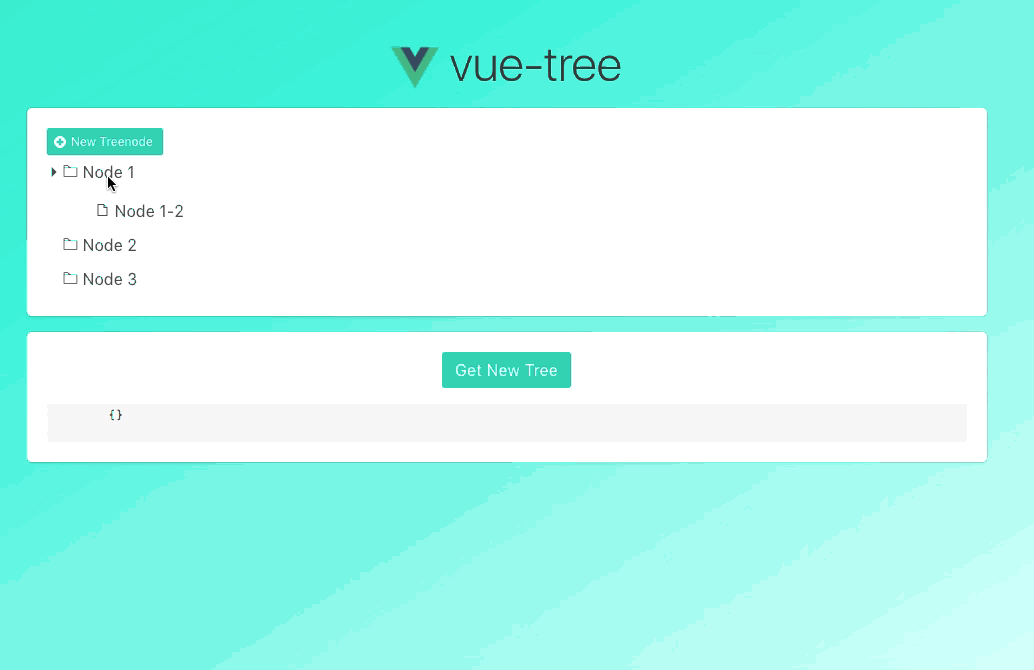
Install the plugin then you can use the component globally.
import Vue from 'vue'
import VueTreeList from 'vue-tree-list'
Vue.use(VueTreeList)
Or just register locally like the example below.
npm install vue-tree-list
<template>
<div>
<button @click="addNode">Add Node</button>
<vue-tree-list
@click="onClick"
@change-name="onChangeName"
@delete-node="onDel"
@add-node="onAddNode"
:model="data"
default-tree-node-name="new node"
default-leaf-node-name="new leaf"
v-bind:default-expanded="false"
>
<template v-slot:leafNameDisplay="slotProps">
<span>
{{ slotProps.model.name }} <span class="muted">#{{ slotProps.model.id }}</span>
</span>
</template>
<span class="icon" slot="addTreeNodeIcon">📂</span>
<span class="icon" slot="addLeafNodeIcon">+</span>
<span class="icon" slot="editNodeIcon">📃</span>
<span class="icon" slot="delNodeIcon">✂️</span>
<span class="icon" slot="leafNodeIcon">🍃</span>
<span class="icon" slot="treeNodeIcon">🌲</span>
</vue-tree-list>
<button @click="getNewTree">Get new tree</button>
<pre>
{{newTree}}
</pre>
</div>
</template>
<script>
import { VueTreeList, Tree, TreeNode } from 'vue-tree-list'
export default {
components: {
VueTreeList
},
data() {
return {
newTree: {},
data: new Tree([
{
name: 'Node 1',
id: 1,
pid: 0,
dragDisabled: true,
addTreeNodeDisabled: true,
addLeafNodeDisabled: true,
editNodeDisabled: true,
delNodeDisabled: true,
children: [
{
name: 'Node 1-2',
id: 2,
isLeaf: true,
pid: 1
}
]
},
{
name: 'Node 2',
id: 3,
pid: 0,
disabled: true
},
{
name: 'Node 3',
id: 4,
pid: 0
}
])
}
},
methods: {
onDel(node) {
console.log(node)
node.remove()
},
onChangeName(params) {
console.log(params)
},
onAddNode(params) {
console.log(params)
},
onClick(params) {
console.log(params)
},
addNode() {
var node = new TreeNode({ name: 'new node', isLeaf: false })
if (!this.data.children) this.data.children = []
this.data.addChildren(node)
},
getNewTree() {
var vm = this
function _dfs(oldNode) {
var newNode = {}
for (var k in oldNode) {
if (k !== 'children' && k !== 'parent') {
newNode[k] = oldNode[k]
}
}
if (oldNode.children && oldNode.children.length > 0) {
newNode.children = []
for (var i = 0, len = oldNode.children.length; i < len; i++) {
newNode.children.push(_dfs(oldNode.children[i]))
}
}
return newNode
}
vm.newTree = _dfs(vm.data)
}
}
}
</script>
<style lang="less" rel="stylesheet/less">
.vtl {
.vtl-drag-disabled {
background-color: #d0cfcf;
&:hover {
background-color: #d0cfcf;
}
}
.vtl-disabled {
background-color: #d0cfcf;
}
}
</style>
<style lang="less" rel="stylesheet/less" scoped>
.icon {
&:hover {
cursor: pointer;
}
}
.muted {
color: gray;
font-size: 80%;
}
</style>
| name | type | default | description |
|---|---|---|---|
| model | TreeNode | - | You can use const head = new Tree([]) to generate a tree with the head of TreeNode type |
| default-tree-node-name | string | New node node | Default name for new treenode |
| default-leaf-node-name | string | New leaf node | Default name for new leafnode |
| default-expanded | boolean | true | Tree is expanded or not |
| name | type | default | description |
|---|---|---|---|
| id | string, number | current timestamp | The node's id |
| isLeaf | boolean | false | The node is leaf or not |
| dragDisabled | boolean | false | Forbid dragging tree node |
| addTreeNodeDisabled | boolean | false | Show addTreeNode button or not |
| addLeafNodeDisabled | boolean | false | Show addLeafNode button or not |
| editNodeDisabled | boolean | false | Show editNode button or not |
| delNodeDisabled | boolean | false | Show delNode button or not |
| children | array | null | The children of node |
| name | params | description |
|---|---|---|
| changeName | name | Change node's name |
| addChildren | children: object, array | Add children to node |
| remove | - | Remove node from the tree |
| moveInto | target: TreeNode | Move node into another node |
| insertBefore | target: TreeNode | Move node before another node |
| insertAfter | target: TreeNode | Move node after another node |
| name | params | description |
|---|---|---|
| click | TreeNode | Trigger when clicking a tree node. You can call toggle of TreeNode to toggle the folder node. |
| change-name | {'id', 'oldName', 'newName'} | Trigger after changing a node's name |
| delete-node | TreeNode | Trigger when clicking delNode button. You can call remove of TreeNode to remove the node. |
| add-node | TreeNode | Trigger after adding a new node |
| drop | {node, src, target} | Trigger after dropping a node into another. node: the draggable node, src: the draggable node's parent, target: the node that draggable node will drop into |
| drop-before | {node, src, target} | Trigger after dropping a node before another. node: the draggable node, src: the draggable node's parent, target: the node that draggable node will drop before |
| drop-after | {node, src, target} | Trigger after dropping a node after another. node: the draggable node, src: the draggable node's parent, target: the node that draggable node will drop after |
The component has default icons for addTreeNodeIcon, addLeafNodeIcon, editNodeIcon, delNodeIcon, leafNodeIcon, treeNodeIcon button, but you can also customize them and can access model, root, expanded as below:
<template v-slot:leafNameDisplay="slotProps">
<span>{{ slotProps.model.name }} #{{ slotProps.model.id }}</span>
</template>
<template v-slot:addTreeNodeIcon="slotProps">
<span class="icon">📂</span>
</template>
<template v-slot:addLeafNodeIcon="slotProps">
<span class="icon">+</span>
</template>
<template v-slot:editNodeIcon="slotProps">
<span class="icon">📃</span>
</template>
<template v-slot:delNodeIcon="slotProps">
<span class="icon">✂️</span>
</template>
<template v-slot:leafNodeIcon="slotProps">
<span class="icon">🍃</span>
</template>
<template v-slot:treeNodeIcon="slotProps">
<span class="icon">
{{ (slotProps.model.children && slotProps.model.children.length > 0 && !slotProps.expanded) ?
'🌲' : '' }}</span
>
</template>
FAQs
Unknown package
Did you know?

Socket for GitHub automatically highlights issues in each pull request and monitors the health of all your open source dependencies. Discover the contents of your packages and block harmful activity before you install or update your dependencies.

Research
/Security News
A flawed sandbox in @nestjs/devtools-integration lets attackers run code on your machine via CSRF, leading to full Remote Code Execution (RCE).

Product
Customize license detection with Socket’s new license overlays: gain control, reduce noise, and handle edge cases with precision.

Product
Socket now supports Rust and Cargo, offering package search for all users and experimental SBOM generation for enterprise projects.