
Research
Security News
Lazarus Strikes npm Again with New Wave of Malicious Packages
The Socket Research Team has discovered six new malicious npm packages linked to North Korea’s Lazarus Group, designed to steal credentials and deploy backdoors.
github.com/tomzaku/react-native-timeline-theme
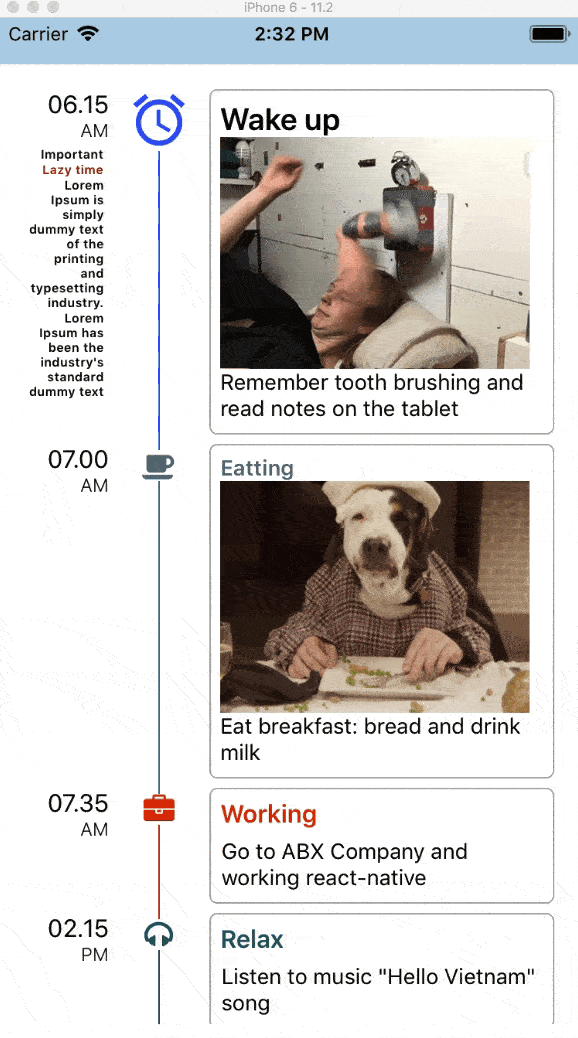
npm i react-native-timeline-theme --save
or
yarn add react-native-timeline-theme
That's all!
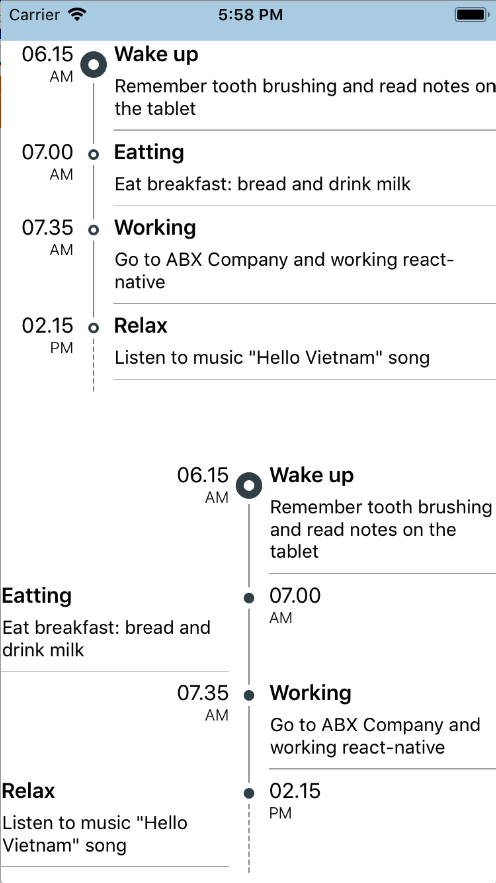
const data = [
{
title: 'Wake up',
description: 'Remember tooth brushing and read notes on the tablet',
time: new Date("March 6, 2018 6:15:00"),
},
{
title: 'Eatting',
description: 'Eat breakfast: bread and drink milk',
time: new Date("March 6, 2018 7:00:00"),
},
{
title: 'Working',
description: 'Go to ABX Company and working react-native',
time: new Date("March 6, 2018 7:35:00"),
},
{
title: 'Relax',
description: 'Listen to music "Hello Vietnam" song',
time: new Date("March 6, 2018 14:15:00"),
},
]
...
<TimeLine
data={data}
isRenderSeperator
columnFormat={'two-column'}
/>
![]()
import Icon from 'react-native-vector-icons/MaterialIcons';
import IconFont from 'react-native-vector-icons/FontAwesome';
const data = [
{
title: 'Wake up',
description: 'Remember tooth brushing and read notes on the tablet',
time: new Date("March 6, 2018 6:15:00"),
renderIcon: () => <Icon name={'alarm'} size={40} color={'#304ffe'}/>,
lineColor: '#304ffe',
titleStyle: {color: '#304ffe'},
renderTimeBottom: () => (<View style={{ alignItems: 'flex-end', flex: 1, backgroundColor: 'white', borderRadius: 6, padding: 3 }}> <Text>(06.30)</Text></View>)
},
{
title: 'Eatting',
description: 'Eat breakfast: bread and drink milk',
time: new Date("March 6, 2018 7:00:00"),
renderIcon: () => <IconFont name={'coffee'} size={20} color={'#546e7a'}/>,
lineColor: '#546e7a',
titleStyle: {color: '#546e7a'},
},
{
title: 'Working',
description: 'Go to ABX Company and working react-native',
time: new Date("March 6, 2018 7:35:00"),
renderIcon: () => <IconFont name={'briefcase'} size={20} color={'#dd2c00'} />,
lineColor: '#dd2c00',
titleStyle: {color: '#dd2c00'},
},
{
title: 'Relax',
description: 'Listen to music "Hello Vietnam" song',
time: new Date("March 6, 2018 14:15:00"),
renderIcon: () => <IconFont name={'headphones'} size={20} color={'#006064'}/>,
lineColor: '#006064',
titleStyle: {color: '#006064'},
},
]
...
<TimeLine
data={data}
isRenderSeperator
widthLineContainer={65}
style={{margin: 16}}
/>
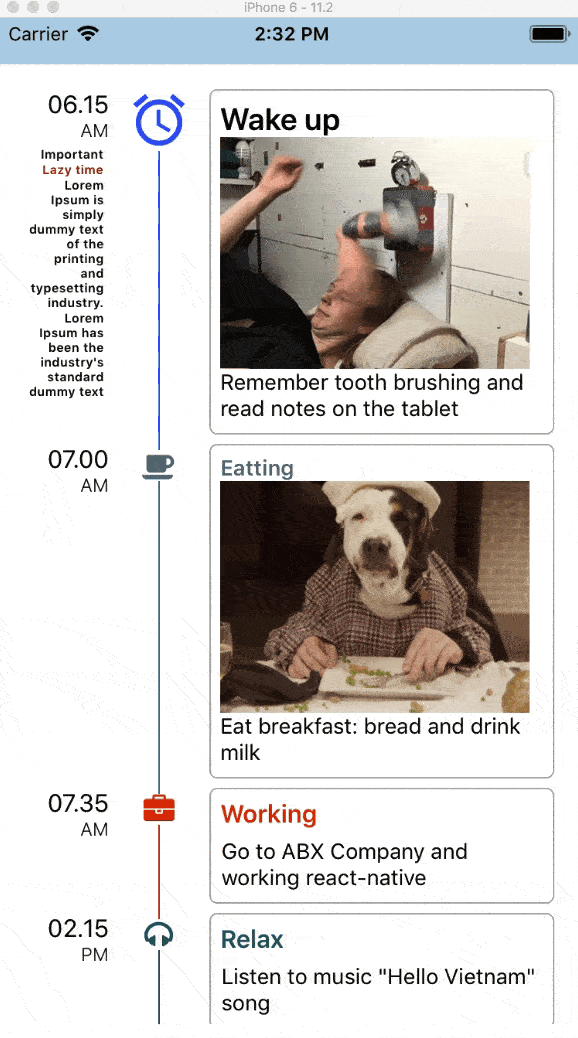
import { View, Text, StyleSheet, Image } from 'react-native';
import TimeLine from '../lib/index'
import Icon from 'react-native-vector-icons/MaterialIcons';
import IconFont from 'react-native-vector-icons/FontAwesome';
const data = [
{
title: 'Wake up',
description: 'Remember tooth brushing and read notes on the tablet',
time: new Date("March 6, 2018 6:15:00"),
renderIcon: () => <Icon name={'alarm'} size={40} color={'#304ffe'}/>,
lineColor: '#304ffe',
titleStyle: {color: '#304ffe'},
renderTimeBottom: () => (<View style={{ alignItems: 'flex-end', flex: 1, backgroundColor: 'white', borderRadius: 6, padding: 3 }}> <Text style={{fontSize: 8, fontWeight: 'bold'}}>Important</Text>
<Text style={{fontSize: 8, fontWeight: 'bold', color: '#b40000'}}>Lazy time</Text><Text style={{fontSize: 8, fontWeight: 'bold', textAlign: 'right'}}>Lorem Ipsum is simply dummy text of the printing and typesetting industry. Lorem Ipsum has been the industry's standard dummy text</Text></View>),
renderDetail: ({title, description, titleStyle}, index) => <View><Text style={{ fontSize: 20, fontWeight: 'bold'}}>{title}</Text><Image style={{width: 200, height: 150}} source={require('./assets/wake.gif')} /><Text>{description}</Text></View>
},
{
title: 'Eatting',
description: 'Eat breakfast: bread and drink milk',
time: new Date("March 6, 2018 7:00:00"),
renderIcon: () => <IconFont name={'coffee'} size={20} color={'#546e7a'}/>,
lineColor: '#546e7a',
titleStyle: {color: '#546e7a'},
renderDetail: ({title, description, titleStyle}, index) => <View><Text style={[titleStyle, { fontWeight: 'bold'}]}>{title}</Text><Image style={{width: 200, height: 150}} source={require('./assets/eat.gif')} /><Text>{description}</Text> </View>
},
{
title: 'Working',
description: 'Go to ABX Company and working react-native',
time: new Date("March 6, 2018 7:35:00"),
renderIcon: () => <IconFont name={'briefcase'} size={20} color={'#dd2c00'} />,
lineColor: '#dd2c00',
titleStyle: {color: '#dd2c00'},
},
{
title: 'Relax',
description: 'Listen to music "Hello Vietnam" song',
time: new Date("March 6, 2018 14:15:00"),
renderIcon: () => <IconFont name={'headphones'} size={20} color={'#006064'}/>,
lineColor: '#006064',
titleStyle: {color: '#006064'},
},
]
More Detail see this
This package is used FlatList, therefore you can override all the props at this
| Prop | Description | Type | Default |
|---|---|---|---|
data | Data of timeline | array | [] |
styleContainer | Styles applied to the container | StyleSheet object | {flex: 1} |
columnFormat | Format of column timeline: 'single-column-left', 'single-column-right', 'two-column' | string | 'single-column-left' |
renderIcon | Render icon of timeLine | function | null |
renderDetail | Render Detail(Event) of timeline | function | null |
isRenderSeperator | Render Seperate line | boolean | false |
widthLineContainer | Width of Line Container | number | 30 |
showAmPm | Show AM or PM | boolean | true |
timeFormat | Time format, please read this | string | 'hh.mm' |
innerCircleType | Type of inner circle: 'dot' | string | none |
spacingDot | Spacing around dot | number | 4 |
dotColor | The color of dot | string | 'white' |
dotSize | Size of dot | number | 4 |
marginTopCircle | You can marginTop alignTop to adjust the line number | number | 8 |
circleColor | Color of circle | string | #37474f |
circleSize | Size of circle | number | 8 |
renderTimeBottom | Render Component Below Time | function | null |
renderTimeBottom | Render Component Below Time | function | null |
lineWidth | With of line | number | 0.75 |
lineColor | Color of line | string | #909090 |
Any help this module will be approciate!
FAQs
Unknown package
Did you know?

Socket for GitHub automatically highlights issues in each pull request and monitors the health of all your open source dependencies. Discover the contents of your packages and block harmful activity before you install or update your dependencies.

Research
Security News
The Socket Research Team has discovered six new malicious npm packages linked to North Korea’s Lazarus Group, designed to steal credentials and deploy backdoors.

Security News
Socket CEO Feross Aboukhadijeh discusses the open web, open source security, and how Socket tackles software supply chain attacks on The Pair Program podcast.

Security News
Opengrep continues building momentum with the alpha release of its Playground tool, demonstrating the project's rapid evolution just two months after its initial launch.