Android-Iconics
... allows to include any icon font with all its vector icons in your project. No limits. Scale with no limit, use any color at any time, provide a contour, and many additional customizations...
What's included 🚀 •
Setup 🛠️ •
Migration Guide 🧬 •
WIKI / FAQ 📖 •
Custom Font 🖍️ •
Sample App
What's included 🚀
- No customization limitations (size, color, contour, background, padding, positioning, ...)
- Shadow support
- Use as XML Drawable starting API 24
- One icon source (no more mdpi, hdpi, ...)
- Flexibility
- Size
- Colors
- Contour
- Shadow
- Auto mirroring for RTL (opt-in)
- If it takes a Drawable, it will also work with the IconicsDrawable!
- Save in APK size
- Compose support
Already available fonts
Setup
Latest releases 🛠
1. Provide the gradle dependency
dependencies {
//the core iconics library (without any widgets)
implementation "com.mikepenz:iconics-core:${latestAndroidIconicsRelease}"
implementation "androidx.appcompat:appcompat:${versions.appCompat}"
}
1b. (optional) Add the view's dependency
//this adds all ui view widgets (IconicsButton, IconicsImageView, ...)
implementation "com.mikepenz:iconics-views:${latestAndroidIconicsRelease}"
2. Choose your desired fonts
Note: Fonts ending with -kotlin require at least v4.x of Android-Iconics
Note: v5.1.x or newer requires the latest font versions
implementation 'com.mikepenz:google-material-typeface:4.0.0.2-kotlin@aar'
implementation 'com.mikepenz:google-material-typeface-{outlined|rounded|sharp}:4.0.0.1-kotlin@aar'
implementation 'com.mikepenz:material-design-iconic-typeface:2.2.0.8-kotlin@aar'
implementation 'com.mikepenz:fontawesome-typeface:5.9.0.2-kotlin@aar'
implementation 'com.mikepenz:octicons-typeface:11.1.0.0-kotlin@aar'
implementation 'com.mikepenz:meteocons-typeface:1.1.0.7-kotlin@aar'
implementation 'com.mikepenz:community-material-typeface:7.0.96.0-kotlin@aar' // note 5.3.45.1 and newer alphabetically sorts, and merges in 3 sections
implementation 'com.mikepenz:weather-icons-typeface:2.0.10.7-kotlin@aar'
implementation 'com.mikepenz:typeicons-typeface:2.0.7.7-kotlin@aar'
implementation 'com.mikepenz:entypo-typeface:1.0.0.7-kotlin@aar'
implementation 'com.mikepenz:devicon-typeface:2.0.0.7-kotlin@aar'
implementation 'com.mikepenz:foundation-icons-typeface:3.0.0.7-kotlin@aar'
implementation 'com.mikepenz:ionicons-typeface:2.0.1.7-kotlin@aar'
implementation 'com.mikepenz:pixeden-7-stroke-typeface:1.2.0.5-kotlin@aar'
implementation 'com.mikepenz:material-design-icons-dx-typeface:5.0.1.2-kotlin@aar'
implementation 'com.mikepenz:phosphor-typeface:1.0.0.0-kotlin@aar'
implementation 'com.mikepenz:simple-icons-typeface:17.0.0.2@aar'
Note
⚠️ The fonts use the jetpack startup library to automatically register themselves. If jetpack startup is disabled,
it is required to manually register the fonts. Please find additional details in the Register fonts.
Usage
Use as drawable
IconicsDrawable(this, FontAwesome.Icon.faw_android).apply {
colorInt = Color.RED
sizeDp = 24
}
Use via XML
If you use the Iconics library via XML provide the icon you want to use in the following syntax: gmd-favorite --> fontId-iconName. A list of the
available fonts and their fontId can be found here.
All icon names from the default fonts can be found via the DEMO application.
Notation within text
Use the { icon-definer } syntax
Some great text with a {faw-android} font awesome icon and {met-wind} meteocons icons.
Drawable XML (API 24+)
Specify the drawable in your drawable folder.
<com.mikepenz.iconics.IconicsDrawable
xmlns:app="http://schemas.android.com/apk/res-auto"
app:ico_icon="gmd_favorite"
app:ico_color="#0000FF"
app:ico_contour_width="1dp"
app:ico_contour_color="#00FFFF"
app:ico_size="24dp" />
// all custom theming attributes supported
Use like any normal drawable in your application.
This feature was suggested and initially provided by @dzamlo
Custom Views
As IconicsImageView
<com.mikepenz.iconics.view.IconicsImageView
android:layout_width="72dp"
android:layout_height="72dp"
app:iiv_color="@android:color/holo_red_dark"
app:iiv_icon="gmd-favorite" /> // or @string/gmd_favorite with our generator
//app:iiv_size="12dp"
//app:iiv_padding="2dp"
//app:iiv_contour_color="#FF0000"
//app:iiv_contour_width="2dp"
//app:iiv_background_color="#FFFF00"
//app:iiv_corner_radius="2dp"
//app:iiv_background_contour_color="#FF0000"
//app:iiv_background_contour_width="1dp"
//app:iiv_shadow_radius="4dp"
//app:iiv_shadow_dx="1dp"
//app:iiv_shadow_dy="1dp"
//app:iiv_animations="spin|blink_alpha|blink_scale"
As IconicsTextView
<com.mikepenz.iconics.view.IconicsTextView
android:text="abc{hif-test}defgh{faw-adjust}ijk{fon-test1}lmnopqrstuv{fon-test2}wxyz"
android:textColor="@android:color/black"
android:layout_width="wrap_content"
android:layout_height="56dp"
android:textSize="16sp"/>
As IconicsButton
<com.mikepenz.iconics.view.IconicsButton
android:text="{faw-adjust} Button"
android:layout_width="120dp"
android:layout_height="60dp"/>
Compose
To include the experimental compose support in your project add the following dependency to your project (since v5.2.0)
implementation "com.mikepenz:iconics-compose:${latestAndroidIconicsRelease}"
Use the provided Image wrapper and set the icon.
Image(
GoogleMaterial.Icon.gmd_access_alarm,
colorFilter = ColorFilter.tint(MaterialTheme.colors.primary),
)
Screenshots
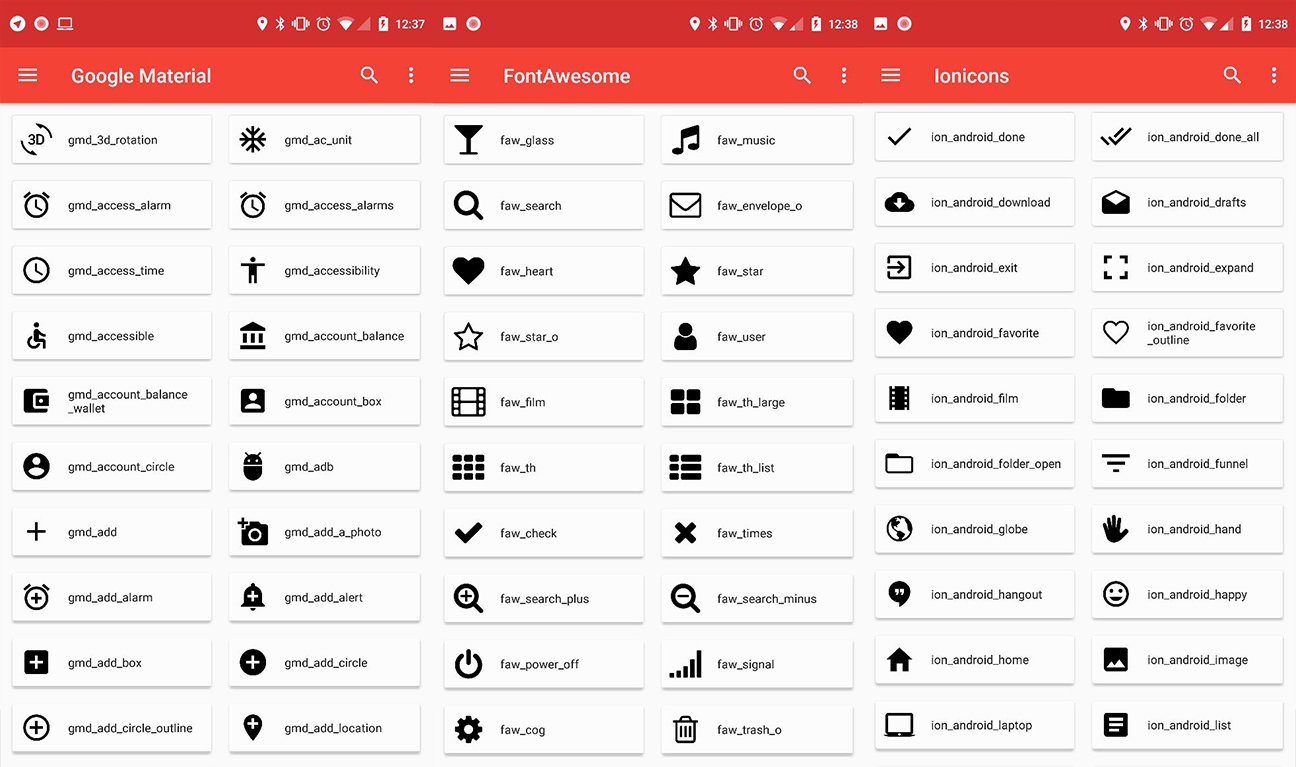
Available fonts
| Google Material Design Icons **ORIGINAL by | | |
| Google** | gmd,gmo,gmr,gms | implementation 'com.mikepenz:google-material-typeface{-outlined,rounded,sharp}:+@aar' |
| Material Design Iconic Font **Google Material | | |
| Iconic** | gmi | implementation 'com.mikepenz:material-design-iconic-typeface:+@aar' |
| Fontawesome | faw | implementation 'com.mikepenz:fontawesome-typeface:+@aar' |
| FontawesomeBrand | fab | implementation 'com.mikepenz:fontawesome-typeface:+@aar' |
| FontawesomeRegular | far | implementation 'com.mikepenz:fontawesome-typeface:+@aar' |
| Meteocons | met | implementation 'com.mikepenz:meteocons-typeface:+@aar' |
| Octicons | oct | implementation 'com.mikepenz:octicons-typeface:+@aar' |
| Community Material | cmd | implementation 'com.mikepenz:community-material-typeface:+@aar' |
| Weather Icons | wic | implementation 'com.mikepenz:weather-icons-typeface:+@aar' |
| Typeicons | typ | implementation 'com.mikepenz:typeicons-typeface:+@aar' |
| Entypo | ent | implementation 'com.mikepenz:entypo-typeface:+@aar' |
| Devicon | dev | implementation 'com.mikepenz:devicon-typeface:+@aar' |
| Foundation Icons | fou | implementation 'com.mikepenz:foundation-icons-typeface:+@aar' |
| Ionicons | ion | implementation 'com.mikepenz:ionicons-typeface:+@aar' |
| Pixden7Stroke | pe7 | implementation 'com.mikepenz:pixeden-7-stroke-typeface:+@aar' |
| Material Design DX | cmf | implementation 'com.mikepenz:material-design-icons-dx-typeface:+@aar' |
| Phosphor Icons | pho | implementation 'com.mikepenz:phosphor-typeface:+@aar' |
| Simple Icons | sim | implementation 'com.mikepenz:simple-icons-typeface:+@aar' |
Licenses for all included fonts are linked inside the class or can be found on the coresponding repositories.
Compatibility Note
appcompat:1.4.x
Appcompat v1.4.x introduces default enabled emoji support into all AppCompat* views, which prevents the IconicsView* views (iconics-views module) from properly applying the spannable style.
To fix this problem, emoji support has to be disabled by doing:
app:emojiCompatEnabled="false"
More information on the appcompat emoji support: https://developer.android.com/jetpack/androidx/releases/appcompat#1.4.0-alpha01
Advanced Usage
Register fonts
If you want to add your own custom font, or a GenericFont you have to register this font (before using it). The best place to do this is the Application.
And initialize Iconics as you wish
class CustomApplication : Application() {
override fun onCreate() {
super.onCreate()
Iconics.registerFont(CustomFont())
}
}
Advanced IconicsBuilder
Everything is easy and simple. Right? But now you got a single icon within your textview and you need additional styling?
Just define the style for all icons or only a specific one. You can find this in the PlaygroundActivity of the sample too.
Iconics.Builder()
.style(ForegroundColorSpan(Color.WHITE), BackgroundColorSpan(Color.BLACK), RelativeSizeSpan(2f))
.styleFor(FontAwesome.Icon.faw_adjust, BackgroundColorSpan(Color.RED))
.on(tv1)
.build()
String icon-key or typeface enum
Sometimes you won't like to use the icon-key ("faw-adjust") like this, but use the enum provided by a specific font. Both is valid:
IconicsDrawable(this, "faw-adjust").actionBar()
IconicsDrawable(this, FontAwesome.Icon.faw_adjust).apply {
sizeDp = 24
paddingDp = 1
}
Create custom fonts
This is possible with only the *.ttf and *.css mapping file. And will take you 2 minutes.
You can get these two files by downloading a web icon font, or if you want to create your
own custom icon font from *.svg files then you can use following tools:
After you got those two files, head over to the icon addon creation tool android-iconics.mikepenz.com.
Enter all the information. Add the *.ttf and *.css and click the button. It will generate and download the icon font addon as
zip. (this tool is local only, no files are sent to a server, you can safely use it with any icons)
String fields for icons
For generating string field for each of icons of your font, you can use this simple generator:
Android-Iconics String Generator
Android module generator
A awesome gradle plugin which can automatically fetch a font from Fontastic, and generate the Android Module for your project.
Iconics-Font-Generator
ProGuard / R8
ProGuard / R8 rules are bundled internally with each font.
Special Contributor
- Baptiste Lagache Thanks for the gradle font module generator
- Also thanks for all the other contributors.
Credits
Developed By
License
Copyright 2021 Mike Penz
Licensed under the Apache License, Version 2.0 (the "License");
you may not use this file except in compliance with the License.
You may obtain a copy of the License at
http://www.apache.org/licenses/LICENSE-2.0
Unless required by applicable law or agreed to in writing, software
distributed under the License is distributed on an "AS IS" BASIS,
WITHOUT WARRANTIES OR CONDITIONS OF ANY KIND, either express or implied.
See the License for the specific language governing permissions and
limitations under the License.



