
Security News
The Changelog Podcast: Practical Steps to Stay Safe on npm
Learn the essential steps every developer should take to stay secure on npm and reduce exposure to supply chain attacks.
com.ssomai:android.scalablelayout
Advanced tools
ScalableLayout is a new layout that helps you keep a consistent UI across any screen size and any layout size.
Class: com.ssomai.android.scalablelayout.ScalableLayout 한글버전 README.md: https://github.com/ssomai/ScalableLayout/blob/master/README_ko.md
ScalableLayout is a new layout that helps you keep a consistent UI across any screen size and any layout size.
ScalableLayout can be usable in replace of Layouts (i.e. FrameLayout, LinearLayout, etc.) and does the work of scaling all of the child views correctly for you.
UI Widgets like TextView or Imageview get relative (x,y) coordinates and relative (width, height) values from the ScalableLayout.
ScalableLayout then places and resizes the widgets according to these values.
You can use ScalableLayout by importing just one java file.
You can use ScalableLayout with either Java or XML in your project.
ScalableLayout is used on the EverySing Karaoke app, which was awarded in the Google Play App Awards 2013.
The library is pushed to Maven Central as a AAR, so you just need to add the following dependency to your build.gradle.
dependencies {
compile 'com.ssomai:android.scalablelayout:2.1.6'
}
// Initiate ScalableLayout instance with 400 width and 200 height.
// It's a relative unit, not pixels or dip.
ScalableLayout sl = new ScalableLayout(this, 400, 200);
// Place a TextView instance inside ScalableLayout instance.
TextView tv = new TextView(this);
// Placing a TextView with following parameters. left: 20, top: 40, width: 100, height: 30.
// It will place and scale automatically according to the size of its parent ScalableLayout.
sl.addView(tv, 20f, 40f, 100f, 30f);
// Set the text size of TextView as 20. It will scale automatically.
sl.setScale_TextSize(tv, 20f);
// All of the original methods of TextView work properly.
tv.setText("test");
tv.setBackgroundColor(Color.YELLOW);
// Place an ImageView instance inside a ScalableLayout instance.
ImageView iv = new ImageView(this);
// Placing an ImageView with following parameters. left: 200, top: 30, width: 50, height: 50.
// It will place and scale automatically according to the size of its parent ScalableLayout.
sl.addView(iv, 200f, 30f, 50f, 50f);
// All of the original methods of ImageView work properly, of course.
iv.setImageResource(R.drawable.ic_launcher);
<FrameLayout
xmlns:android="http://schemas.android.com/apk/res/android"
xmlns:tools="http://schemas.android.com/tools"
xmlns:app="http://schemas.android.com/apk/res-auto"
android:layout_width="match_parent"
android:layout_height="match_parent"
>
<com.ssomai.android.scalablelayout.ScalableLayout
android:layout_width="match_parent"
android:layout_height="wrap_content"
android:background="@android:color/darker_gray"
android:layout_above="@+id/main_textview"
app:scale_base_width="400"
app:scale_base_height="200">
<TextView
android:layout_width="wrap_content"
android:layout_height="wrap_content"
app:scale_left="20"
app:scale_top="40"
app:scale_width="100"
app:scale_height="30"
app:scale_textsize="20"
android:text="@string/hello_world"
android:textColor="@android:color/white"
android:background="@android:color/black" />
<ImageView
android:layout_width="wrap_content"
android:layout_height="wrap_content"
app:scale_left="200"
app:scale_top="30"
app:scale_width="50"
app:scale_height="50"
android:src="@drawable/ic_launcher" />
</com.ssomai.android.scalablelayout.ScalableLayout>
</FrameLayout>
From left. Samsung Galaxy S4 (1920 x 1080. 16:9), LG Optimus View2 (1024 x 768. 4:3), Samsung Galaxy Note 10.1 (1280 x 800. 8:5)
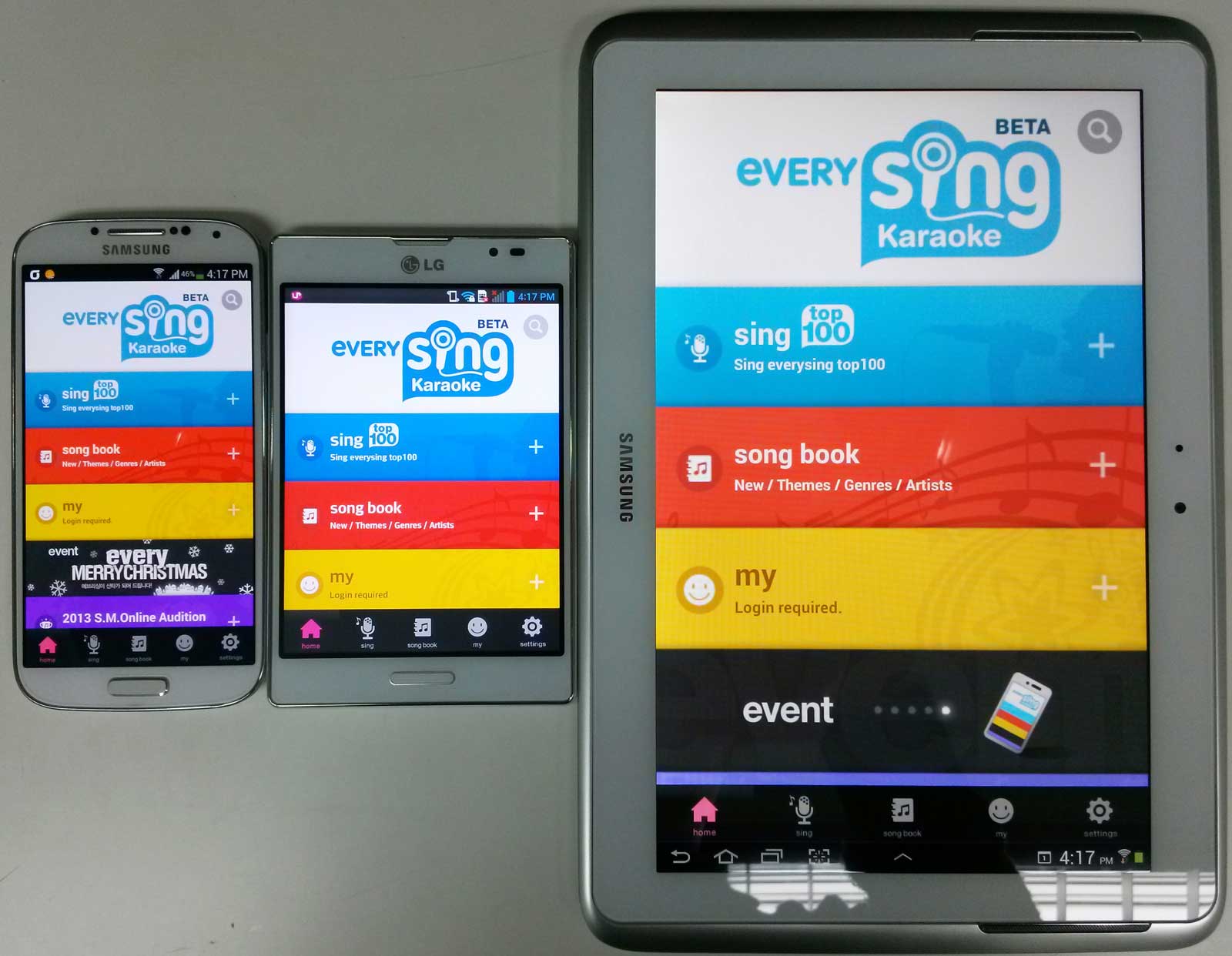 All the UIs are placed correctly on different resolutions.
All the UIs are placed correctly on different resolutions.
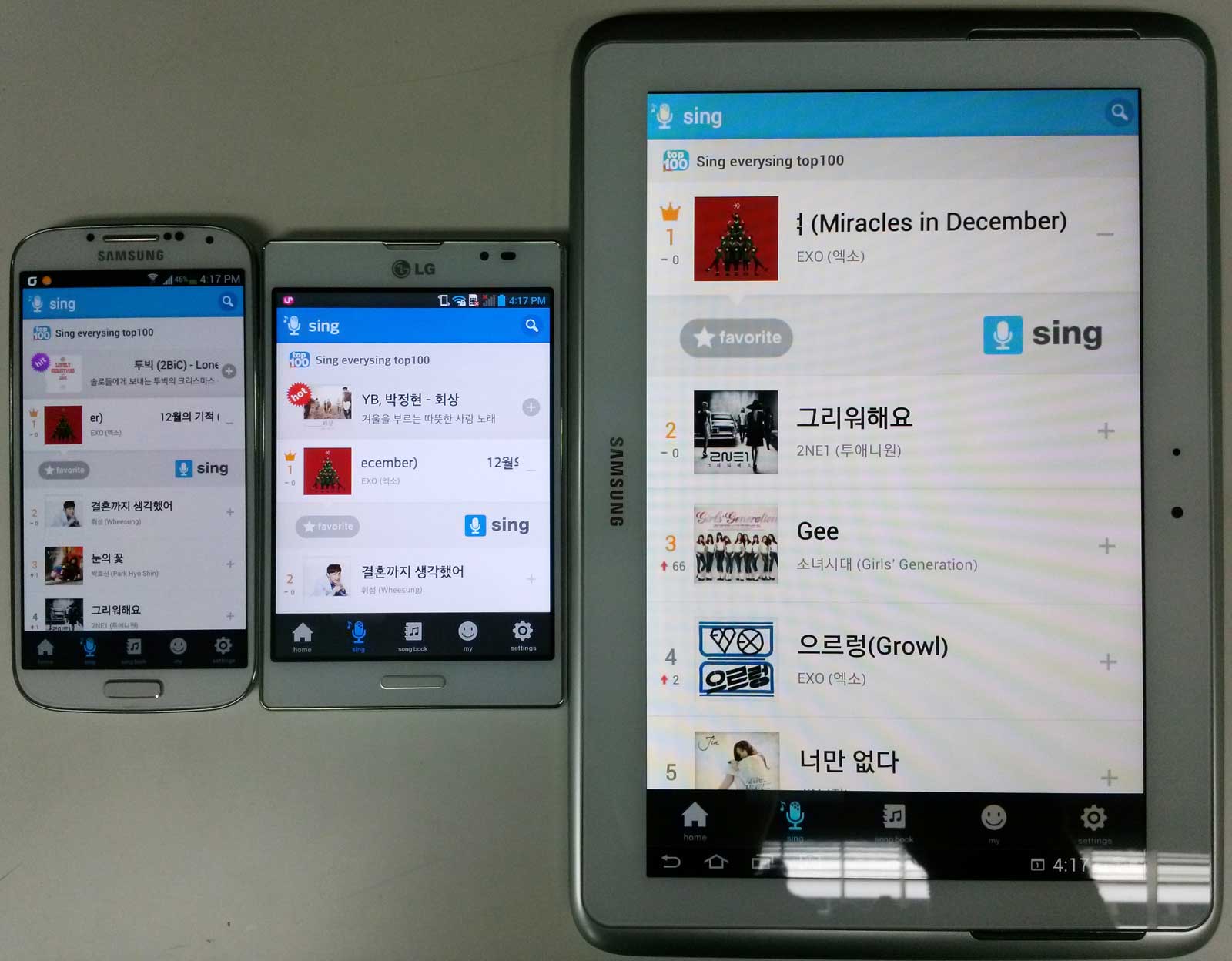 All the UIs in ListView are placed correctly on different resolutions.
All the UIs in ListView are placed correctly on different resolutions.
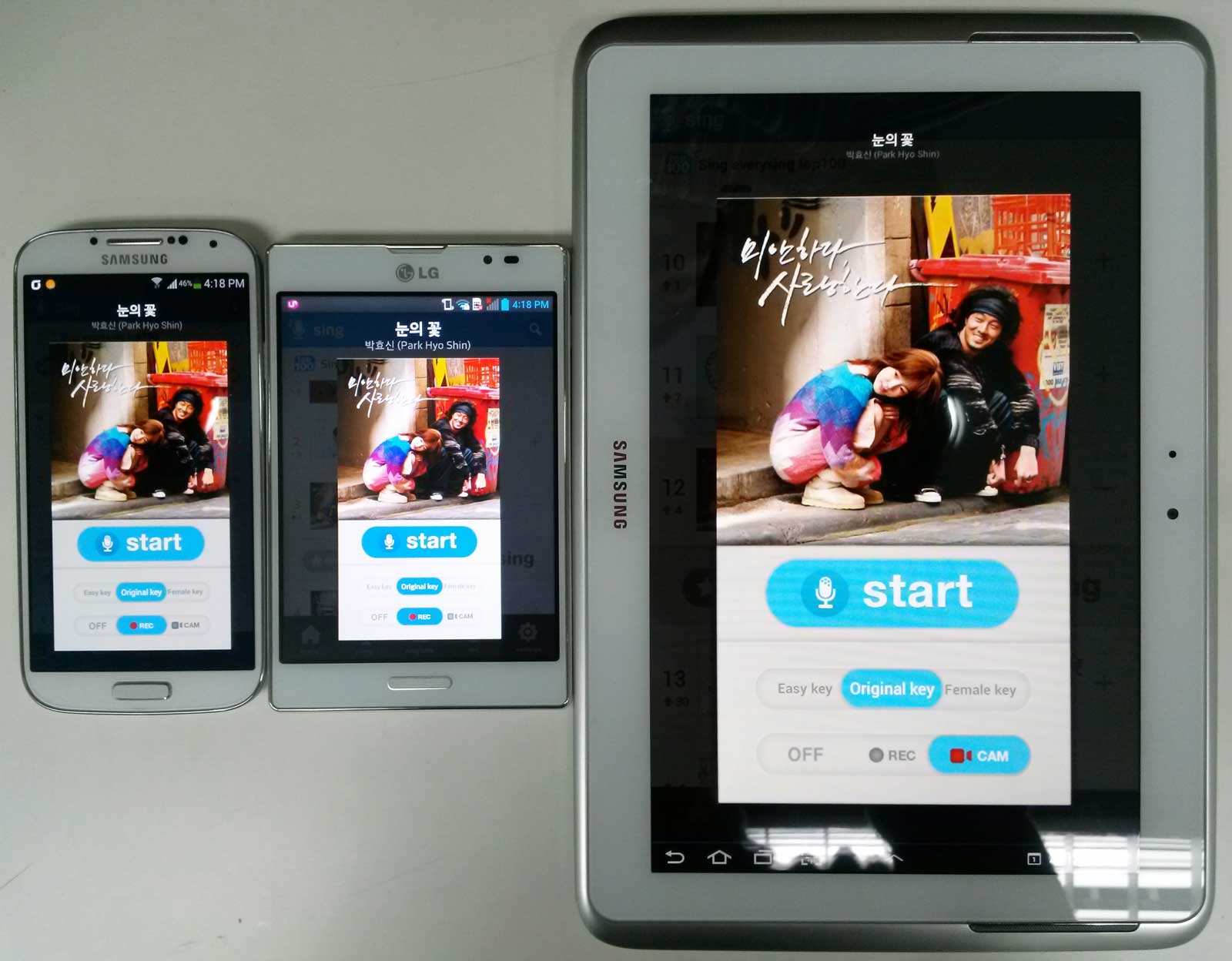 UIs in Dialog are also placed correctly on different resolutions. You can notice there are more left and right margins on Optimus View 2 to layout correctly.
UIs in Dialog are also placed correctly on different resolutions. You can notice there are more left and right margins on Optimus View 2 to layout correctly.
FAQs
ScalableLayout is a new layout that helps you keep a consistent UI across any screen size and any layout size.
We found that com.ssomai:android.scalablelayout demonstrated a not healthy version release cadence and project activity because the last version was released a year ago. It has 0 open source maintainers collaborating on the project.
Did you know?

Socket for GitHub automatically highlights issues in each pull request and monitors the health of all your open source dependencies. Discover the contents of your packages and block harmful activity before you install or update your dependencies.

Security News
Learn the essential steps every developer should take to stay secure on npm and reduce exposure to supply chain attacks.

Security News
Experts push back on new claims about AI-driven ransomware, warning that hype and sponsored research are distorting how the threat is understood.

Security News
Ruby's creator Matz assumes control of RubyGems and Bundler repositories while former maintainers agree to step back and transfer all rights to end the dispute.