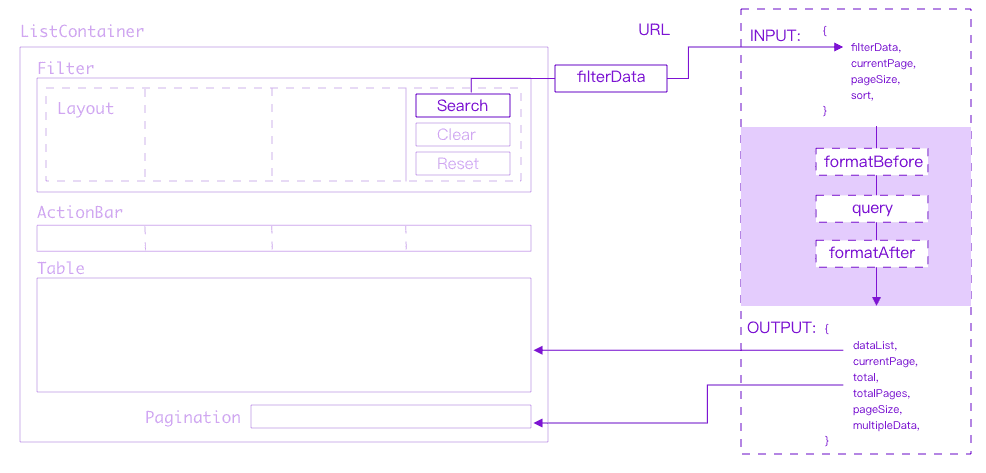@alist/react
English | 简体中文
@alist/react is based on react and @alist/core is already built in. It provide API to manuplate list state and components for rendering support.
it mainly includes:
<ListProvider/><FieldProvider/><FilterProvider/><Consumer/><Layout/><MultipleProvider/><PaginationProvider/><TableProvider/>
Install
npm install --save @alist/react
Table Of Contents
Usage
Quick Start(URL Mode)
Pass url and it set to URL Mode and automatically request. Check Request Format for more information.
import React, { useState, useEffect, useRef } from 'react'
import {
ListProvider, TableProvider, PaginationProvider, MultipleProvider,
createListActions,
ListLifeCycleTypes,
ListEffectHooks,
createListEffectHook
} from '@alist/react'
const Input = (props) => {
const [value, setValue] = useState(props.value)
useEffect(() => {
if (props.value !== value) {
setValue(props.value)
}
}, [props.value])
return <input type="number" value={value} onChange={(e) => {
setValue(e.target.value)
props.onChange(e.target.value)
}} />
}
const Pagination = () => {
const [currentPage, setCurrentPage] = useState(1)
return <PaginationProvider>
{(props) => <div>
currentPage:{props.currentPage} ,
pageSize:{props.pageSize} ,
total:{props.total} ,
totalPages:{props.totalPages}
<div>
<Input value={props.currentPage} onChange={setCurrentPage} />
<button onClick={() => {
props.setCurrentPage(currentPage)
}}>jump</button>
</div>
</div>}
</PaginationProvider>
}
const App = () => {
const actions = createListActions()
const url = 'https://mocks.alibaba-inc.com/mock/alist/data'
return <div>
<h1>Basic Usage</h1>
<h5>Check 'Network' in DevTools for more information</h5>
<ListProvider actions={actions} url={url} pageSize={5}>
<Pagination />
<TableProvider>
{(props) => {
if (props.loading) return <div>loading...</div>
return props.dataSource.map((item, index) => <div key={index}>{item.label}, {item.name}</div>)
}}
</TableProvider>
<Pagination />
</ListProvider>
</div>
}
ReactDOM.render(<App />, document.getElementById('root'))
DataSource Mode
Pass dataSource will set to DataSource Mode which will automatically paginate.
import React, { useState, useEffect, useRef } from 'react'
import {
ListProvider, TableProvider, PaginationProvider, MultipleProvider,
createListActions,
ListLifeCycleTypes,
ListEffectHooks,
createListEffectHook
} from '@alist/react'
const Input = (props) => {
const [value, setValue] = useState(props.value)
useEffect(() => {
if (props.value !== value) {
setValue(props.value)
}
}, [props.value])
return <input type="number" value={value} onChange={(e) => {
setValue(e.target.value)
props.onChange(e.target.value)
}} />
}
const Pagination = () => {
const [currentPage, setCurrentPage] = useState(1)
return <PaginationProvider>
{(props) => <div>
currentPage:{props.currentPage} ,
pageSize:{props.pageSize} ,
total:{props.total} ,
totalPages:{props.totalPages}
<div>
<Input value={props.currentPage} onChange={setCurrentPage} />
<button onClick={() => {
props.setCurrentPage(currentPage)
}}>jump</button>
</div>
</div>}
</PaginationProvider>
}
const getDataSource = (len) => {
const dataSource = []
for ( let i = 0; i < len; i++ ) {
dataSource.push({ label: `id: #${Math.random().toString(36).slice(-8)}`, value: i })
}
return dataSource
}
const App = () => {
const actions = createListActions()
const dataSource = getDataSource(20)
const cutsomHook$ = createListEffectHook('diy')
return <div>
<h1>DataSource Mode</h1>
<h5>automatically paginate the dataSource</h5>
<ListProvider
actions={actions}
dataSource={dataSource}
pageSize={5}
>
<TableProvider>
{(props) => props.dataSource.map((item, index) => <div key={index}>{item.label}, {item.name}</div>)}
</TableProvider>
<Pagination />
</ListProvider>
</div>
}
ReactDOM.render(<App />, document.getElementById('root'))
Multiple Mode
Use MultipleProvider and setMultipleData to split one response data into multiple pieces for consumption
import React, { useState, useEffect, useRef } from 'react'
import {
ListProvider, TableProvider, PaginationProvider, MultipleProvider,
createListActions,
ListLifeCycleTypes,
ListEffectHooks,
createListEffectHook
} from '@alist/react'
const Input = (props) => {
const [value, setValue] = useState(props.value)
useEffect(() => {
if (props.value !== value) {
setValue(props.value)
}
}, [props.value])
return <input type="number" value={value} onChange={(e) => {
setValue(e.target.value)
props.onChange(e.target.value)
}} />
}
const Pagination = () => {
const [currentPage, setCurrentPage] = useState(1)
return <PaginationProvider>
{(props) => <div>
currentPage:{props.currentPage} ,
pageSize:{props.pageSize} ,
total:{props.total} ,
totalPages:{props.totalPages}
<div>
<Input value={props.currentPage} onChange={setCurrentPage} />
<button onClick={() => {
props.setCurrentPage(currentPage)
}}>jump</button>
</div>
</div>}
</PaginationProvider>
}
const getDataSource = (len) => {
const dataSource = []
for ( let i = 0; i < len; i++ ) {
dataSource.push({ label: `id: #${Math.random().toString(36).slice(-8)}`, value: i })
}
return dataSource
}
const App = () => {
const actions = createListActions()
useEffect(() => {
actions.setMultipleData({
a1: getDataSource(15),
a2: getDataSource(15),
})
}, [])
return <div>
<h1>Multiple Mode</h1>
<h5>One Response data for multiple lists and each list has paging logic</h5>
<ListProvider actions={actions}>
<h3>#1 pageSize: 10</h3>
<MultipleProvider id="a1">
<TableProvider>
{(props) => props.dataSource.map((item, index) => <div key={index}>{item.label}, {item.name}</div>)}
</TableProvider>
<Pagination />
</MultipleProvider>
<h3>#2 pageSize: 3</h3>
<MultipleProvider id="a2" pageSize={3}>
<TableProvider>
{(props) => props.dataSource.map((item, index) => <div key={index}>{item.label}, {item.name}</div>)}
</TableProvider>
<Pagination />
</MultipleProvider>
</ListProvider>
</div>
}
ReactDOM.render(<App />, document.getElementById('root'))
Request Format
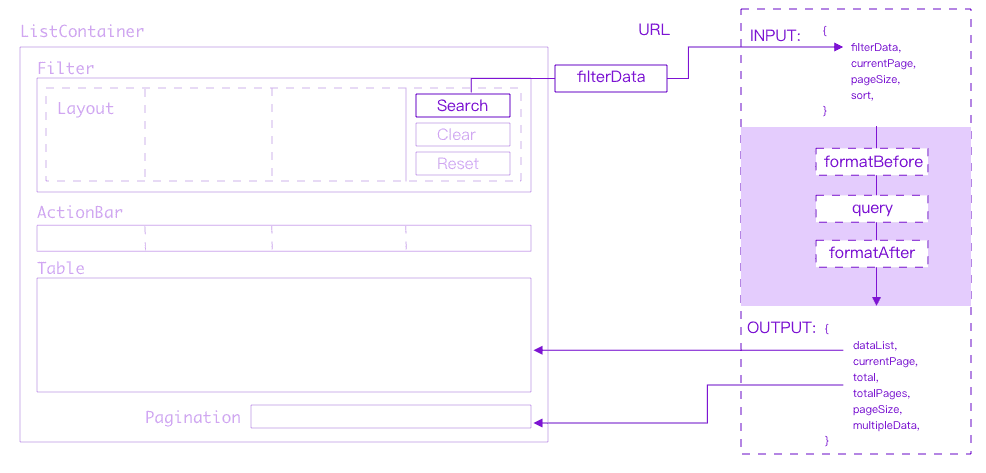
As shown in the figure, the request process can be regarded as a black box, and the request parameters are IListQueryData, user can influence the process in the following three ways:
- formatBefore: Modify the data before the request
- formatAfter: Modify the data returned by the request
- query: Directly proxy the entire request process
Just make sure that the final result is IListResponse. AList will do the rest for you。
Customize Request
By Passing the query props and you can completely customize the way of request
import React, { useState, useEffect, useRef } from 'react'
import {
ListProvider, TableProvider, PaginationProvider, MultipleProvider,
createListActions,
ListLifeCycleTypes,
ListEffectHooks,
createListEffectHook
} from '@alist/react'
const Input = (props) => {
const [value, setValue] = useState(props.value)
useEffect(() => {
if (props.value !== value) {
setValue(props.value)
}
}, [props.value])
return <input type="number" value={value} onChange={(e) => {
setValue(e.target.value)
props.onChange(e.target.value)
}} />
}
const Pagination = () => {
const [currentPage, setCurrentPage] = useState(1)
return <PaginationProvider>
{(props) => <div>
currentPage:{props.currentPage} ,
pageSize:{props.pageSize} ,
total:{props.total} ,
totalPages:{props.totalPages}
<div>
<Input value={props.currentPage} onChange={setCurrentPage} />
<button onClick={() => {
props.setCurrentPage(currentPage)
}}>jump</button>
</div>
</div>}
</PaginationProvider>
}
const getDataSource = (len) => {
const dataSource = []
for ( let i = 0; i < len; i++ ) {
dataSource.push({ label: `id: #${Math.random().toString(36).slice(-8)}`, value: i })
}
return dataSource
}
const App = () => {
const actions = createListActions()
const query = async ({ url, method, data }) => {
const { currentPage, pageSize } = data
return fetch(`${url}?_t=${new Date().getTime()}&sort=%7B%7D&pageSize=${pageSize}¤tPage=${currentPage}&filterData=%7B%7D`,
{
"credentials":"include",
"headers": {
"accept":"application/json, text/plain, */*",
"accept-language":"en-US,en;q=0.9,zh-CN;q=0.8,zh;q=0.7,zh-TW;q=0.6",
"content-type":"application/x-www-form-urlencoded charset=UTF-8",
"sec-fetch-mode":"cors",
"sec-fetch-site":"cross-site"
},
"referrer": location.href,
"referrerPolicy":"no-referrer-when-downgrade",
"body":null,
"method":"GET",
"mode":"cors"
}).then((resp) => {
return resp.json()
}).then(resp => {
const { code, data: respData, message } = resp
if ([ 0, 200, '0', '200' ].indexOf(code) === -1) {
throw new Error(message || 'System Error')
} else {
const total = 6
const totalPages = Math.ceil(total / pageSize)
let dataList
if (currentPage > totalPages) {
dataList = []
} else if (currentPage === totalPages) {
dataList = getDataSource(total % pageSize)
} else {
dataList = getDataSource(pageSize)
}
return {
dataListProvider,
currentPage,
pageSize,
total,
totalPages,
}
return respData
}
});
}
const url = 'https://mocks.alibaba-inc.com/mock/alist/data'
return <div>
<h1>Customize Request</h1>
<ListProvider actions={actions} url={url} query={query} pageSize={5}>
<TableProvider>
{(props) => {
if (props.loading) return <div>loading...</div>
return props.dataSource.map((item, index) => <div key={index}>{item.label}, {item.name}</div>)
}}
</TableProvider>
<Pagination />
</ListProvider>
</div>
}
ReactDOM.render(<App />, document.getElementById('root'))
Effects
Consumption life cycle hook of list vie effects. Check ListLifeCycleTypes for more infomation.
import React, { useState, useEffect, useRef } from 'react'
import {
ListProvider, TableProvider, PaginationProvider, MultipleProvider,
createListActions,
ListLifeCycleTypes,
ListEffectHooks,
createListEffectHook
} from '@alist/react'
const App = () => {
const actions = createListActions()
const url = 'https://mocks.alibaba-inc.com/mock/alist/data'
return <div>
<h1>Basic Usage</h1>
<h5>Check DevTools to see the output</h5>
<ListProvider
effects={($, actions) => {
$(ListLifeCycleTypes.ON_LIST_WILL_INIT).subscribe(() => {
console.log('list will init')
})
$(ListLifeCycleTypes.ON_LIST_INIT).subscribe(() => {
console.log('list init')
})
$(ListLifeCycleTypes.ON_LIST_BEFORE_QUERY).subscribe((queryData) => {
console.log('list before query', queryData)
})
$(ListLifeCycleTypes.ON_LIST_AFTER_QUERY).subscribe((resp) => {
console.log('list after query', resp)
})
}}
actions={actions}
url={url}
pageSize={5}
>
<TableProvider>
{(props) => {
if (props.loading) return <div>loading...</div>
return props.dataSource.map((item, index) => <div key={index}>{item.label}, {item.name}</div>)
}}
</TableProvider>
</ListProvider>
</div>
}
ReactDOM.render(<App />, document.getElementById('root'))
Components
ListProvider
Usage
import { ListProvider } from '@alist/react'
const List = (props) => {
const { children, ...others } = props
return <ListProvider {...others}>
{(list: IList) => {
return <React.Fragment>
{props.children}
</React.Fragment>
}}
</ListProvider>
}
FieldProvider
Usage
import { FieldProvider } from '@alist/react'
const List = (props) => {
const { children, ...others } = props
return <FieldProvider {...others}>
{({ mode, validateConfig }) => {
return <React.Fragment>
{props.children}
</React.Fragment>
}}
</FieldProvider>
}
FilterProvider
Usage
import { FilterProvider } from '@alist/react'
const List = (props) => {
const { children, ...others } = props
return <FilterProvider {...others}>
{({ filterInstance }, list) => {
return <React.Fragment>
{props.children}
</React.Fragment>
}}
</FilterProvider>
}
Consumer
Usage
import { FilterProvider } from '@alist/react'
const List = (props) => {
const { children, ...others } = props
return <FilterProvider {...others}>
{(list) => {
return <React.Fragment>
{props.children}
</React.Fragment>
}}
</FilterProvider>
}
MultipleProvider
import { MultipleProvider } from '@alist/react'
const List = (props) => {
const { id, pageSize, children, ...others } = props
return <MultipleProvider id={id} pageSize={pageSize} {...others}>
{(list) => {
return <React.Fragment>
{props.children}
</React.Fragment>
}}
</MultipleProvider>
}
import { PaginationProvider } from '@alist/react'
const List = (props) => {
const { children, ...others } = props
return <PaginationProvider {...others}>
{({ pageSize, currentPage, total, totlaPage, setCurrentPage, setPageSize }, list) => {
return <React.Fragment>
{props.children}
</React.Fragment>
}}
</PaginationProvider>
}
TableProvider
import { TableProvider } from '@alist/react'
const List = (props) => {
const { children, ...others } = props
return <TableProvider {...others}>
{({ loading, dataSource }, list) => {
return <React.Fragment>
{props.children}
</React.Fragment>
}}
</TableProvider>
}
Hook
useList
get a List instance, it already built in <ListProvider/>
Signature
type useList = (options: IListUIProps): IList
Usage
import { useList } from '@alist/react'
const ListProvider: React.FC<any> = (props = {}) => {
const { children, ...others } = props || {};
const list = useList(others)
let element
if (typeof children === 'function') {
element = children(list)
} else {
element = children || React.Fragment
}
return (
<ListContext.Provider value={list}>
{element}
</ListContext.Provider>
)
}
useTable
get table data, it already built in <TableProvider/>
Signature
type useTable = (props: ITableProps = {}): ITableHook
Usage
import { useTable } from '@alist/react'
const TableProvider: React.FC<any> = (props: ITableProps = {}) => {
const { children } = props
const { loading, dataSource, list } = useTable(props)
let element
if (typeof children === 'function') {
element = children({ dataSource, loading }, list)
} else {
element = children || React.Fragment
}
return element
}
useConsumer
get list data, it already built in <ConsumerProvider/>
Signature
type useConsumer = (props: IConsumerProps): IList
Usage
import { useConsumer } from '@alist/react'
const ConsumerProvider: React.FC<any> = (props = {}) => {
const { children } = props
const list = useConsumer(props)
let element
if (typeof children === 'function') {
element = children(list)
} else {
element = children || React.Fragment
}
return element
}
useFilter
get form instance, it already built in <FilterProvider/>
Signature
type useFilter = (props: IFilterProps): IFilterHook
Usage
import { useFilter } from '@alist/react'
const FilterProvider: React.FC<any> = (props = {}) => {
const { mode, children } = props
const { filterInstance, list } = useFilter(props)
let element
if (typeof children === 'function') {
element = children({
filterInstance,
}, list)
} else {
element = children || React.Fragment
}
return <FilterModeContext.Provider value={{ mode }}>
{element}
</FilterModeContext.Provider>
}
useFilterItem
get field data, it already built in <FieldProvider/>
Signature
type type useFilterItem = (props: IFilterItemProps): IFilterItemHook
Usage
import { useFilterItem } from '@alist/react'
const FilterProvider: React.FC<any> = (props = {}) => {
const { mode, children } = props
const { validateConfig, mode } = useFilterItem(props)
let element
if (typeof children === 'function') {
element = children({
validateConfig, mode,
}, list)
} else {
element = children || React.Fragment
}
return element
}
get pagination data, it already built in <PaginationProvider/>
Signature
type usePagination = (props: IPaginationProps = {}): IPaginationHook
Usage
import { usePagination } from '@alist/react'
const PaginationProvider: React.FC<any> = (props = {}) => {
const { children } = props
const { list, pageData, setCurrentPage, setPageSize } = usePagination(props)
let element
if (typeof children === 'function') {
element = children({
...pageData,
setCurrentPage,
setPageSize,
}, list)
} else {
element = children || React.Fragment
}
return element
}
useMultipleProvider
get multiple list data, it already built in <ConsumerProvider/>
Signature
type useMultipleProvider = (props: IMultipleProps): IMultipleHook
Usage
import { useMultipleProvider } from '@alist/react'
const MultipleProvider: React.FC<any> = (props = {}) => {
const { children } = props
const { list, id, pageSize } = useMultipleProvider(props)
let element
if (typeof children === 'function') {
element = children(list)
} else {
element = children || React.Fragment
}
return element
}
API
The API is fully inherited from @alist/core. The specific API of @alist/react is listed below.
createListActions
Return IListActions
Signature
createListActions(): IListActions
Usage
import { createListActions } from '@alist/react'
const actions = createListActions()
console.log(actions.getPageData())
console.log(actions.getDataSource())
createAsyncListActions
Return IListAsyncActions
Signature
createAsyncListActions(): IListAsyncActions
Usage
import { createAsyncListActions } from '@alist/react'
const actions = createAsyncListActions()
console.log(actions.getPageData().then(val => console.log(val))
console.log(actions.getDataSource().then(val => console.log(val))
ListEffectHooks
Return all @alist/core lifeCycles hook which can be subscribe
Usage
import { ListEffectHooks, ListProvider } from '@alist/react'
const {
onListWillInit$,
onListInit$,
} = ListEffectHooks
const App = () => {
return (
<ListProvider
effects={() => {
onListInit$().subscribe(() => {
console.log('initialized')
})
}}
>
...
</ListProvider>
)
}
createListEffectHook
Custom your own hook by this api
Signature
(type: string): Observable<TResult>
Usage
import { ListProvider, createListEffectHook, createListActions } from '@alist/react'
const actions = createListActions()
const diyHook1$ = createListEffectHook('diy1')
const diyHook2$ = createListEffectHook('diy2')
const App = () => {
return (
<ListProvider
actions={actions}
effects={() => {
diyHook1$().subscribe((payload) => {
console.log('diy1 hook triggered', payload)
})
diyHook2$().subscribe((payload) => {
console.log('diy2 hook triggered', payload)
})
}}
>
<button onClick={() => {
actions.notify('diy1', { index: 1 })
}}>notify diy1</button>
<button onClick={() => {
actions.notify('diy2', { index: 2 })
}}>notify diy2</button>
</ListProvider>
)
}
ReactDOM.render(<App />, document.getElementById('root'))
Interfaces
The Interfaces is fully inherited from @alist/core. The specific Interfaces of @alist/react is listed below.
IListMode
declare enum ModeType {
DATASOURCE = "dataSource",
URL = "url",
QUERY = "query"
}
declare type IListMode = ModeType.DATASOURCE | ModeType.URL | ModeType.QUERY;
IList
interface IList {
getDataSource: () => IListDataSource;
setDataSource: (data: IListDataSource) => void;
setPaginationDataSource: (data: IListDataSource) => void;
getPaginationDataSource: () => IListDataSource;
getMode: () => IListMode;
getFilterData: () => IListFilterData;
setFilterData: (data: IListFilterData) => void;
getFilterInstance: () => any;
getFilterProps: () => IFilterInitProps;
setFilterInstance: (form?: any) => void;
getPageData: () => IListPageData;
setPageData: (data: IListPageData) => void;
getMultipleData: () => IListMultipleData;
setMultipleData: (data: IListMultipleDataParams) => void;
setMultiplePageSize: (data: IListMultiplePageSize) => void;
getValidateConfig: () => IListKVMap<any>;
setValidateConfig: (validateConfig?: IListKVMap<any>) => void;
clear: () => void;
search: () => void;
reset: () => void;
refresh: () => void;
setLoading: (loading: boolean, fnOpts?: IListFunctionOptions) => void;
getLoading: () => boolean;
setUrl: (url: string, fnOpts?: IListFunctionOptions) => void;
setQuery: (query: IListQuery, fnOpts?: IListFunctionOptions) => void;
setParams: (params: IListParams, fnOpts?: IListFunctionOptions) => void;
getParams: () => IListParams;
setCurrentPage: (currentPage: number, fnOpts?: IListFunctionOptions) => void;
setPageSize: (pageSize: number) => void;
notify: (type: ListLifeCycleTypes, paylaod?: any) => void;
on: (key: EventType, cb?: IListEvent) => void;
removeListener: (key: EventType, cb?: IListEvent) => void;
}
IListActions
export interface IListActions {
getDataSource: () => IListDataSource,
setDataSource: (data: IListDataSource) => void,
setPaginationDataSource: (data: IListDataSource) => void,
getPaginationDataSource: () => IListDataSource,
getMode: () => IListMode,
getFilterData: () => IListFilterData,
setFilterData: (data: IListFilterData) => void,
getFilterInstance: () => any,
getFilterProps: () => IFilterInitProps,
setFilterInstance: (form?: any) => void,
getPageData: () => IListPageData,
setPageData: (data: IListPageData) => void,
getMultipleData: () => IListMultipleData,
setMultipleData: (data: IListMultipleDataParams) => void,
setMultiplePageSize: (data: IListMultiplePageSize) => void,
getValidateConfig: () => IListKVMap<any>,
setValidateConfig: (validateConfig?: IListKVMap<any>) => void,
clear: () => void,
search: () => void,
reset: () => void,
refresh: () => void,
setLoading: (loading: boolean, fnOpts?: IListFunctionOptions) => void,
getLoading: () => boolean,
setUrl: (url: string, fnOpts?: IListFunctionOptions) => void,
setQuery: (query: IListQuery, fnOpts?: IListFunctionOptions) => void,
setParams: (params: IListParams, fnOpts?: IListFunctionOptions) => void,
getParams: () => IListParams,
setCurrentPage: (currentPage: number, fnOpts?: IListFunctionOptions) => void,
setPageSize: (pageSize: number) => void,
on: (key: EventType, cb?: IListEvent) => void
notify: (type: ListLifeCycleTypes, paylaod?: any) => void,
removeListener: (key: EventType, cb?: IListEvent) => void,
}
IListAsyncActions
export interface IListAsyncActions {
getDataSource: () => Promise<IListDataSource>,
setDataSource: (data: IListDataSource) => Promise<void>,
setPaginationDataSource: (data: IListDataSource) => Promise<void>,
getPaginationDataSource: () => Promise<IListDataSource>,
getMode: () => Promise<IListMode>,
getFilterData: () => Promise<IListFilterData>,
setFilterData: (data: IListFilterData) => Promise<void>,
getFilterInstance: () => Promise<any>,
getFilterProps: () => Promise<IFilterInitProps>,
setFilterInstance: (form?: any) => Promise<void>,
getPageData: () => Promise<IListPageData>,
setPageData: (data: IListPageData) => Promise<void>,
getMultipleData: () => Promise<IListMultipleData>,
setMultipleData: (data: IListMultipleDataParams) => Promise<void>,
setMultiplePageSize: (data: IListMultiplePageSize) => Promise<void>,
getValidateConfig: () => Promise<IListKVMap<any>>,
setValidateConfig: (validateConfig?: IListKVMap<any>) => Promise<void>,
clear: () => Promise<void>,
search: () => Promise<void>,
reset: () => Promise<void>,
refresh: () => Promise<void>,
setLoading: (loading: boolean, fnOpts?: IListFunctionOptions) => Promise<void>,
getLoading: () => Promise<boolean>,
setUrl: (url: string, fnOpts?: IListFunctionOptions) => Promise<void>,
setQuery: (query: IListQuery, fnOpts?: IListFunctionOptions) => Promise<void>,
setParams: (params: IListParams, fnOpts?: IListFunctionOptions) => Promise<void>,
getParams: () => Promise<IListParams>,
setCurrentPage: (currentPage: number, fnOpts?: IListFunctionOptions) => Promise<void>,
setPageSize: (pageSize: number) => Promise<void>,
on: (key: EventType, cb?: IListEvent) => Promise<void>
notify: (type: ListLifeCycleTypes, paylaod?: any) => Promise<void>,
removeListener: (key: EventType, cb?: IListEvent) => Promise<void>,
}
IListUIProps
interface IListUIProps {
dataSource?: any;
validateConfig?: IListKVMap<any>;
url?: string;
method?: IListQueryMethod;
params?: any;
paramsFields?: string | string[];
pageSize?: number;
currentPage?: number;
total?: number;
totalPages?: number;
autoLoad?: boolean;
defaultFilterValues?: any;
multiple?: boolean;
filterConfig?: any;
query?: IListQuery;
formatBefore?: (queryData: IListQueryData) => any | void;
formatAfter?: (response: any) => any | void;
formatFilter?: (filterData: IListFilterData) => any | void;
lifeCycles?: ListLifeCycle[];
effects?: IListEffect,
actions?: any,
afterInitialized?: (list: IList) => void
}
ITableProps
interface ITableProps {
children?: React.ReactElement | ((...args: any) => React.ReactElement),
multipleId?: string
}
ITableHook
interface ITableHook {
list: IList,
dataSource: any[],
loading: boolean,
}
IFilterHook
interface IFilterHook {
list: IList,
filterInstance: IForm,
}
IFilterItemHook
interface IFilterItemHook {
list: IList,
validateConfig: IListKVMap<any>,
}
interface IPaginationHook {
list: IList,
setCurrentPage: (page: number) => void,
setPageSize: (pageSize: number) => void,
pageData: IListPageData,
}
IMultipleHook
interface IMultipleHook {
list: IList,
id: string,
pageSize: number,
}