A Listener For Updating The LoggerCategoryCache From A Launch Darkly Variation
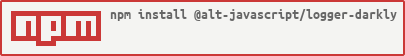


release notes
An "Arctor" implementation for listening for and updating the LoggerCategoryCache from a Launch Darkly variation in
server-side node.js.
To use the module, follow the example in the included below file, which plays nicely with all the other
@alt-javascript modules.
The Scanner, takes a LoggerCategoryCacheVariation which is injected with the global root context LoggerCategoryCache
instance (each logger has a handle to it, though we could get it directly from global.boot.contexts.root.loggercategoryCache)
that will act on flagged LaunchDarkly JSON config and replace the internal cache object within it's see(clearly)
function.
const LaunchDarkly = require('launchdarkly-node-server-sdk');
const ScannerDarkly = require('@alt-javascript/scanner-darkly');
const {config} = require("@alt-javascript/config");
const {boot} = require("@alt-javascript/boot");
const {LoggerFactory} = require('@alt-javascript/logger');
boot({config});
const LoggerCategoryCacheVariation = require('@alt-javascript/scanner-darkly');
const logger = LoggerFactory.getLogger('@alt-javascript/scanner-darkly/scan');
const ldlogger = LoggerFactory.getLogger('LaunchDarkly');
const SDK_KEY = config.get('scanner.darkly.sdk-key');
const scannerDarkly = new ScannerDarkly(
new LoggerCategoryCacheVariation('logging-levels', {"key": "user@test.com"}, {"/":"error"},logger.cache),
SDK_KEY,
{logger: ldlogger});
scannerDarkly.init();
scannerDarkly.destroy();






