
Security News
Vite Releases Technical Preview of Rolldown-Vite, a Rust-Based Bundler
Vite releases Rolldown-Vite, a Rust-based bundler preview offering faster builds and lower memory usage as a drop-in replacement for Vite.
@angular-material-extensions/google-maps-autocomplete
Advanced tools
Autocomplete input component for google-maps built with angular material design

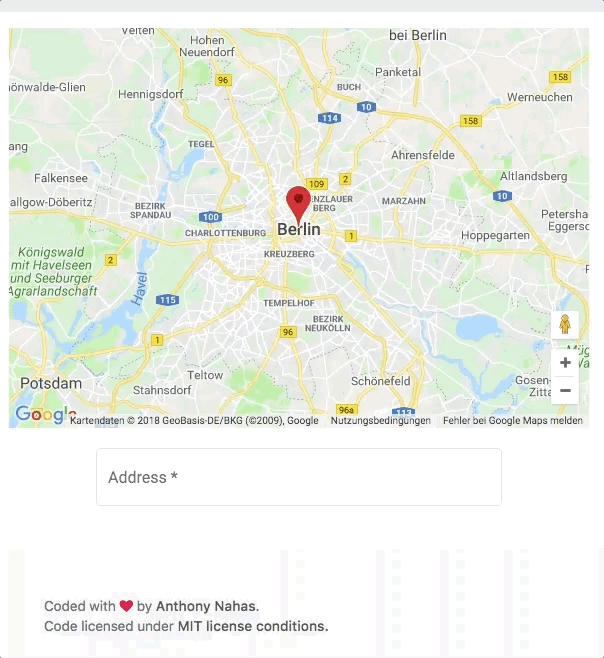
Stating with v1.3.0, you can now use this library without material2's dependency! To
enable this goolgle maps autocomplate api as feature, you can just add matGoogleMapsAutocomplete
to any html input element!
Do you have any question or suggestion ? Please do not hesitate to contact us! Alternatively, provide a PR | open an appropriate issue here
If did you like this project, support angular-material-extensions by starring :star: and sharing it :loudspeaker:
View all the directives and components in action at https://angular-material-extensions.github.io/google-maps-autocomplete
for the directive as standalone you just need to install the agm core module
npm i @agm/core
for the ui input component, please consider to install the following packages
npm i @angular/cdk @angular/material @angular/animations @angular/forms
Install above dependencies via npm.
Now install @angular-material-extensions/google-maps-autocomplete via:
npm install --save @angular-material-extensions/google-maps-autocomplete
Note:If you are using
SystemJS, you should adjust your configuration to point to the UMD bundle. In your systemjs config file,mapneeds to tell the System loader where to look for@angular-material-extensions/google-maps-autocomplete:
map: {
'@angular-material-extensions/google-maps-autocomplete': 'node_modules/@angular-material-extensions/google-maps-autocomplete/bundles/google-maps-autocomplete.umd.js',
}
Once installed you need to import the main module:
import { MatGoogleMapsAutocompleteModule } from '@angular-material-extensions/google-maps-autocomplete';
The only remaining part is to list the imported module in your application module. The exact method will be slightly
different for the root (top-level) module for which you should end up with the code similar to (notice MatGoogleMapsAutocompleteModule.forRoot()):
import { MatGoogleMapsAutocompleteModule } from '@angular-material-extensions/google-maps-autocomplete';
@NgModule({
declarations: [AppComponent, ...],
imports: [MatGoogleMapsAutocompleteModule.forRoot(), ...],
bootstrap: [AppComponent]
})
export class AppModule {
}
Other modules in your application can simply import MatGoogleMapsAutocompleteModule:
import { MatGoogleMapsAutocompleteModule } from '@angular-material-extensions/google-maps-autocomplete';
@NgModule({
declarations: [OtherComponent, ...],
imports: [MatGoogleMapsAutocompleteModule, ...],
})
export class OtherModule {
}
add matGoogleMapsAutocomplete to your target html input element to enable the google maps autocomplete api as feature
<mat-form-field>
<mat-label>Address << using the directive >></mat-label>
<input matInput
matGoogleMapsAutocomplete
[country]="de"
(onAutocompleteSelected)="onAutocompleteSelected($event)"
(onLocationSelected)="onLocationSelected($event)">
</mat-form-field>
mat-google-maps-auto-complete, the UI wrapperadd mat-google-maps-auto-complete element to your template
mat-google-maps-auto-complete<mat-google-maps-autocomplete [appearance]="appearance.OUTLINE"
(onAddressSelected)="onAddressSelected($event)"
(onLocationSelected)="onLocationSelected($event)">
</mat-google-maps-autocomplete>
A customized mat-google-maps-autocomplete
<mat-google-maps-autocomplete country="us"
type="address"
(onAddressSelected)="onAddressSelected($event)"
(onLocationSelected)="onLocationSelected($event)">
</mat-google-maps-autocomplete>
combine the result of the mat-google-maps-autocomplete with a google map instance via @agm
<div class="container" fxLayout="column" fxLayoutAlign="center">
<div fxFlex>
<agm-map [latitude]="latitude" [longitude]="longitude" [scrollwheel]="false" [zoom]="zoom">
<agm-marker [latitude]="latitude" [longitude]="longitude"></agm-marker>
</agm-map>
</div>
<div fxFlex fxFlexAlign="center"
class="autocomplete-container"
[ngStyle.xs]="{'min-width.%': 100}"
[ngStyle.sm]="{'width.%': 70}">
<mat-google-maps-autocomplete (onAddressSelected)="onAddressSelected($event)"
(onLocationSelected)="onLocationSelected($event)">
</mat-google-maps-autocomplete>
</div>
</div>
in your component, the code will be similar to -->
import {Component, OnInit, ViewEncapsulation} from '@angular/core';
import {Title} from '@angular/platform-browser';
import {Location, Appearance} from '@angular-material-extensions/google-maps-autocomplete';
import {} from '@types/googlemaps';
import PlaceResult = google.maps.places.PlaceResult;
@Component({
selector: 'app-home',
templateUrl: './home.component.html',
styleUrls: ['./home.component.scss'],
encapsulation: ViewEncapsulation.None,
})
export class HomeComponent implements OnInit {
public appearance = Appearance;
public zoom: number;
public latitude: number;
public longitude: number;
public selectedAddress: PlaceResult;
constructor(private titleService: Title) {
}
ngOnInit() {
this.titleService.setTitle('Home | @angular-material-extensions/google-maps-autocomplete');
this.zoom = 10;
this.latitude = 52.520008;
this.longitude = 13.404954;
this.setCurrentPosition();
}
private setCurrentPosition() {
if ('geolocation' in navigator) {
navigator.geolocation.getCurrentPosition((position) => {
this.latitude = position.coords.latitude;
this.longitude = position.coords.longitude;
this.zoom = 12;
});
}
}
onAddressSelected(result: PlaceResult) {
console.log('onAddressSelected: ', result);
}
onLocationSelected(location: Location) {
console.log('onLocationSelected: ', location);
this.latitude = location.latitude;
this.longitude = location.longitude;
}
}
matGoogleMapsAutocomplete| option | bind | type | default | description |
|---|---|---|---|---|
| address | Input() | PlaceResult | string; | - |
| country | Input() | string | string[]; | - |
| placeIdOnly | Input() | boolean | - | can be used to instruct the Autocomplete widget to retrieve only Place IDs. On calling getPlace() on the Autocomplete object, the PlaceResult made available will only have the place id, types and name properties set. You can use the returned place ID with calls to the Places, Geocoding, Directions or Distance Matrix services. |
| strictBounds | Input() | boolean | - | is a boolean specifying whether the API must return only those places that are strictly within the region defined by the given bounds. The API does not return results outside this region even if they match the user input. |
| types | Input() | string[] | - | An array of types specifies an explicit type or a type collection, as listed in the supported types below. If nothing is specified, all types are returned. In general only a single type is allowed. The exception is that you can safely mix the geocode and establishment types, but note that this will have the same effect as specifying no types. The supported types are: |
geocode instructs the Places service to return only geocoding results, rather than business results.
address instructs the Places service to return only geocoding results with a precise address.
establishment instructs the Places service to return only business results.
the (regions) type collection instructs the Places service to return any result matching the following types:
locality
sublocality
postal_code
country
administrative_area1
administrative_area2
the (cities) type collection instructs the Places service to return results that match either locality or administrative_area3.
| type | Input() | string | - |
| autoCompleteOptions | Input() | AutocompleteOptions | - | all above inputs in one object! The passed data to this object will be merged with the input if they exists
| onChange | Output() | PlaceResult | string | null | - | event when the input form value changed
| onAutocompleteSelected | Output() | PlaceResult | - | the event will be fired when a
| onLocationSelected | Output() | Location | - |
mat-google-maps-autocompleteeverything included in matGoogleMapsAutocomplete + the following
| option | bind | type | default | description |
|---|---|---|---|---|
| addressLabelText | Input() | string; | Address using the component | self explanatory |
| placeholderText | Input() | string; | Please enter the address | self explanatory |
| requiredErrorText | Input() | string; | The address is required | self explanatory |
| invalidErrorText | Input() | string; | The address is not valid | self explanatory |
| appearance | Input() | Appearance | string; | Appearance.STANDARD |
Please checkout the full documentation here or follow the official tutorial
$ git clone https://github.com/angular-material-extensions/google-maps-autocomplete.git
$ gulp link
$ cd demo
$ npm i
$ npm run start
or
$ ng serve --open
http://localhost:4200/npm inpm run build or gulp build
To generate all *.js, *.d.ts and *.metadata.json files:$ npm run build
gulp link or locally npx gulp linksudo gulp link or locally sudo npx gulp linkcd demo
_ npm i
_ npm startBuilt by and for developers :heart: we will help you :punch:
Copyright (c) 2018 Anthony Nahas. Licensed under the MIT License (MIT)
FAQs
Autocomplete input component and directive for google-maps built with angular and material design
The npm package @angular-material-extensions/google-maps-autocomplete receives a total of 3,746 weekly downloads. As such, @angular-material-extensions/google-maps-autocomplete popularity was classified as popular.
We found that @angular-material-extensions/google-maps-autocomplete demonstrated a healthy version release cadence and project activity because the last version was released less than a year ago. It has 0 open source maintainers collaborating on the project.
Did you know?

Socket for GitHub automatically highlights issues in each pull request and monitors the health of all your open source dependencies. Discover the contents of your packages and block harmful activity before you install or update your dependencies.

Security News
Vite releases Rolldown-Vite, a Rust-based bundler preview offering faster builds and lower memory usage as a drop-in replacement for Vite.

Research
Security News
A malicious npm typosquat uses remote commands to silently delete entire project directories after a single mistyped install.

Research
Security News
Malicious PyPI package semantic-types steals Solana private keys via transitive dependency installs using monkey patching and blockchain exfiltration.