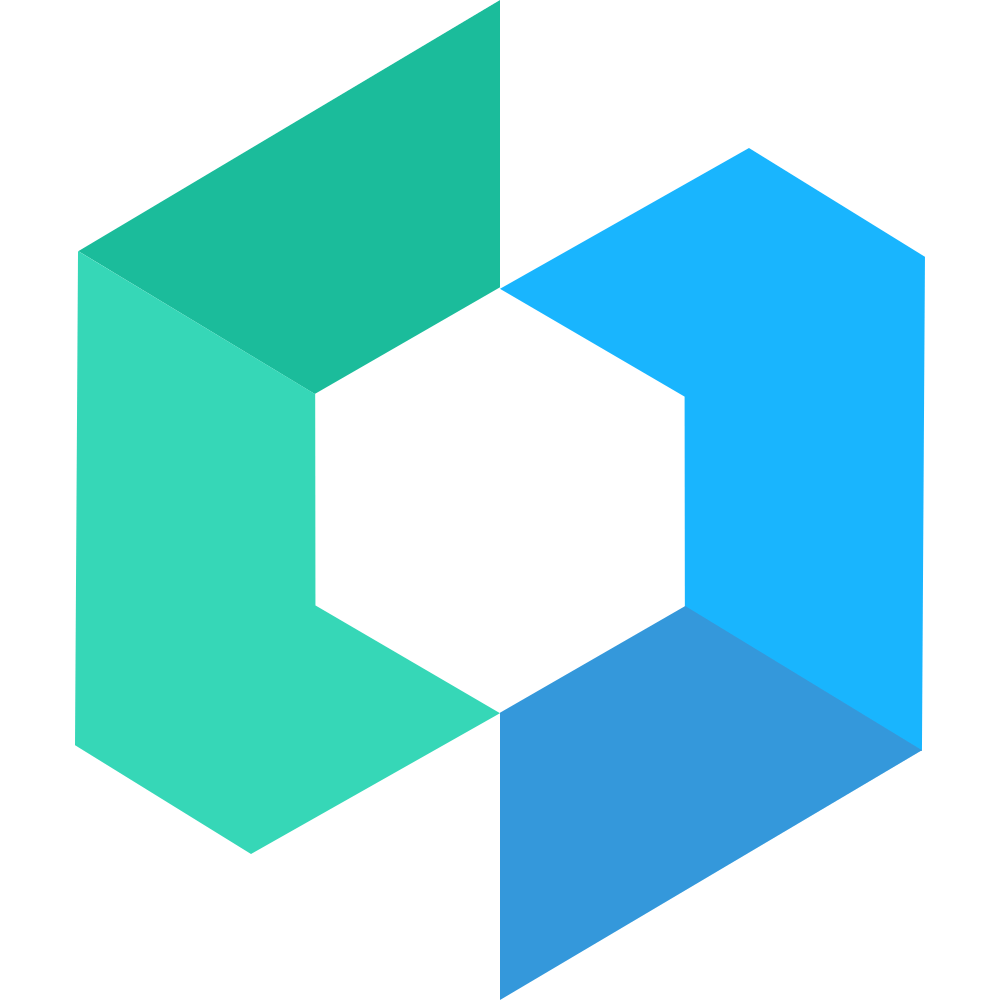Babel Plugin JSX for Vue 3.0


To add Vue JSX support.
English | 简体中文
Installation
Install the plugin with:
npm install @ant-design-vue/babel-plugin-jsx -D
Then add the plugin to .babelrc:
{
"plugins": ["@ant-design-vue/babel-plugin-jsx"]
}
Usage
options
transformOn
Type: boolean
Default: false
transform on: { click: xx } to onClick: xxx
optimize
Type: boolean
Default: false
enable optimization or not. It's not recommended to enable it If you are not familiar with Vue 3.
isCustomElement
Type: (tag: string) => boolean
Default: undefined
configuring custom elements
Syntax
Content
functional component
const App = () => <div></div>;
with render
const App = {
render() {
return <div>Vue 3.0</div>;
}
};
const App = defineComponent(() => {
const count = ref(0);
const inc = () => {
count.value++;
};
return () => (
<div onClick={inc}>
{count.value}
</div>
);
});
import { withModifiers } from 'vue';
const App = () => {
const count = ref(0);
const inc = () => {
count.value++;
};
return () => (
<div onClick={withModifiers(inc, ['self'])}>
{count.value}
</div>
);
}
Fragment
const App = () => (
<>
<span>I'm</span>
<span>Fragment</span>
</>
);
Attributes / Props
const App = () => <input type="email" />;
with a dynamic binding:
const placeholderText = 'email';
const App = () => (
<input
type="email"
placeholder={placeholderText}
/>
);
Directives
v-show
const App = {
data() {
return { visible: true };
},
render() {
return <input v-show={this.visible} />;
},
};
v-model
Note: You should pass the second param as string for using arg.
<input v-model={val} />
<input v-model={[val, ['trim']]} />
<A v-model={[val, 'foo', ['bar']]} />
Will compile to:
h(A, {
'foo': val,
"fooModifiers": {
"bar": true
},
"onUpdate:foo": $event => val = $event
})
custom directive
const App = {
directives: { custom: customDirective },
setup() {
return () => (
<a
v-custom={[val, 'arg', ['a', 'b']]}
/>
);
},
};
Slot
const App = {
setup() {
const slots = {
default: () => <div>A</div>,
foo: () => <span>B</span>
};
return () => <A v-slots={slots} />;
}
};
Who is using
Compatibility
This repo is only compatible with: