
Security News
Another Round of TEA Protocol Spam Floods npm, But It’s Not a Worm
Recent coverage mislabels the latest TEA protocol spam as a worm. Here’s what’s actually happening.
A library for audio visualization using the following rendering techniques:
We provide the following effects now:
Install from NPM.
npm install @antv/a8
Create a audio, set effect and start playing.
import { Audio, Sine } from '@antv/a8';
const audio = new Audio({
canvas: $canvas,
});
audio.data($audio).effect(new Sine()).play();
new Audio({
canvas: $canvas,
});
HTMLCanvasElementPass in an HTMLAudioElement, create a AudioContext and Analyser later.
audio.data($audio);
Mount an effect.
import { Sine } from '@antv/a8';
audio.effect(new Sine());
audio.effect(new Sine()); // switch to another
Update style options of effect.
audio.style({ blur: 1 });
Start visualizing the audio.
audio.play();
Destroy rAF and GPU resources(if any).
audio.destroy();
We provide the following effect now.
When creating GPU particle effects, we should use a WASM to compile shader chunks. For more informations, see https://observablehq.com/@antv/compute-toys#cell-712
const shaderCompilerPath = new URL(
'/public/glsl_wgsl_compiler_bg.wasm',
import.meta.url,
).href;
const effect = new Stardust(shaderCompilerPath, {});
Let me briefly describe the implementation. The whole process inside compute shaders can be divided into four stages:
The particle structure is really simple, it consists of 2 properties: position and velocity. We will load/store particles from/to storage textures later.
struct Particle {
position: float4,
velocity: float4,
}
fn LoadParticle(pix: int2) -> Particle {
var p: Particle;
p.position = textureLoad(pass_in, pix, 0, 0);
p.velocity = textureLoad(pass_in, pix, 1, 0);
return p;
}
fn SaveParticle(pix: int2, p: Particle) {
textureStore(pass_out, pix, 0, p.position);
textureStore(pass_out, pix, 1, p.velocity);
}
At the first frame, we assign the initial position & velocity for each particle.
@compute @workgroup_size(16, 16)
fn SimulateParticles(@builtin(global_invocation_id) id: uint3) {
if (time.frame == 0u) {
let rng = rand4();
// Normalize from [0, 1] to [-1, 1].
p.position = float4(2.0 * rng.xyz - 1.0, 0.0);
p.velocity = float4(0.0, 0.0, 0.0, 0.0);
}
}
And in each of the next frames, position will be updated with velocity.
let dt = custom.Speed * custom.TimeStep;
p.velocity += (ForceField(p.position.xyz, t) - custom.VelocityDecay * p.velocity) * dt;
p.position += p.velocity * dt;
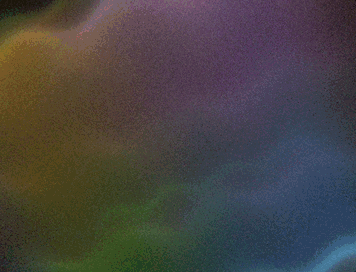
numbernumbernumbernumbernumbernumbernumber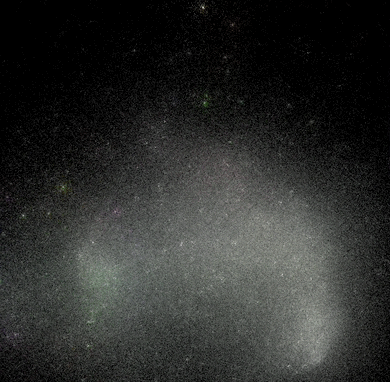
numbernumbernumbernumbernumbernumbernumbernumbernumbernumbernumberhttps://en.wikipedia.org/wiki/Kerr%E2%80%93Newman_metric
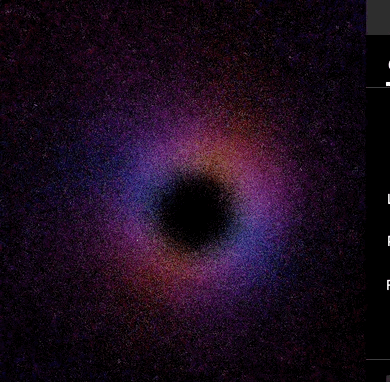
numbernumbernumbernumbernumbernumbernumbernumbernumbernumbernumbernumbernumbernumbernumbernumbernumberFAQs
A music visualizer
We found that @antv/a8 demonstrated a not healthy version release cadence and project activity because the last version was released a year ago. It has 64 open source maintainers collaborating on the project.
Did you know?

Socket for GitHub automatically highlights issues in each pull request and monitors the health of all your open source dependencies. Discover the contents of your packages and block harmful activity before you install or update your dependencies.

Security News
Recent coverage mislabels the latest TEA protocol spam as a worm. Here’s what’s actually happening.

Security News
PyPI adds Trusted Publishing support for GitLab Self-Managed as adoption reaches 25% of uploads

Research
/Security News
A malicious Chrome extension posing as an Ethereum wallet steals seed phrases by encoding them into Sui transactions, enabling full wallet takeover.