
Security News
PodRocket Podcast: Inside the Recent npm Supply Chain Attacks
Socket CEO Feross Aboukhadijeh discusses the recent npm supply chain attacks on PodRocket, covering novel attack vectors and how developers can protect themselves.
@aplus-frontend/aplus-auth-sdk
Advanced tools


aplus前端项目登录SDK,适用于aplus单体项目或者微前端项目,提供快速接入登录功能,无需在鉴权的业务逻辑担心。
#根路径加 -w
pnpm add @aplus-frontend/aplus-auth-sdk
//vue3 项目 main.ts中
import { authHub, authClass } from '@aplus-frontend/aplus-auth-sdk';
//初始化链接
const authClient = authHub({
platform: 'aplus',
used: 'login', //指明用途
env: import.meta.env.MODE,
debug: true,
apiUrl: import.meta.env.VITE_GLOB_API_URL,
urlPrefix: import.meta.env.VITE_GLOB_API_URL_PREFIX
});
//用途是login,init什么都不返回
await authClient.init();
//这里是一些登录请求逻辑
//成功之后设置token
await authClient?.setAuthToken(res.token);
🚨 注意
- authHub内部会动态插入
iframe,vue会报错SecurityError: Failed to read a named property '__v_isRef' from 'Window',解决就是authHub外层包markRaw,禁止vue代理响应式对象
//vue3 项目 main.ts中
import { authHub, authClass } from '@aplus-frontend/aplus-auth-sdk';
//初始化链接
authClient = authHub({
platform: 'aplus',
used: 'site', //指明用途
env: import.meta.env.MODE,
debug: true,
apiUrl: import.meta.env.VITE_GLOB_API_URL,
urlPrefix: import.meta.env.VITE_GLOB_API_URL_PREFIX
});
//用途是site init会返回token
const token = await authClient.init();
console.log('token:', token);
if (token) {
tokenRef.value = token;
}
const userInfo = await authClient.getUserInfo();
if (userInfo) {
console.log('userInfo:', userInfo);
}
const menus = await authClient.getUserMenus();
if (menus) {
console.log('menus:', menus);
}
const permissions = await authClient.getUserPermissions();
if (permissions) {
console.log('permissions:', permissions);
}
//获取url上的语言
const lang = await authClient.getUrlParam('lang')
if(lang){
//lang zh_CN
console.log('lang',lang)
}
| 属性 | 类型 | 描述 | 是否必传填 |
|---|---|---|---|
env | development | dev | test | uat | prod | 环境设置 | 否 默认dev |
hubUrl | string | Hub URL | 否 默认dev的hub |
redirectUrl | string | 重定向 URL | 否 默认dev的登录 |
whetherRedirect | boolean | 是否重定向 | 否 默认true |
platform | aplus | admin | quick | 平台 | 否 默认aplus |
used | login | site | 用途类型 | 否 默认site |
debug | boolean | 调试模式,建议仅在开发环境开启,重定向地址之前会暂停 | 否 默认false |
maxRetries | number | 最大重试次数 | 否 默认3 |
apiUrl | string | API URL | 是 建议直接设置import.meta.env.VITE_GLOB_API_URL |
urlPrefix | string | URL 前缀 | 是 建议直接设置import.meta.env.VITE_GLOB_API_URL_PREFIX |
| 方法名 | 描述 | 参数 | 返回值 |
|---|---|---|---|
init | 初始化认证中心,used为site时候初始化后,如果已经登录返回token,未登录自定跳转登录页,可以设置whetherRedirect为false关闭自动跳转。used为login时候不返回任何值 | options: UserConfig | Promise<string | void> |
getAuthToken | 获取认证 token | 无 | Promise<string> |
setAuthToken | 设置认证 token,used为login时候自动跳转应用,设置whetherRedirect为false关闭自动跳转 | token: string | Promise<void> |
isHasAuthToken | 检查是否存在认证 token | 无 | Promise<boolean> |
isLegalToken | 检查 token 是否合法 | 无 | Promise<boolean> |
removeAuthToken | 移除认证 token | 无 | Promise<{ code: number; message: string }> |
getUserInfo | 获取用户信息 | 无 | Promise<CurrentUserInfo | void> |
getUserMenus | 获取用户菜单 | 无 | Promise<UserMenus | void> |
getUserPermissions | 获取用户权限 | 无 | Promise<UserButton | void> |
redirectLogin | 重定向到登录页面,可选参数records对象作为跳转到登录页需要拼接的参数 | records?:Record<string, any> | Promise<void> |
redirectUrl | 重定向到某个特定业务页面,url为必选,可选参数records对象作为跳转到特定页需要拼接的参数 | url: string;records?: Record<string, any> | Promise<void> |
getUrlParam | 获取url上的指定参数 | name: string | Promise<string | null> |
init方法在used为'login'时不会返回任何值,为site时会返回token。另外开发环境下,因为vite热重载会提示报错:init方法已经被调用过这是正常现象。setAuthToken方法需要在登录接口成功后再调用,以设置用户的认证 token。redirectLogin方法会清空浏览器历史记录并重定向到登录页面。
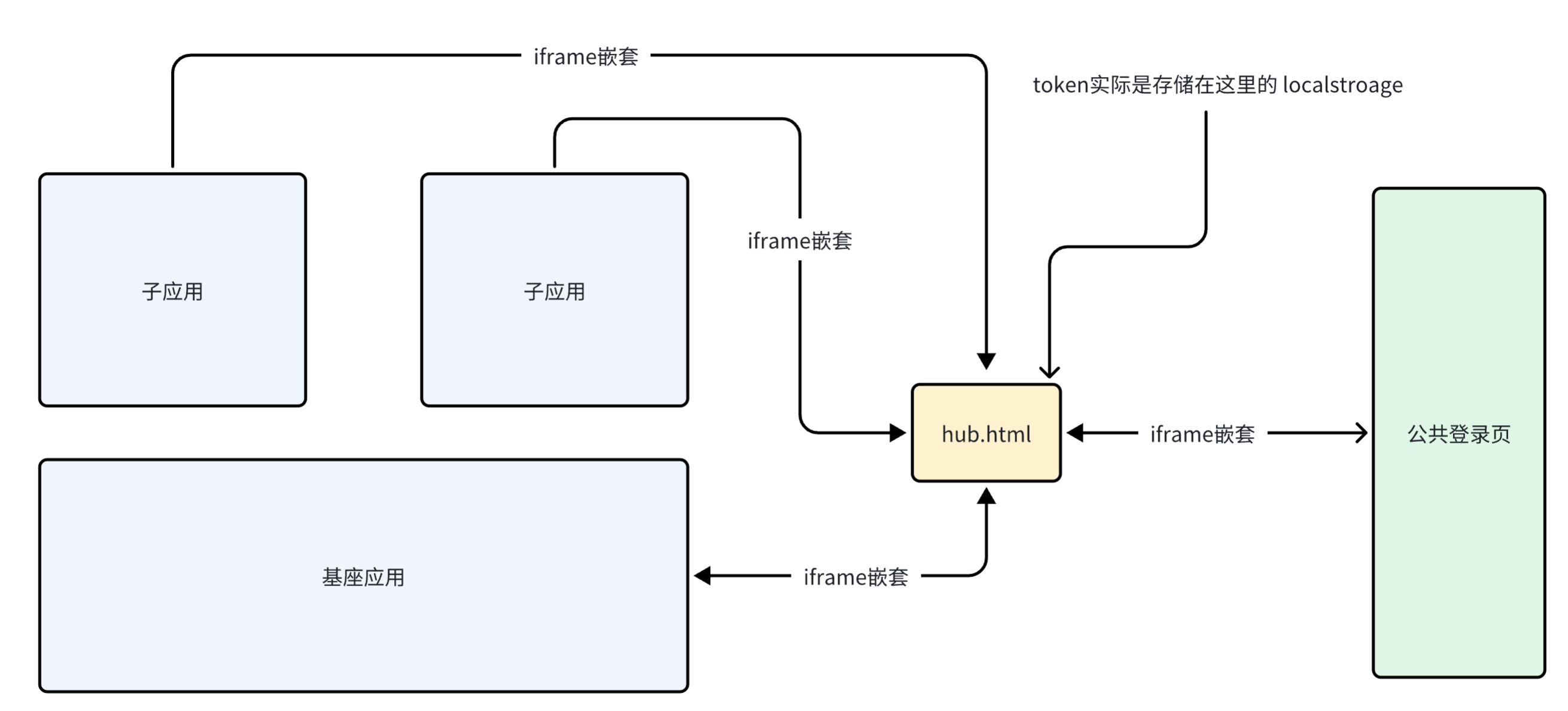
不同源的域名是如何共享数据的?答案就是iframe的postMessage实现跨域共享数据,包里依赖了cross-storage这个lib。
@aplus-frontend/aplus-auth-sdk用途有两个应用场景一个是site,另一个是login,当场景是site时候链接hub共享中心(动态插入iframe hub.html),init方法检测hub中是否存在token是否过期,过期会自动跳转登录页面,当然也可以手动关掉whetherRedirect等于false,这样设置的话需要自己重定向逻辑。当场景是login时候表示是登录界面需要接入,init方法什么都不返回,调用真正的登录接口后需要调用setAuthToken把真正的token设置到hub.html中。注意:如何使用了React或vue3框架,authHub是一个带有副作用的函数,需要结合框架的生命周期调用。init方法中hub.html的地址被预设了4个环境,如果有特殊需求,也可以通过hubUrl自行设置。
2024年1月25日在高版本Chrome115中启用了存储分区,简单来说example.com通过iframe方式嵌入a.com和b.com中访问的localstorage是不同的存储分区,所有跨域名的存储共享数据失效了。查看原因
所以使用cross-storage不能直接解决问题,需要配合同源策略。
#windows电脑 C:\Windows\System32\drivers\etc\hosts
#mac sudo vi /etc/hosts
#hosts文件中加入下面这行
127.0.0.1 aplus.elnkpro.com
//vite.config.ts
server: {
port: 4009,
host: 'aplus.elnkpro.com',
trictPort: true,
proxy: {
'/api': {
target: 'http://api.dev.elnkpro.com',
changeOrigin: true,
rewrite: (path) => path.replace(/^\/api/, '')
}
}
}
http://aplus.elnkpro.com:4009/
经过以上这置位于本地localhost:4009的项目可以使用dev环境的登录中心,本地项目不在有登录模块
FAQs
aplus auth sdk for aplus frontend project
The npm package @aplus-frontend/aplus-auth-sdk receives a total of 33 weekly downloads. As such, @aplus-frontend/aplus-auth-sdk popularity was classified as not popular.
We found that @aplus-frontend/aplus-auth-sdk demonstrated a healthy version release cadence and project activity because the last version was released less than a year ago. It has 9 open source maintainers collaborating on the project.
Did you know?

Socket for GitHub automatically highlights issues in each pull request and monitors the health of all your open source dependencies. Discover the contents of your packages and block harmful activity before you install or update your dependencies.

Security News
Socket CEO Feross Aboukhadijeh discusses the recent npm supply chain attacks on PodRocket, covering novel attack vectors and how developers can protect themselves.

Security News
Maintainers back GitHub’s npm security overhaul but raise concerns about CI/CD workflows, enterprise support, and token management.

Product
Socket Firewall is a free tool that blocks malicious packages at install time, giving developers proactive protection against rising supply chain attacks.