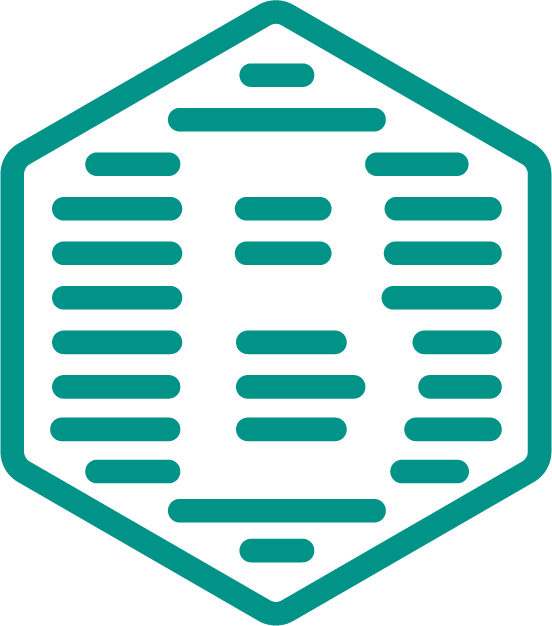
BeeGrid
A microframework based on CSS Grid Layout to build various types of grids thanks to a twelve column system, five default responsive tiers, Sass variables and mixins, and dozens of predefined classes to organize your content.
Table of contents
Quick start
Several quick start options are available:
- Download the latest release.
- Clone the repo:
https://github.com/davidedantonio/bee-grid.git
- Install with npm:
npm install @beetle/bee-grid
- Install with yarn:
yarn add @beetle/bee-grid
Files
Within the download you'll find the following directories and files, providing both compiled and minified variations. You'll see something like this:
dist
├── css/
│ ├── bee-grid.css
│ ├── bee-grid.css.map
│ ├── bee-grid.min.css
│ └── bee-grid.min.css.map
└── js/
├── navbar.js
├── navbar.js.map
├── navbar.min.js
└── navbar.min.css.js
Bugs and feature requests
Have a bug or a feature request? Search for existing and closed issues. If your problem or idea is not addressed yet, please open a new issue.
Documentation
Beegrid's documentation, included in this repo in the root directory, is built with Jekyll and publicly hosted on GitHub Pages at https://davidedantonio.github.io/bee-grid/. The docs may also be run locally.
Running documentation locally
- Install Jekyll (the site builder) and other Ruby dependencies with
bundle install.
- Run
npm install to install Node.js dependencies.
- Run a specific NPM script to rebuild distributed CSS and JavaScript files, as well as our docs assets.
- From the root
/bee-grid directory, run npm run docs-serve in the command line.
- Open
http://localhost:9001 in your browser, and voilà.
Learn more about using Jekyll by reading its documentation.
Contributing
Solutions and improvements are always accepted. Please create a pull request here
Creators
Davide D'Antonio
Riccardo Tartaglia
Copyright and license
Code released under the MIT License.



