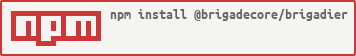Brigadier: The JS/TS library for Brigade
Brigadier is the library for writing Brigade scripts.
It provides core Brigade objects such as Events and Jobs that developers
can use to construct expressive event-handling logic for their Brigade
projects.
Brigadier supports writing scripts in either JavaScript or TypeScript.
Installation
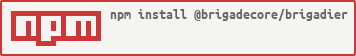
Normally, the brigadier dependency is declared at the top of a Brigade script.
The library itself is pre-loaded in the Brigade Worker:
const { events, Job } = require("@brigadecore/brigadier");
To facilitate script development, you may also install brigadier to your
environment with Yarn, NPM, etc.:
$ yarn add @brigadecore/brigadier
Versioning
The 0.x Brigadier npm releases are compatible with
Brigade v1.x and under.
The 2.x brigadier npm releases are compatible with
Brigade v2.x.
Usage
Note: the following examples are using brigadier 2.x, compatible with Brigade v2.
Here is an example brigade.js script which declares an event handler for
GitHub push events, running tests for the project it is associated with:
const { events, Job } = require("@brigadecore/brigadier");
const localPath = "/workspaces/brigade";
events.on("brigade.sh/github", "push", async event => {
let test = new Job("test", "golang:1.17", event);
test.primaryContainer.sourceMountPath = localPath;
test.primaryContainer.workingDirectory = localPath;
test.primaryContainer.command = ["make"];
test.primaryContainer.arguments = ["test"];
await test.run();
})
events.process();
Or, the same can be written in TypeScript (brigade.ts):
import { events, Event, Job } from "@brigadecore/brigadier"
const localPath = "/workspaces/brigade"
events.on("brigade.sh/github", "push", async event => {
let test = new Job("test", "golang:1.17", event)
test.primaryContainer.sourceMountPath = localPath
test.primaryContainer.workingDirectory = localPath
test.primaryContainer.command = ["make"]
test.primaryContainer.arguments = ["test"]
await test.run()
})
events.process()
To learn more, visit the official scripting guide or explore the Brigade
example projects.
Contributing
The Brigade project accepts contributions via GitHub pull requests. The
Contributing document outlines the process to help get your
contribution accepted.
Support & Feedback
We have a slack channel!
Kubernetes/#brigade Feel free
to join for any support questions or feedback, we are happy to help. To report
an issue or to request a feature, open an issue
here.