
Research
Security News
Lazarus Strikes npm Again with New Wave of Malicious Packages
The Socket Research Team has discovered six new malicious npm packages linked to North Korea’s Lazarus Group, designed to steal credentials and deploy backdoors.
@builder.io/ai-shell
Advanced tools
<source media="(prefers-color-scheme: dark)" srcset="https://cdn.builder.io/api/v1/image/assets%2FYJIGb4i01jvw0SRdL5Bt%2Fb5b9997cec2c4fffb3e5c5e9bb4fed7d"> <img width="300" alt="AI Shell logo" src="[https://use
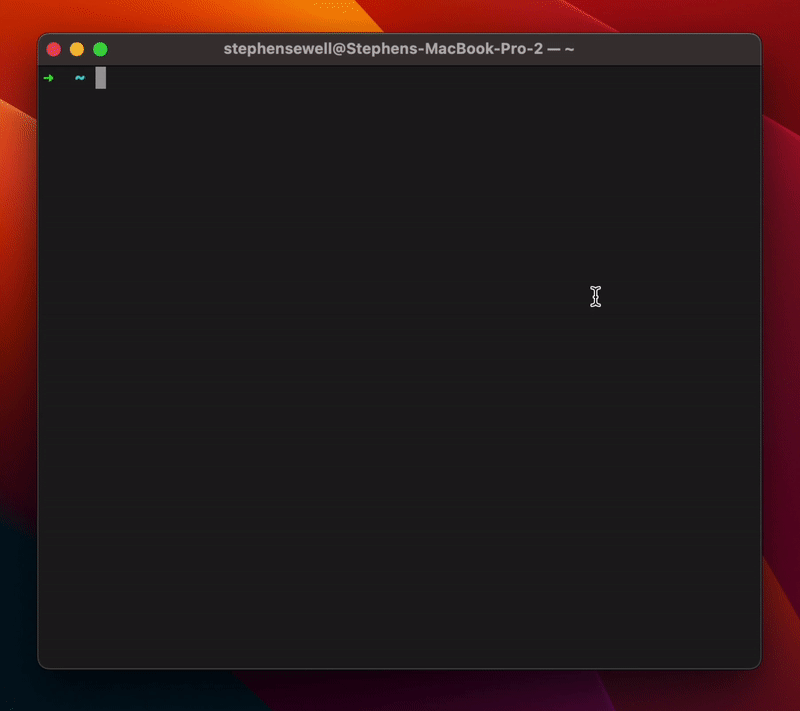
Inspired by the Github Copilot X CLI, but open source for everyone.
The minimum supported version of Node.js is v14
Install ai shell:
npm install -g @builder.io/ai-shell
Retrieve your API key from OpenAI
Note: If you haven't already, you'll have to create an account and set up billing.
Set the key so ai-shell can use it:
ai-shell config set OPENAI_KEY=<your token>
This will create a .ai-shell file in your home directory.
ai <prompt>
For example:
ai list all log files
Then you will get an output like this, where you can choose to run the suggested command, revise the command via a prompt, or cancel:
◇ Your script:
│
│ find . -name "*.log"
│
◇ Explanation:
│
│ 1. Searches for all files with the extension ".log" in the current directory and any subdirectories.
│
◆ Run this script?
│ ● ✅ Yes (Lets go!)
│ ○ 📝 Revise
│ ○ ❌ Cancel
└
Note that some shells handle certain characters like the ? or * or things that look like file paths specially. If you are getting strange behaviors, you can wrap the prompt in quotes to avoid issues, like below:
ai 'what is my ip address'
Check the installed version with:
ai-shell --version
If it's not the latest version, run:
npm update -g @builder.io/ai-shell
Some users are reporting a 429 from OpenAI. This is due to incorrect billing setup or excessive quota usage. Please follow this guide to fix it.
You can activate billing at this link. Make sure to add a payment method if not under an active grant from OpenAI.
I am not a bash wizard, and am dying for access to the copilot CLI, and got impatient.
If you want to help fix a bug or implement a feature in Issues (tip: look out for the help wanted label), checkout the Contribution Guide to learn how to setup the project.
Come join the Builder.io discord and chat with us in the #ai-shell-general room
0.1.5
FAQs
A CLI that converts natural language to shell commands.
The npm package @builder.io/ai-shell receives a total of 97 weekly downloads. As such, @builder.io/ai-shell popularity was classified as not popular.
We found that @builder.io/ai-shell demonstrated a healthy version release cadence and project activity because the last version was released less than a year ago. It has 0 open source maintainers collaborating on the project.
Did you know?

Socket for GitHub automatically highlights issues in each pull request and monitors the health of all your open source dependencies. Discover the contents of your packages and block harmful activity before you install or update your dependencies.

Research
Security News
The Socket Research Team has discovered six new malicious npm packages linked to North Korea’s Lazarus Group, designed to steal credentials and deploy backdoors.

Security News
Socket CEO Feross Aboukhadijeh discusses the open web, open source security, and how Socket tackles software supply chain attacks on The Pair Program podcast.

Security News
Opengrep continues building momentum with the alpha release of its Playground tool, demonstrating the project's rapid evolution just two months after its initial launch.