
Product
Introducing Module Reachability: Focus on the Vulnerabilities That Matter
Module Reachability filters out unreachable CVEs so you can focus on vulnerabilities that actually matter to your application.
@canvasjs/angular-stockcharts
Advanced tools
CanvasJS Angular StockChart Component for creating interactive stockchart for your web pages. Library supports a wide range of chart types including line, area, column, candlestick, etc.
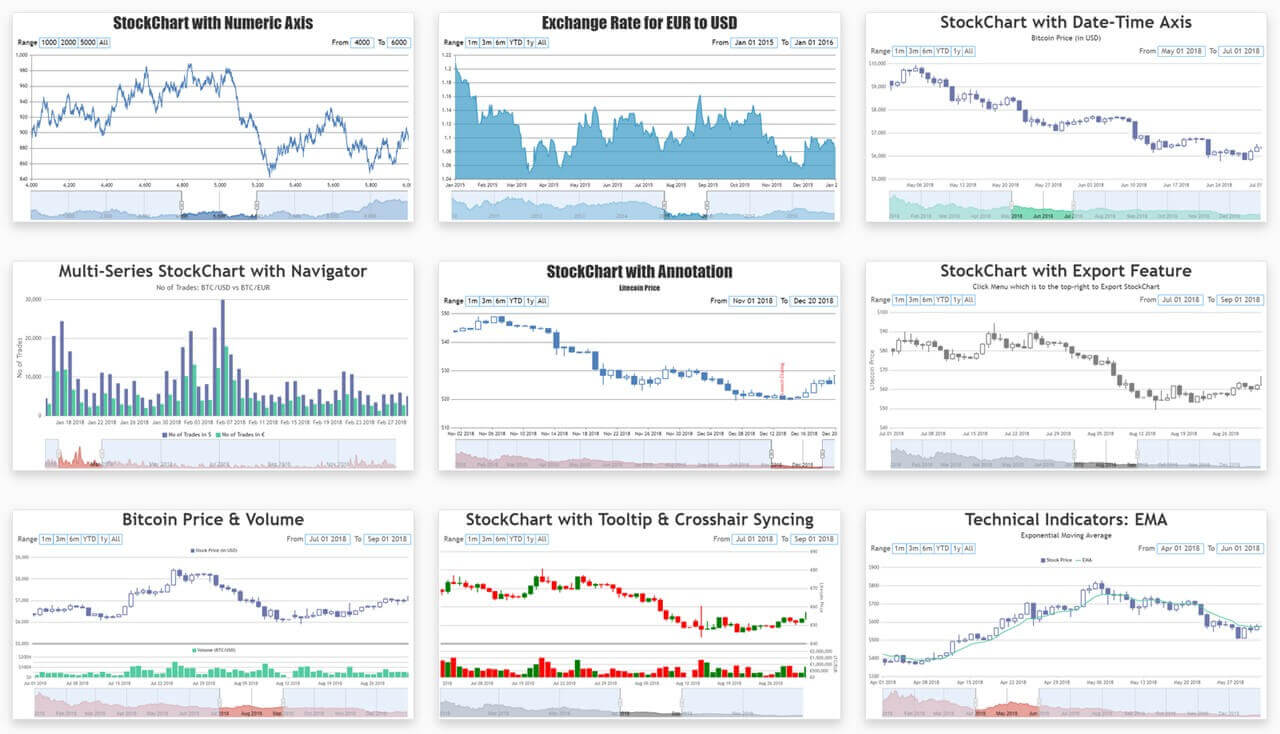
Install CanvasJS StockCharts package to your Angular app
npm install @canvasjs/angular-stockcharts
See npm documentation to know more about npm usage.
Import the StockChart module into your Angular application (app.module.ts) & register it.
import { NgModule } from '@angular/core';
import { BrowserModule } from '@angular/platform-browser';
import { AppComponent } from './app.component';
import { CanvasJSAngularStockChartsModule } from '@canvasjs/angular-stockcharts';
@NgModule({
declarations: [
AppComponent
],
imports: [
BrowserModule,
CanvasJSAngularStockChartsModule
],
providers: [],
bootstrap: [AppComponent]
})
export class AppModule { }
Set the stockchart-options in app.component.ts & use ‘canvasjs-stockchart’ selector in app.component.html to create stockchart.
//app.component.ts
import { NgModule } from '@angular/core';
@Component({
selector: 'app-root',
templateUrl: './app.component.html',
styleUrls: ['./app.component.css']
})
export class AppComponent {
stockChartOptions = {
title: {
text: "CanvasJS Angular StockChart"
},
theme: "light2",
charts: [{
data: [{
type: "line",
dataPoints: [
{ x: new Date("2018-01-01"), y: 71 },
{ x: new Date("2018-02-01"), y: 55 },
{ x: new Date("2018-03-01"), y: 50 },
{ x: new Date("2018-04-01"), y: 65 },
{ x: new Date("2018-05-01"), y: 95 },
{ x: new Date("2018-06-01"), y: 68 },
{ x: new Date("2018-07-01"), y: 28 },
{ x: new Date("2018-08-01"), y: 34 },
{ x: new Date("2018-09-01"), y: 14 },
{ x: new Date("2018-10-01"), y: 71 },
{ x: new Date("2018-11-01"), y: 55 },
{ x: new Date("2018-12-01"), y: 50 },
{ x: new Date("2019-01-01"), y: 34 },
{ x: new Date("2019-02-01"), y: 50 },
{ x: new Date("2019-03-01"), y: 50 },
{ x: new Date("2019-04-01"), y: 95 },
{ x: new Date("2019-05-01"), y: 68 },
{ x: new Date("2019-06-01"), y: 28 },
{ x: new Date("2019-07-01"), y: 34 },
{ x: new Date("2019-08-01"), y: 65 },
{ x: new Date("2019-09-01"), y: 55 },
{ x: new Date("2019-10-01"), y: 71 },
{ x: new Date("2019-11-01"), y: 55 },
{ x: new Date("2019-12-01"), y: 50 }
]
}]
}],
navigator: {
slider: {
minimum: new Date("2018-07-01"),
maximum: new Date("2019-06-30")
}
}
}
}
//app.component.html
<div>
<canvasjs-stockchart [options]="stockChartOptions"></canvasjs-stockchart>
</div>
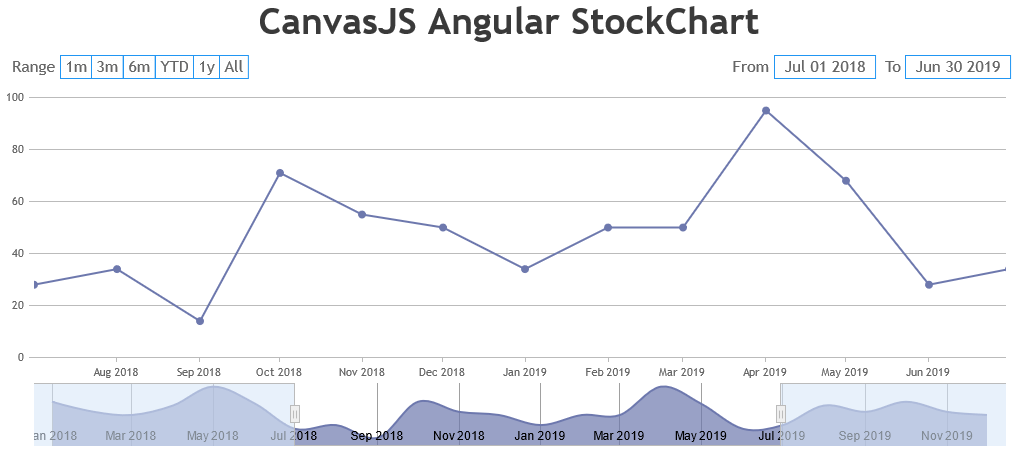

FAQs
CanvasJS Angular StockCharts - Official
The npm package @canvasjs/angular-stockcharts receives a total of 108 weekly downloads. As such, @canvasjs/angular-stockcharts popularity was classified as not popular.
We found that @canvasjs/angular-stockcharts demonstrated a not healthy version release cadence and project activity because the last version was released a year ago. It has 1 open source maintainer collaborating on the project.
Did you know?

Socket for GitHub automatically highlights issues in each pull request and monitors the health of all your open source dependencies. Discover the contents of your packages and block harmful activity before you install or update your dependencies.

Product
Module Reachability filters out unreachable CVEs so you can focus on vulnerabilities that actually matter to your application.

Company News
Socket is bringing best-in-class reachability analysis into the platform — cutting false positives, accelerating triage, and cementing our place as the leader in software supply chain security.
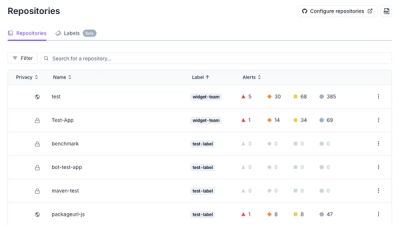
Product
Socket is introducing a new way to organize repositories and apply repository-specific security policies.