n8n-nodes-cloudconvert
This is an n8n community node. It lets you use CloudConvert your n8n workflows.
CloudConvert is an online file conversion and processing API which allows to convert files, create thumbnails, merge files, add watermarks and more!
n8n is a fair-code licensed workflow automation platform.
Installation
Operations
Credentials
Compatibility
Usage
Resources
Version history
Installation
Follow the installation guide in the n8n community nodes documentation.
- Go to Settings > Community Nodes.
- Select Install.
- Enter
@cloudconvert/n8n-nodes-cloudconvert in Enter npm package name.
- Agree to the risks of using community nodes: select I understand the risks of installing unverified code from a public source.
- Select Install.
After installing the node, you can use it like any other node. n8n displays the node in search results in the Nodes panel.
Operations
It supports these operations:
- Convert files from one format to another
- Create thumbnails of files
- Add watermarks to images, PDFs and videos
- Capture website screenshots and save websites as PDF
- Merge multiple input files in one single PDF
- Create archives (ZIP, RAR...) for multiple input files
- Get file metadata (EXIF etc)
Credentials
Create a free CloudConvert account here which allows 25 free credits per day.
Compatibility
Tested against n8n version 0.225+.
Usage
A typical workflow using this node would look like this:
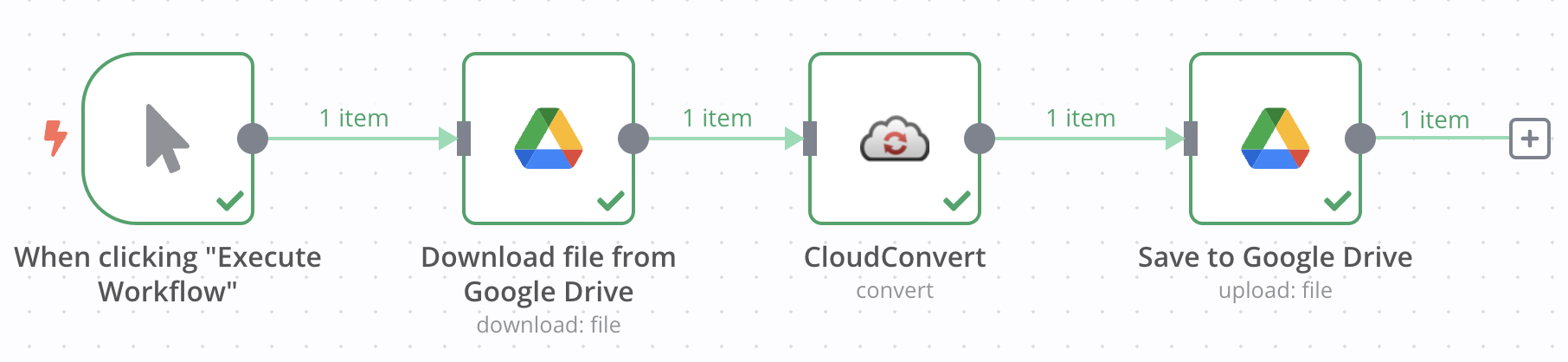
This is a workflow merging multiple input files in a single PDF:
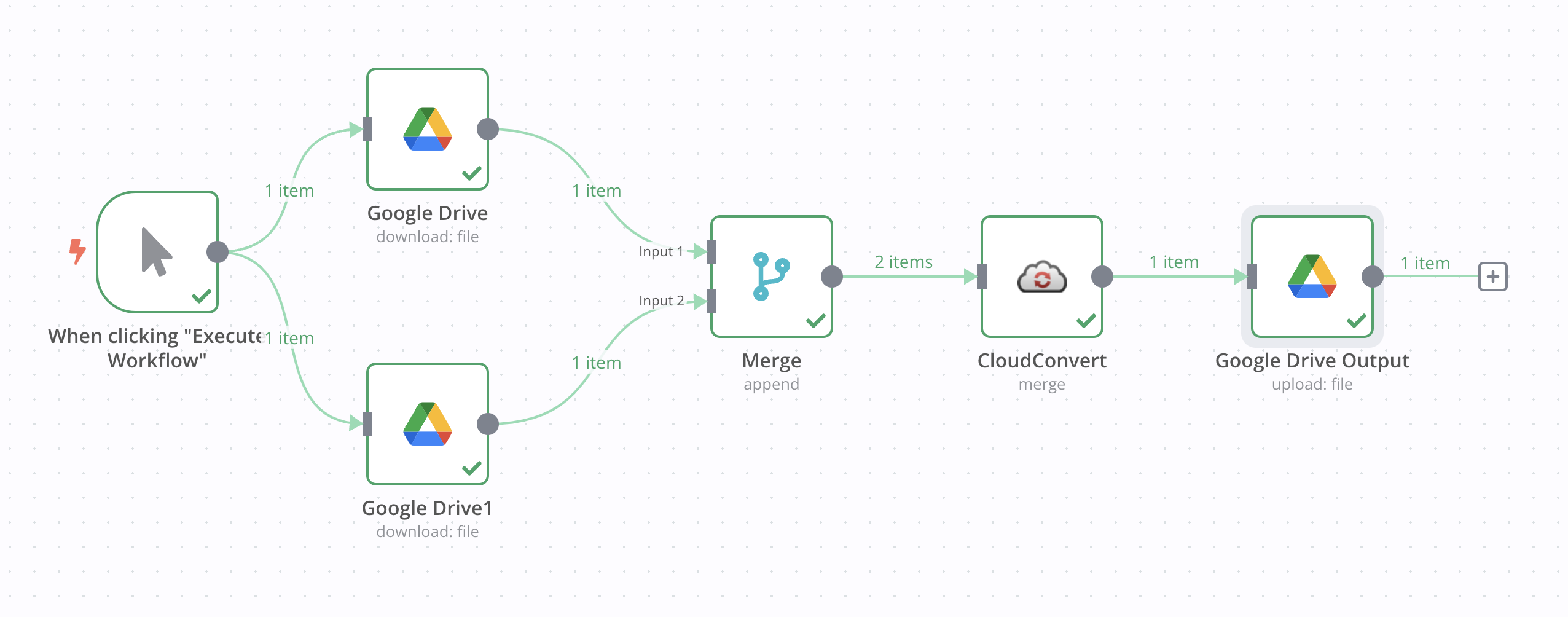
Resources



