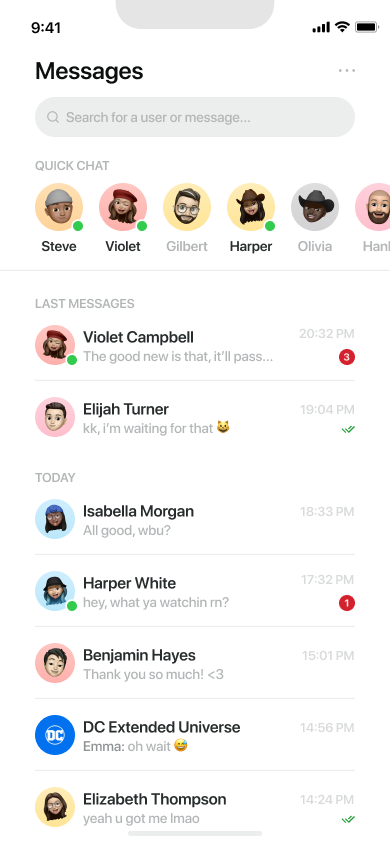COMMT: Chat Plugin for React Native





Welcome to Commt, a powerful chat plugin designed to seamlessly integrate secure and customizable chat functionalities into your React Native applications. Offering AES encryption as the default and end-to-end (E2E) support, Commt ensures a secure and reliable real-time communication experience for your users.
Features
- Written in TypeScript
- Fully customizable pre-build components
- Multiple projects support with only one client configuration
- AES encryption as default and end-to-end (E2E) support
- Webhooks usage flexibility
- Customizable and easy to manage system messages
Typing, user online and message read indicators- Emoji keyboard and all emoji types support
- Hooks usage flexibility
Installation
- NPM:
npm i -S @commt/rn-sdk react-native-svg
- Yarn:
yarn add @commt/rn-sdk react-native-svg
cd ios && pod install- Since @commt/rn-sdk depended react-native-svg please install react-native-svg too.
Config
-
Create react-native.config.js and add following
module.exports = {
project: {
ios: {},
android: {},
},
assets: ["node_modules/@commt/rn-sdk/assets/"]
}
-
link assets - yarn react-native link
For detailed installation instructions and configuration options, please refer to our documentation.
Usage
Get started with Commt in just a few steps:
- Initialize Commt: Import the Provider module and set up the chat plugin in your application by wrap your app with it.
- Customize UI: Tailor the UI elements to match your app's aesthetics. Trigger the
useTheme hook by passing theme values and make the components custom.
- Implement Secure Chat: Utilize the secure and encrypted chat functionalities.
Check out our documentation for comprehensive usage examples and API reference.
Example
You can get client configs info from Commt Dashboard
App.tsx
import CommtProvider from "@commt/rn-sdk";
import { useInitiate } from "@commt/rn-sdk/hooks";
const ClientConfig = {
apiKey: "123456789?",
projectId: "0987654321?",
secret: "123456789018A_7JzPo?23F+4y#erPL" // Must to be 16, 24 or 32 bytes
};
const App = CommtProvider(() => {
useInitiate(ClientConfig); // Initiate a client
return (
{/* All your NavigationContainer, DeepLinkContainer etc. */}
);
});
or
const Main = CommtProvider(() => {
return (
{/* All your NavigationContainer, DeepLinkContainer etc. */}
);
});
const App = () => {
useInitiate(ClientConfig); // Initiate a client
return (
<ThemeProvider>
<Main />
</ThemeProvider>
);
};
Keep in mind that, Commt has it's own ThemeProvider and if you Wrap your whole app with CommtProvider and your ThemeProvider has different values then you won't able to set theme values for Commt as you expected!
Home.tsx
import { useSetMessages, useSetRooms, useSetUsers } from "@commt/rn-sdk/hooks";
const Home = () => {
// ...
useEffect(async () => {
await useSetUsers(usersArray); // Set users for commt
await useSetRooms(roomsArray); // Set rooms for commt
useSetMessages(messagesArray); // Set messages for commt
}, [usersArray, roomsArray, messagesArray]);
// ...
return (
<SafeAreaView>
<Text
style={styles.buttonText}
onPress={() => navigation.navigate("Messages")}>
Go Messages
</Text>
</SafeAreaView>
);
};
Messages-List.tsx
import {
QuickChat,
MessageList,
SearchInput,
MessagesHeader
} from "@commt/rn-sdk/components";
const Messages = () => {
// ...
return (
<Container>
<MessagesHeader />
<SearchInput />
<InnerContainer>
<QuickChat onPress={navigateToChat} />
<MessageList onPress={navigateToChat} />
</InnerContainer>
</Container>
);
};
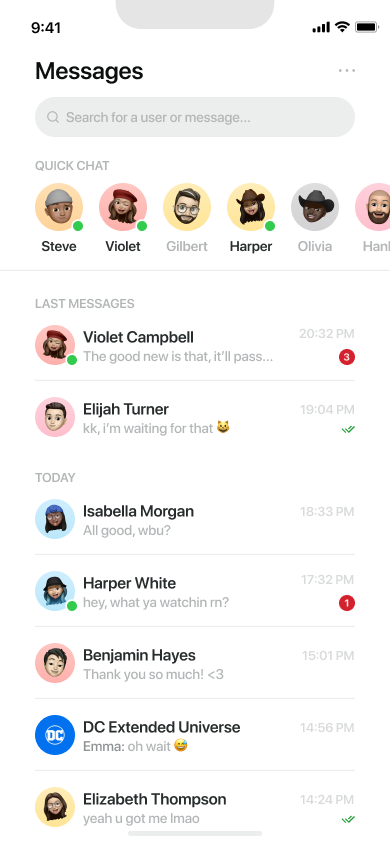
Chat.tsx
import { ChatHeader, Chat } from "@commt/rn-sdk/components";
const Chats = () => {
const route = useRoute<RouteProp<RootStackParamList, "Chats">>();
const roomId = route.params.roomId;
const participants = route.params.participants;
return (
<Container>
<ChatHeader roomId={roomId} participants={participants} />
<Chat
roomId={roomId}
participants={participants}
loadMoreMessages={YOUR_LOAD_MORE_MESSAGES_ACTION}
/>
</Container>
);
};

Compatibility
Commt is compatible with:
Support and Feedback
For any questions, feedback or issues, feel free to reach out to us via contact@commt.co.
License
MIT
Contributors