
Research
Security News
Lazarus Strikes npm Again with New Wave of Malicious Packages
The Socket Research Team has discovered six new malicious npm packages linked to North Korea’s Lazarus Group, designed to steal credentials and deploy backdoors.
@converse/skeletor
Advanced tools
Skeletor is a Backbone fork that adds various improvements and features.
The goal of Skeletor is to modernize Backbone and to allow you to stop writing imperative view code (e.g. manually adding and removing DOM nodes) and instead start writing declarative, component-based code that automatically updates only the changed parts of the DOM, similarly to basically all modern JavaScript frameworks.
The original Backbone Views aren't components can't be rendered in a nested and declarative way. Instead, it's up to you to manually make sure that these views are rendered in the correct place in the DOM. This approach becomes unwieldy, difficult and fragile as your site becomes larger and more complex.
Skeletor solves this by creating a new type of View, called ElementView,
which is very similar to the original Backbone View but which is also a web
component that gets instantiated automatically as soon as its rendered in the
DOM.
The goal of this fork is to allow the Converse team to gradually update the Converse XMPP webchat client to use web components (using LitElement) without requiring us to put everything on hold in order to do a massive rewrite.
The end-goal is to not have any Skeletor Views at all, only LitElement components.
We can cheat a little by letting the existing Views also be web components (more accurately, "custom elements"), this allows us to declaratively render the UI, while we're progressively getting rid of the views.
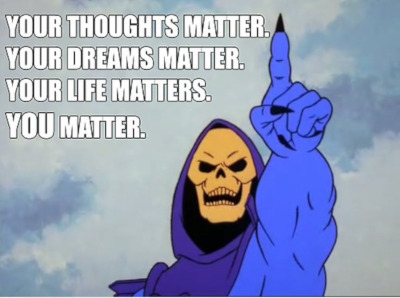
render method Views can have a toHTML method which must return a lit-html TemplateResult.ElementView class, which is a like a Backbone View, but doubles
as an instance of HTMLElement and can be used to register a custom element or
web-component.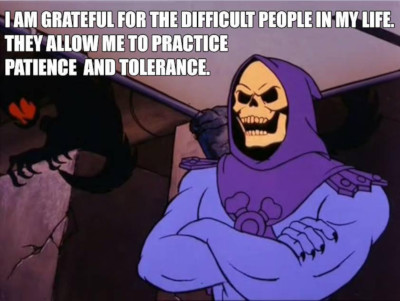
map instead.chain method on Models has been removed.inject, foldl and foldr methods on Collections has been removed. You can use reduce instead.sample, take, tail and initial method on Collections.without, reject and select methods on Collections, use filter.drop instead of rest.indexBy is called keyByinvokeMap for collections instead of invoke.includes instead of containspartition and invokeMap methods have been removed.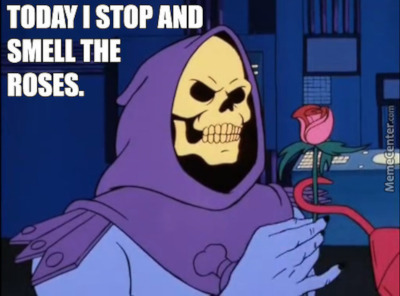
The ElementView looks very similar to a normal Backbone View.
Since it's a web component, you need to call CustomElementRegistry.define to
register it.
The this variable for the ElementView is the custom DOM element itself,
in this case, <my-custom-button>.
So there is no el attribute and this.el will be undefined. Whereever in a
Backbone View you'd use this.el, with an ElementView you'd just use this.
import { ElementView } from '@converse/skeletor/src/element.js';
import { render } from 'lit';
import { html } from 'lit';
export default class MyCustomButton extends ElementView {
events = {
'click .button': 'onButtonClicked'
}
async initialize () {
this.model = new Model({ count: 0 });
this.listenTo(this.model, 'change', this.render)
}
render () {
return render(html`<button class="button">I've been clicked ${model.get('count')} times!</button>`, this);
}
onButtonClicked () {
this.model.save('count', this.model.get('count')+1);
}
}
CustomElementRegistry.define('my-custom-button', MyCustomButton);
You can now put your custom element in the DOM, and once the DOM is loaded by
the browser, your ElementView will automatically be instantiated and
initialize will be called.
<div>
<my-custom-button></my-custom-button>
</div>
0.0.8 (2023-02-14)
@converse/localforage-getitemsFAQs
Modernized Backbone with web components
The npm package @converse/skeletor receives a total of 257 weekly downloads. As such, @converse/skeletor popularity was classified as not popular.
We found that @converse/skeletor demonstrated a not healthy version release cadence and project activity because the last version was released a year ago. It has 2 open source maintainers collaborating on the project.
Did you know?

Socket for GitHub automatically highlights issues in each pull request and monitors the health of all your open source dependencies. Discover the contents of your packages and block harmful activity before you install or update your dependencies.

Research
Security News
The Socket Research Team has discovered six new malicious npm packages linked to North Korea’s Lazarus Group, designed to steal credentials and deploy backdoors.

Security News
Socket CEO Feross Aboukhadijeh discusses the open web, open source security, and how Socket tackles software supply chain attacks on The Pair Program podcast.

Security News
Opengrep continues building momentum with the alpha release of its Playground tool, demonstrating the project's rapid evolution just two months after its initial launch.