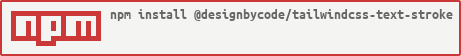Tailwind CSS Text Stroke Plugin






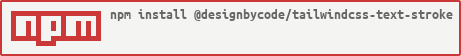
Add custom text stroke utilities to your Tailwind CSS project using this plugin. It allows you to apply an outline-like stroke around text using CSS properties supported by WebKit-based browsers.
📇 Table of Contents
Installation
To use this plugin, you need to install it via pnpm, npm or yarn.
Using pnpm
pnpm add @designbycode/tailwindcss-text-stroke
Using npm
npm install @designbycode/tailwindcss-text-stroke
Using yarn
yarn add @designbycode/tailwindcss-text-stroke
First, ensure you have Tailwind CSS installed in your project. If not, install it by following the official documentation.
Next, require the plugin in your Tailwind CSS configuration file (usually named tailwind.config.js).
Setup
-
First, ensure you have Tailwind CSS installed in your project. If not, install it by following the official documentation.
-
Next, require the plugin in your Tailwind CSS configuration file (usually named tailwind.config.js).
module.exports = {
plugins: [
require("@designbycode/tailwindcss-text-stroke"),
],
};
Once you've required the plugin and added it to the plugins array, you can use the new text stroke utilities in your HTML templates.
Use
The Text Stroke plugin provides the following utility classes for styling text with stroke effects:
.text-stroke: Base component that sets the default text stroke styles. You can override these styles using CSS variables..text-stroke-{value}: Sets the stroke width to the specified {value}. The available options are defined in the textStrokeWidth theme configuration..text-stroke-{color}: Applies a custom color to the text stroke. The {color} should match a color in your Tailwind CSS color palette..text-stroke-fill-{color}: Applies a custom fill color to the text stroke. The {color} should match a color in your Tailwind CSS color palette.
Example
Here's an example of how you can use the utility classes to apply image masks:
<h1 class="text-7xl font-black text-stroke ">
Hello, TailwindCSS
</h1>
With modifiers
<h1 class="text-7xl font-black text-stroke text-stroke-indigo-200 text-stroke-fill-indigo-600">
Hello, TailwindCSS
</h1>
Contributing
Contributions to this plugin are welcome! If you encounter any issues, have feature requests, or want to improve the plugin, feel free to create a pull request or submit an issue on the GitHub repository.
License
This project is licensed under the MIT License - see the LICENSE file for details.
Author
Claude Myburgh
Acknowledgments
- This plugin is inspired by the needs of web developers using Tailwind CSS.
- Special thanks to the Tailwind CSS team for creating such an amazing framework.