
Research
Security News
Lazarus Strikes npm Again with New Wave of Malicious Packages
The Socket Research Team has discovered six new malicious npm packages linked to North Korea’s Lazarus Group, designed to steal credentials and deploy backdoors.
@fastify/circuit-breaker
Advanced tools
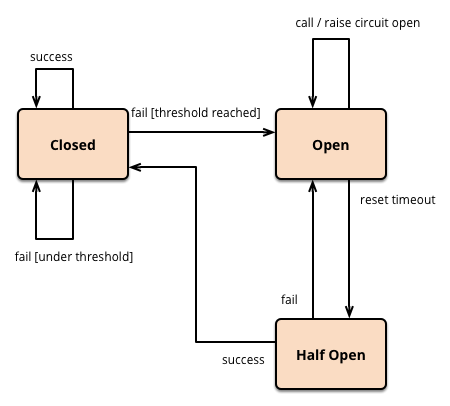
A low overhead circuit breaker for your routes.
npm i @fastify/circuit-breaker
Register the plugin and, if needed, pass it custom options.
This plugin will add an onSend hook and expose a circuitBreaker utility.
Call fastify.circuitBreaker() when declaring the preHandler option of a route, in this way you will put that very specific route under the circuit breaking check.
const fastify = require('fastify')()
fastify.register(require('@fastify/circuit-breaker'))
fastify.register(function (instance, opts, next) {
instance.route({
method: 'GET',
url: '/',
schema: {
querystring: {
error: { type: 'boolean' },
delay: { type: 'number' }
}
},
preHandler: instance.circuitBreaker(),
handler: function (req, reply) {
setTimeout(() => {
reply.send(
req.query.error ? new Error('kaboom') : { hello: 'world' }
)
}, req.query.delay || 0)
}
})
next()
})
fastify.listen({ port: 3000 }, err => {
if (err) throw err
console.log('Server listening at http://localhost:3000')
})
You can pass the following options during the plugin registration, in this way the values will be used in all routes.
fastify.register(require('@fastify/circuit-breaker'), {
threshold: 3, // default 5
timeout: 5000, // default 10000
resetTimeout: 5000, // default 10000
onCircuitOpen: async (req, reply) => {
reply.statusCode = 500
throw new Error('a custom error')
},
onTimeout: async (req, reply) => {
reply.statusCode = 504
return 'timed out'
}
})
threshold: is the maximum number of failures accepted before opening the circuit.timeout: is the maximum number of milliseconds you can wait before return a TimeoutError.resetTimeout: number of milliseconds before the circuit will move from open to half-openonCircuitOpen: async function that gets called when the circuit is open due to errors. It can modify the reply and return a string | Buffer | Stream payload. If an Error is thrown it will be routed to your error handler.onTimeout: async function that gets called when the circuit is open due to timeouts. It can modify the reply and return a string | Buffer | Stream | Error payload. If an Error is thrown it will be routed to your error handler.Otherwise, you can customize every single route by passing the same options to the circuitBreaker utility:
fastify.circuitBreaker({
threshold: 3, // default 5
timeout: 5000, // default 10000
resetTimeout: 5000 // default 10000
})
If you pass the options directly to the utility, it will take precedence over the global configuration.
If needed you can change the default error message for the circuit open error and the timeout error:
fastify.register(require('@fastify/circuit-breaker'), {
timeoutErrorMessage: 'Ronf...', // default 'Timeout'
circuitOpenErrorMessage: 'Oh gosh!' // default 'Circuit open'
})
Since it is not possible to apply the classic timeout feature of the pattern, in this case the timeout will measure the time that the route takes to execute and once the route has finished if the time taken is higher than the timeout it will return an error, even if the route has produced a successful response.
If you need a classic circuit breaker to wrap around an API call consider using easy-breaker.
Image curtesy of Martin Fowler.
Copyright © 2018 Tomas Della Vedova
FAQs
A low overhead circuit breaker for your routes
The npm package @fastify/circuit-breaker receives a total of 1,438 weekly downloads. As such, @fastify/circuit-breaker popularity was classified as popular.
We found that @fastify/circuit-breaker demonstrated a healthy version release cadence and project activity because the last version was released less than a year ago. It has 0 open source maintainers collaborating on the project.
Did you know?

Socket for GitHub automatically highlights issues in each pull request and monitors the health of all your open source dependencies. Discover the contents of your packages and block harmful activity before you install or update your dependencies.

Research
Security News
The Socket Research Team has discovered six new malicious npm packages linked to North Korea’s Lazarus Group, designed to steal credentials and deploy backdoors.

Security News
Socket CEO Feross Aboukhadijeh discusses the open web, open source security, and how Socket tackles software supply chain attacks on The Pair Program podcast.

Security News
Opengrep continues building momentum with the alpha release of its Playground tool, demonstrating the project's rapid evolution just two months after its initial launch.