
Product
Introducing Rust Support in Socket
Socket now supports Rust and Cargo, offering package search for all users and experimental SBOM generation for enterprise projects.
@figma/code-connect
Advanced tools
A tool for connecting your design system components in code with your design system in Figma
Code Connect is a tool for connecting your design system components in code with your design system in Figma. When using Code Connect, Figma's Dev Mode will display true-to-production code snippets from your design system instead of autogenerated code examples. In addition to connecting component definitions, Code Connect also supports mapping properties from code to Figma enabling dynamic and correct examples. This can be useful for when you have an existing design system and are looking to drive consistent and correct adoption of that design system across design and engineering.
Code Connect is easy to set up, easy to maintain, type-safe, and extensible. Out of the box Code Connect comes with support for React (and React Native), Storybook, HTML (e.g. Web Components, Angular and Vue), SwiftUI and Jetpack Compose.
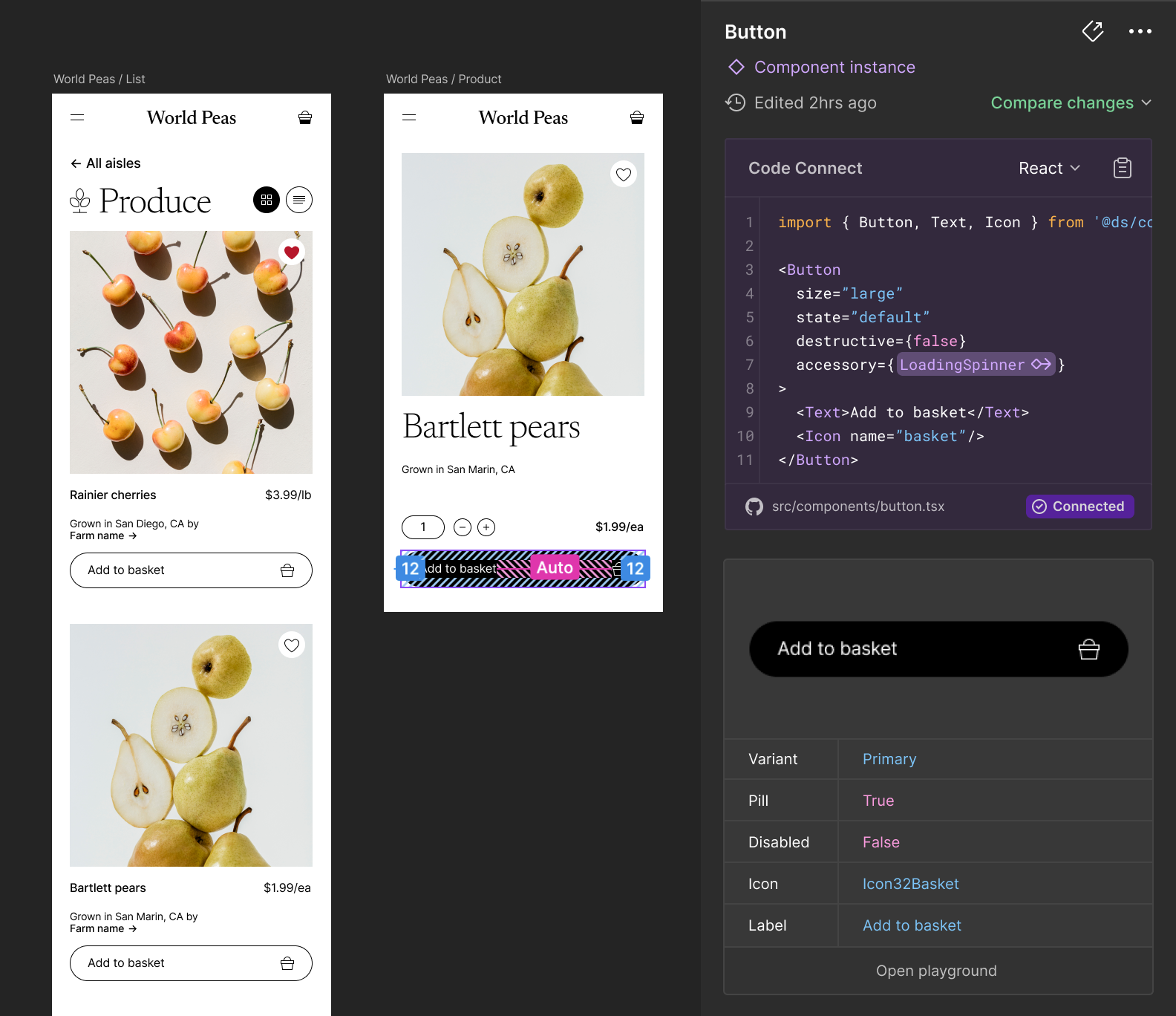
[!NOTE] Code Connect is available on Organization and Enterprise plans and requires a full Design or Dev Mode seat to use.
Use Figma’s Code Connect to make your design system easily accessible to your developers and create a shared source of truth for both the design and code elements.
Our Getting Started guide will walk you through the process of setting up Code Connect, using our interactive setup to automatically map components, and publishing your first components. Getting Started with Code Connect →
Code Connect comes with support for different frameworks and languages. Our integration guides will walk you through the process of refining your components by mapping props and variants for:
FAQs
A tool for connecting your design system components in code with your design system in Figma
The npm package @figma/code-connect receives a total of 83,876 weekly downloads. As such, @figma/code-connect popularity was classified as popular.
We found that @figma/code-connect demonstrated a healthy version release cadence and project activity because the last version was released less than a year ago. It has 52 open source maintainers collaborating on the project.
Did you know?

Socket for GitHub automatically highlights issues in each pull request and monitors the health of all your open source dependencies. Discover the contents of your packages and block harmful activity before you install or update your dependencies.

Product
Socket now supports Rust and Cargo, offering package search for all users and experimental SBOM generation for enterprise projects.

Product
Socket’s precomputed reachability slashes false positives by flagging up to 80% of vulnerabilities as irrelevant, with no setup and instant results.

Product
Socket is launching experimental protection for Chrome extensions, scanning for malware and risky permissions to prevent silent supply chain attacks.