
Security News
PodRocket Podcast: Inside the Recent npm Supply Chain Attacks
Socket CEO Feross Aboukhadijeh discusses the recent npm supply chain attacks on PodRocket, covering novel attack vectors and how developers can protect themselves.
@gregoriusrippenstein/node-red-contrib-flow2uml
Advanced tools
Convert Node-RED to Mermaid UML flowchart diagram.
Convert the current flow tab to a Mermaid UML flowchart diagram.
Either use the Action List drop down, selecting Convert flow to UML:
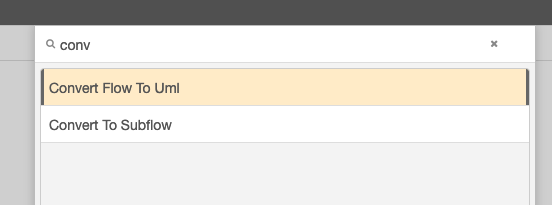
Or using the sidebar, first select the Flow to UML menu point
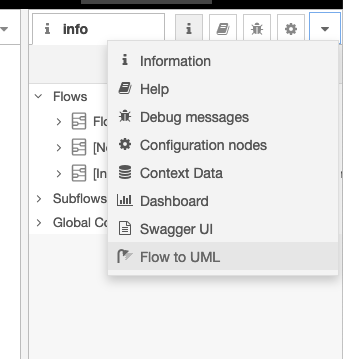
Then select a drection - either TB - top to bottom or LR - left to right and press the generate button:
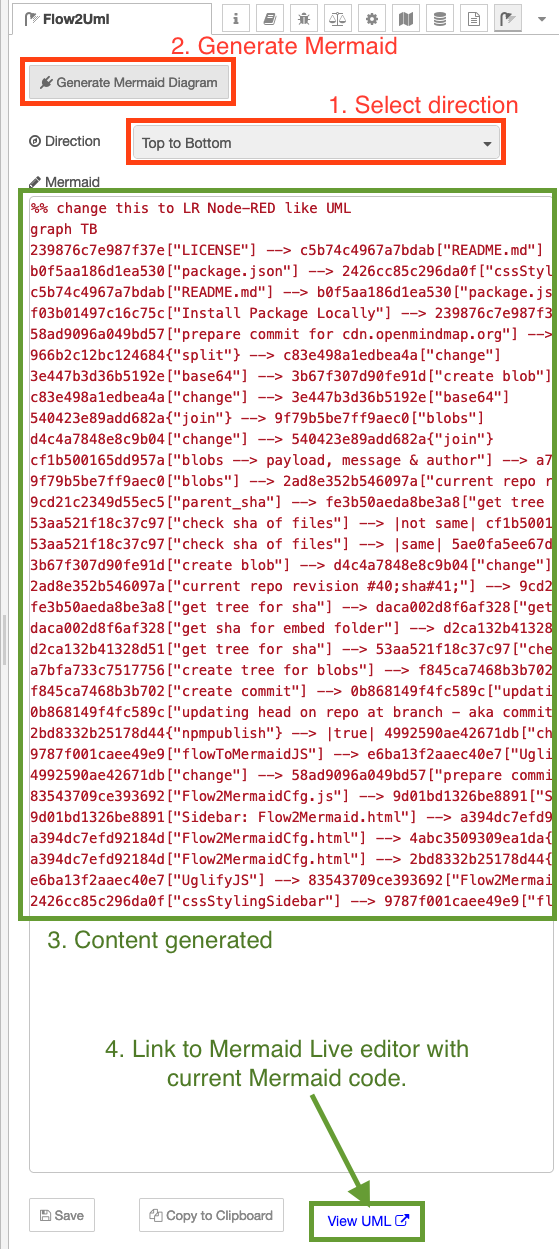
There is a link to the mermaid.live editor, the link incorporates the currently generated Mermaid diagram. This link is updated with each click on the generate button.
There is now a direct link to the Mermaid live editor with the UML diagram generated from the flow:
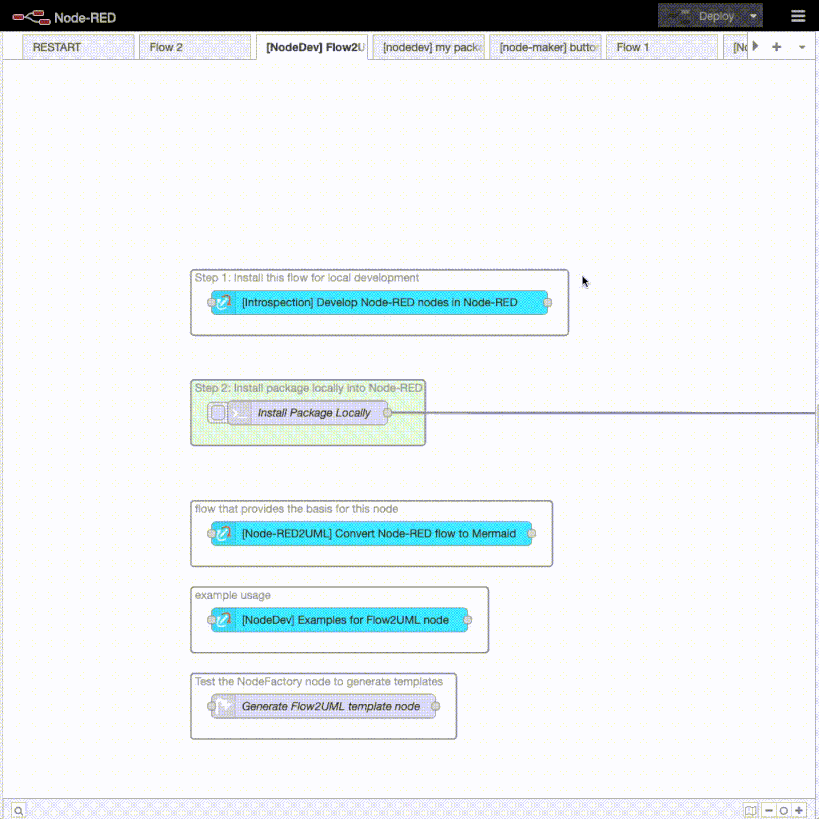
This is a purely editor-based node with no interaction with the Node-RED server. The diagram generated is based on the current flow in the editor not the flow that has been deployed. Therefore any changes made in the editor will be reflected in the diagram generated.
This allows for the construction of flows in the editor that can be used for Mermaid diagrams but that are not deployed to the server.
Now includes a flow chart node for naming links and defining shapes.
FAQs
Convert Node-RED to Mermaid UML flowchart diagram.
We found that @gregoriusrippenstein/node-red-contrib-flow2uml demonstrated a healthy version release cadence and project activity because the last version was released less than a year ago. It has 1 open source maintainer collaborating on the project.
Did you know?

Socket for GitHub automatically highlights issues in each pull request and monitors the health of all your open source dependencies. Discover the contents of your packages and block harmful activity before you install or update your dependencies.

Security News
Socket CEO Feross Aboukhadijeh discusses the recent npm supply chain attacks on PodRocket, covering novel attack vectors and how developers can protect themselves.

Security News
Maintainers back GitHub’s npm security overhaul but raise concerns about CI/CD workflows, enterprise support, and token management.

Product
Socket Firewall is a free tool that blocks malicious packages at install time, giving developers proactive protection against rising supply chain attacks.