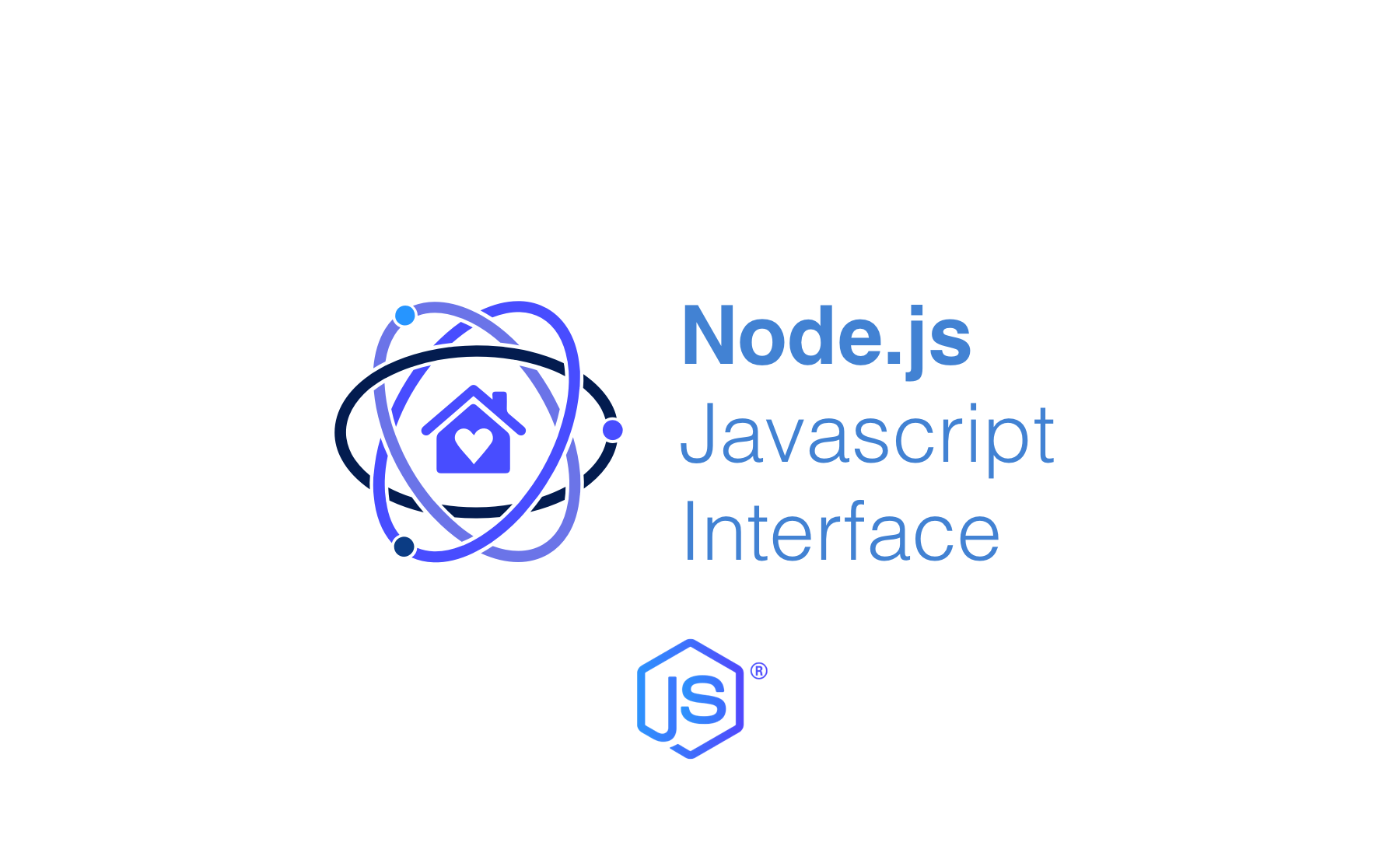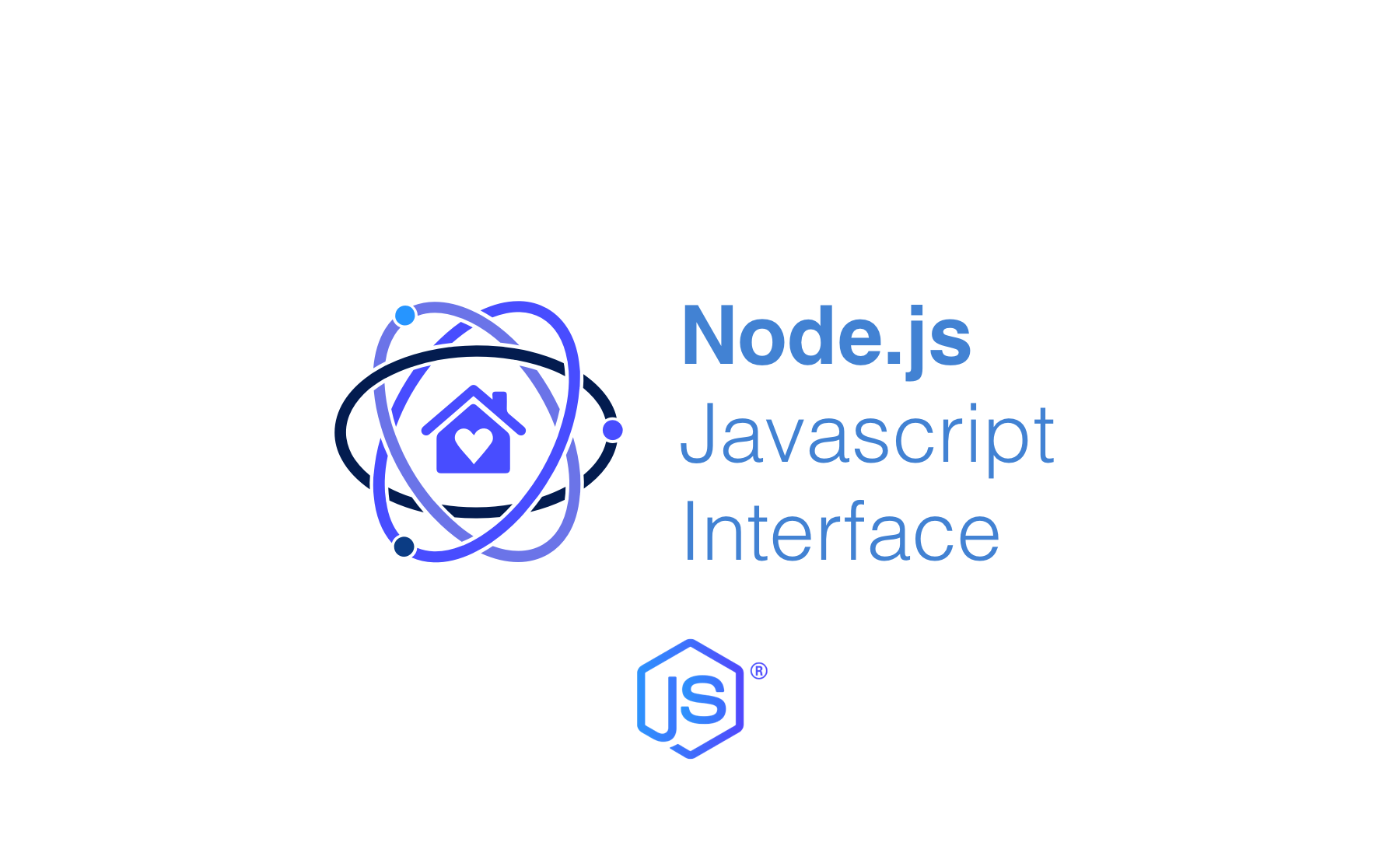
Node.js client for api.ideal-postcodes.co.uk






@ideal-postcodes/core-node is the Node.js client for api.ideal-postcodes.co.uk
Our JavaScript client implements a common interface defined at @ideal-postcodes/core-interface.
High level client documentation can be found at core-interface.
In depth client documentation can be found at core-interface.ideal-postcodes.dev.
@ideal-postcodes/core-node is tested against all maintained, stable releases.
Links
Other JavaScript Clients
Documentation
Configuration & Usage
Install
npm install @ideal-postcodes/core-node
Instantiate
const { Client } = require("@ideal-postcodes/core-node");
import { Client } from "@ideal-postcodes/core-node"
const client = new Client({ api_key: "iddqd" });
Configuration options
Use
import { lookupPostcode } from "@ideal-postcodes/core-node";
const addresses = await lookupPostcode({ client, postcode: "SW1A2AA" });
Catch Errors
import { lookupAddress, errors } from "@ideal-postcodes/core-node";
try {
await lookupAddress({ client, query: "10 downing street" });
} catch (error) {
if (error instanceof errors.IdpcRequestFailedError) {
}
}
Configure HTTP Agent
core-node uses got as its underlying HTTP client. The Ideal Postcodes API client can also be optionally configured with a got options object which is fed to got on every request.
Be aware this options object will overwrite any existing got HTTP request parameters.
const client = new Client({ api_key: "iddqd" }, {
cache: new Map,
hooks: {
afterResponse: response => {
modify(response);
log(response);
return response;
}
},
});
Proxy HTTP Requests
You can proxy requests by configuring the underlying got HTTP client.
const tunnel = require("tunnel");
const client = new Client(config, {
agent: tunnel.httpOverHttp({
proxy: {
host: "localhost"
}
})
});
Quickstart
The client exposes a number of simple methods to get at the most common tasks when interacting with the API. Below is a (incomplete) list of commonly used methods.
For a complete list of client methods, including low level resource methods, please see the core-interface documentation
Lookup a Postcode
Return addresses associated with a given postcode
import { lookupPostcode } from "@ideal-postcodes/core-node";
const postcode = "id11qd";
const addresses = await lookupPostcode({ client, postcode });
Method options
Search for an Address
Return addresses associated with a given query
import { lookupAddress } from "@ideal-postcodes/core-node";
const query = "10 downing street sw1a";
const addresses = await lookupAddress({ client, query });
Method options
Search for an Address by UDPRN
Return address for a given udprn
Invalid UDPRN will return null
import { lookupUdprn } from "@ideal-postcodes/core-node";
const udprn = 23747771;
const address = await lookupUdprn({ client, udprn });
Method options
Test
npm test
Licence
MIT