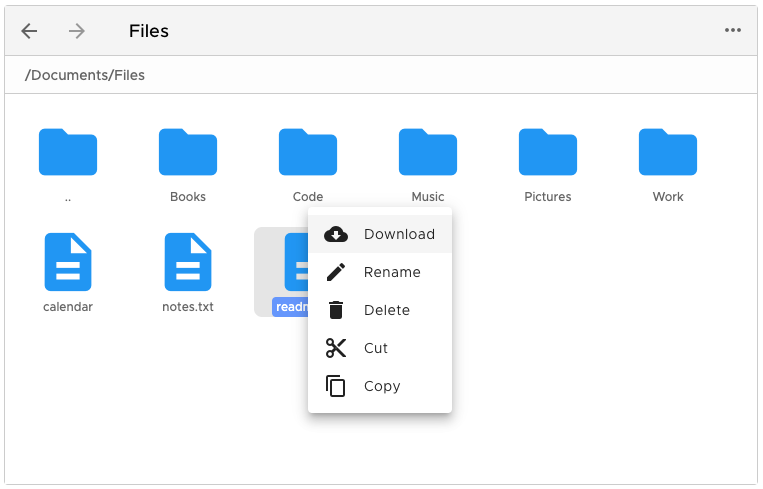ngx-fs-client

ngx-fs-client is an angular component for connecting to a remote Node FS API. It provides access to a remote filesystem and perform standard file system operations similar to a standard file manager.
The Node FS API runs as a user process on a remote server and provides a simple REST API to access the user's file system (system files are inaccessible). This component can be integrated into an angular app to provide remote access to the user's file system. Due to security concerns the client is not intended to access the server directly but rather use a server-side proxy to manage access/authorisation rights (eg running the FS API server within a micro-service architecture).
As a simple security measure (inefficient for direct public access), the remote server can be configured to only accept requests with a valid x-auth-token header. This header should be added in the server proxy (therefore remaining hidden from public network inspection), but for testing purposes the client component can be configured to pass the header too.
It has been built using Angular 16.0.0+ and uses Angular Material for the component library. ngx-drag-drop is also required to enable the drag and drop functionality.
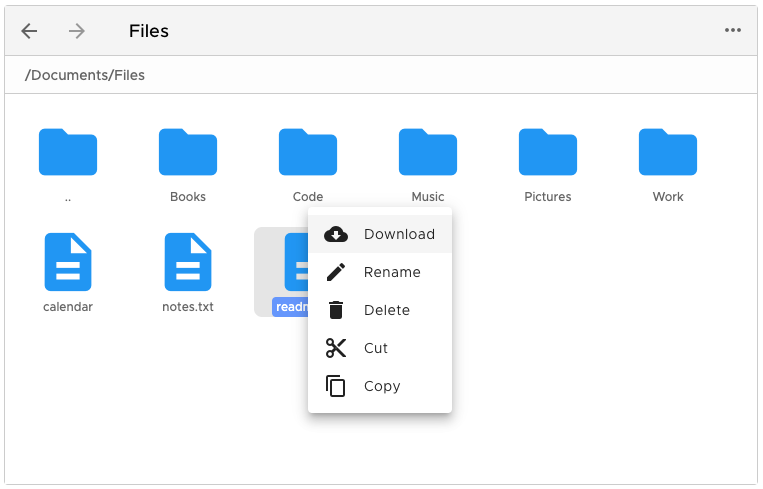
Features
- Browse and navigate folder contents
- File upload and download
- Drag and Drop files and folders (including external files)
- Cut/Copy/Delete actions
- Create new files and folders
- Rename files and folders
- View as icons or list
Installation
To use ngx-fs-client in your project, install it via npm:
npm i @illgrenoble/ngx-fs-client --save
You also need to install the drag-and-drop peer dependency:
npm i ngx-drag-drop --save
Usage
Integration into a module:
app.module.ts
import { NgxFileSysModule } from '@illgrenoble/ngx-fs-client';
// etc.
@NgModule({
imports: [
// etc.
NgxFileSysModule,
],
declarations: [
AppComponent,
// etc.
],
bootstrap: [
AppComponent
]
})
export class AppModule {
}
Integration into a component template:
app.component.html
<div>
<ngx-file-manager [context]="context" [showParentFolder]="true"></ngx-file-manager>
</div>
Configuration
The context (an NgxFileSysContxt) passed to the ngx-file-manager component provides server details necessary for the component to connect to the Node FS API. Multiple servers can be configured for different components in an application.
An example context is:
const context = new NgxFileSysContext({
basePath: 'files,
accessToken: '1a5bfc34dab9c45bd3a',
});
The following fields can be configured in the context:
-
basePath: string
Requests to the Node FS API are made to the same host as the angular app: a proxy is required to forward the requests to the server. In development mode this can be using the webpack proxy config, for example with the basePath of ``files'` we can specify a proxy conf such as:
{
"/files/*": {
"target": "http://localhost:8090",
"secure": false,
"logLevel": "debug",
"pathRewrite": {
"^/files/": "/"
},
"changeOrigin": true
}
}
-
accessToken: string (optional)
If the server is configured with an accessToken, it can be specified here.
For security reasons this isn't recommended in production, the accessToken shouldn't be available/visible in the client. Always handle access to the server in the backend via a proxy along with authentication of the connected user.
The showParentFolder (optional, default = false) attribute of the ngx-file-manager allows the parent folder to be always visible in the current folder contents (show as .. ). This allows for an alternative navigation methods to parent directories and enables dragging and dropping files/folders to the parent folder.
Demo
A demo is available to quickly run and test ngx-file-manager with a local Node FS API.
In a terminal run the following commands to start the Node FS API server:
npm i -g @illgrenoble/node-fs-api
node-fs-api
Alternatively see the documentation on building and running the server from source.
Then in another terminal:
git clone https://github.com/ILLGrenoble/ngx-fs-client.git
cd ngx-fs-client
npm install
npm start
This will start the angular development server. You can then access the demo at http://localhost:4200.
Note, the demo gives unauthenticated access to your local files. The Node FS API server only listens to connections on localhost... but use with care anyway :-)