
Security News
PEP 810 Proposes Explicit Lazy Imports for Python 3.15
An opt-in lazy import keyword aims to speed up Python startups, especially CLIs, without the ecosystem-wide risks that sank PEP 690.
@jungvonmatt/contentful-migrations
Advanced tools
npm i @jungvonmatt/contentful-migrations
npx migrations help [command]
npx migrations init
Initializes migrations and stores the config values in the package.json or the .migrationsrc file.
| Name | Default | Description |
|---|---|---|
| accessToken | undefined | Contentful Management Token. Just run npx contentful login and you're done. |
| spaceId | undefined | Contentful Space id |
| defaultEnvironment | 'master' | Contentful Space environment. Acts as default if there is no environment named after the current git branch or the passed env doesn't exist |
| contentTypeId | 'config' | Id of a content model holding global config values (Required for storing the migration version) |
| fieldId | 'migration' | Id of the field where the migration version is stored |
| directory | './migrations' | Directory where the migration files are stored |
Generate an empty migration script. This command will also add an initial migration to add the contentType and the field if they not already exist.
npx migrations generate
Generate a migration script based on passed content-type. This command will also add an initial migration to add the contentType and the field if they not already exist.
npx migrations fetch -c <my-content-type>
Runs all "new" migrations on the current environment or the environment specified by the -e param
npx migrations migrate
Transfer content from one contentful environment to another.
This command will not overwrite existing content unless you say so.
npx migrations content --source-env <environment> --dest-env <environment>
--content-type: Limit to specific content-type and it's dependencies.
--diff: Manually choose skip/overwrite for every conflicting content.
--force: No manual diffing. Overwrites all conflicting entries/assets.
--verbose: Show tree of entries/assets which should be migrated.
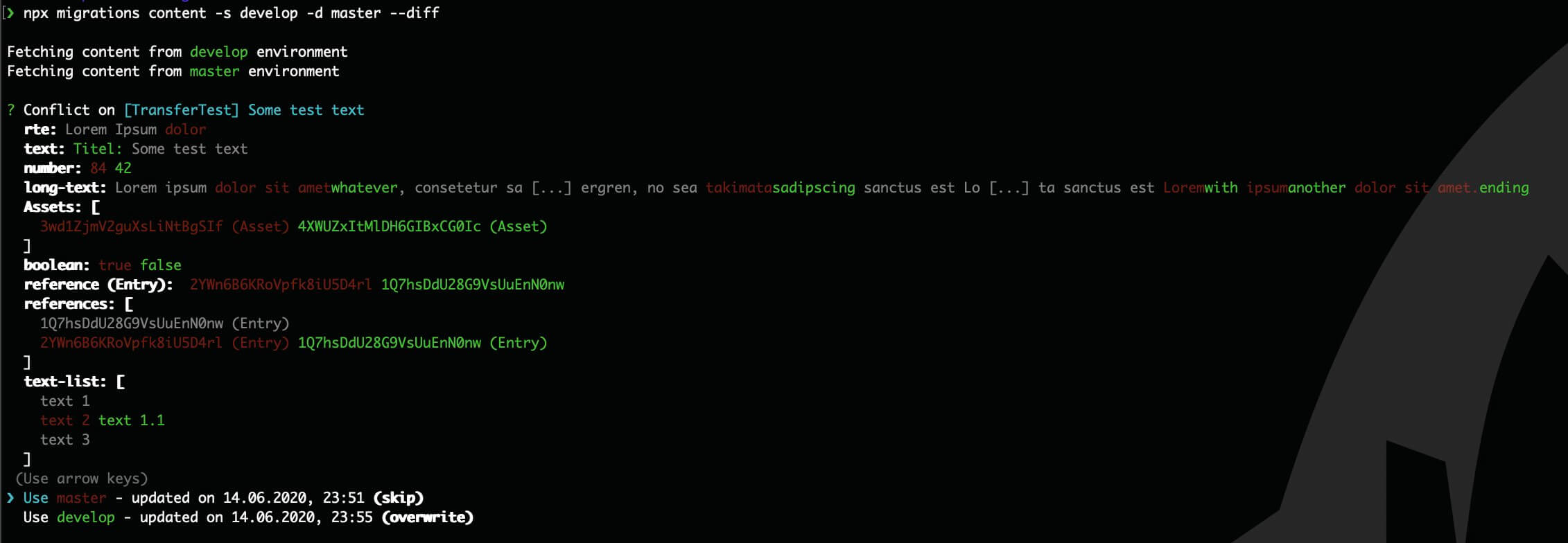
Of course. We appreciate all of our contributors and welcome contributions to improve the project further. If you're uncertain whether an addition should be made, feel free to open up an issue and we can discuss it.
FAQs
Helper to handle migrations in contentful
The npm package @jungvonmatt/contentful-migrations receives a total of 1,501 weekly downloads. As such, @jungvonmatt/contentful-migrations popularity was classified as popular.
We found that @jungvonmatt/contentful-migrations demonstrated a healthy version release cadence and project activity because the last version was released less than a year ago. It has 5 open source maintainers collaborating on the project.
Did you know?

Socket for GitHub automatically highlights issues in each pull request and monitors the health of all your open source dependencies. Discover the contents of your packages and block harmful activity before you install or update your dependencies.

Security News
An opt-in lazy import keyword aims to speed up Python startups, especially CLIs, without the ecosystem-wide risks that sank PEP 690.

Security News
Socket CEO Feross Aboukhadijeh discusses the recent npm supply chain attacks on PodRocket, covering novel attack vectors and how developers can protect themselves.

Security News
Maintainers back GitHub’s npm security overhaul but raise concerns about CI/CD workflows, enterprise support, and token management.