
Security News
The Changelog Podcast: Practical Steps to Stay Safe on npm
Learn the essential steps every developer should take to stay secure on npm and reduce exposure to supply chain attacks.
@kadena/hd-wallet
Advanced tools
Key derivation based on Hierarchical Deterministic (HD)/Mnemonic keys and BIP32, for Kadena
Key derivation based on Hierarchical Deterministic (HD)/Mnemonic keys and BIP32, for Kadena
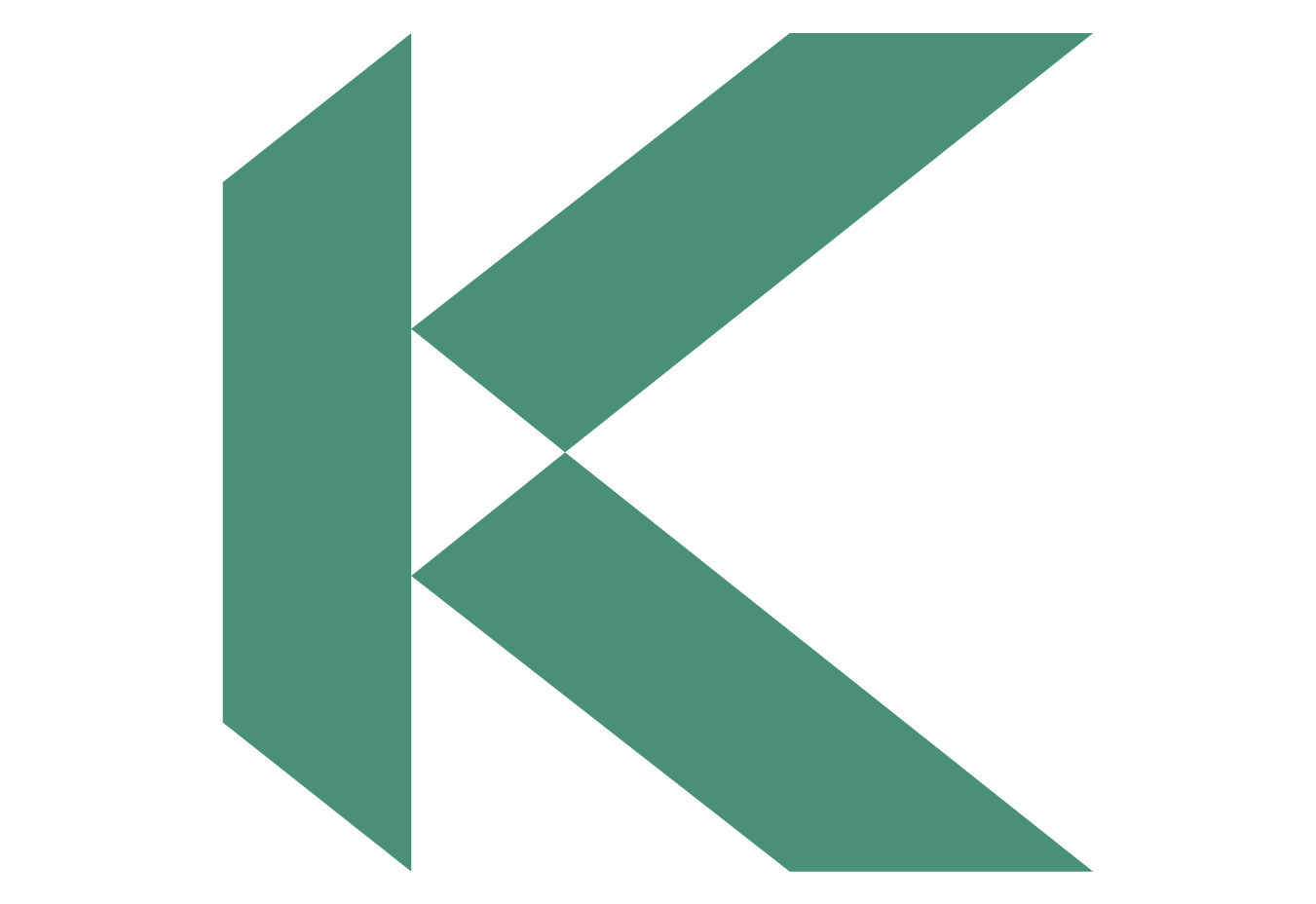
Check ADRs documents for more information
The @kadena/hd-wallet library provides tools to generate mnemonics, derive
seeds, and generate and sign transactions with Kadena keys. This README will
guide you through installing, using, and understanding the core functionalities
of the library.
To install the library, you can use npm or yarn:
npm install @kadena/hd-wallet
or
yarn add @kadena/hd-wallet
The library is divided into two parts:
@kadena/hd-wallet - The main library that provides functions to generate
mnemonics, derive seeds, and sign transactions.@kadena/hd-wallet/chainweaver - The Chainweaver-specific library that
provides the same functions, but based on the Chainweaver-generated
derivation algorithm.Below are some common use cases for the @kadena/hd-wallet library.
A mnemonic phrase is the starting point for creating your wallet. It is a sequence of words that encodes the seed for generating keys. You can generate a 12-word mnemonic phrase using the following function:
import { kadenaGenMnemonic } from '@kadena/hd-wallet';
const mnemonic = kadenaGenMnemonic();
console.log(mnemonic); // Outputs a 12-word mnemonic phrase
You can also generate a mnemonic phrase from a specific entropy value using the following function:
IMPORTANT
This isn't necessarily the same mnemonic from which the entropy was generated
import { kadenaEntropyToMnemonic } from '@kadena/hd-wallet';
const entropy = Uint8Array.from([
163, 41, 221, 226, 205, 60, 81, 126, 184, 28, 50, 202, 148, 255, 178, 6,
]);
const mnemonic = kadenaEntropyToMnemonic(entropy);
console.log(mnemonic); // Outputs: "permit exclude judge omit shallow satisfy there main skin pony uncle arrive"
Once a mnemonic is generated, you can convert it into a seed. The seed can then be used to derive keys. This example shows how to encrypt the seed with a password.
import { kadenaMnemonicToSeed } from '@kadena/hd-wallet';
const mnemonic =
'permit exclude judge omit shallow satisfy there main skin pony uncle arrive';
const password = 'secret';
const seed = await kadenaMnemonicToSeed(password, mnemonic);
console.log(seed); // Outputs the encrypted seed, this can be different every time due to included salt
// Output: "VmVDaFBDT2RtTVU2YXJPbll3dW8zUT09LjdHZUhqQkg5ZUlBdjRhWXouRjN2cTBOdHpGeW1aSEdkaW01ZDZQZ3kvZzl0ZytyUS9FZkdtMElvTWY1aHRDcVV1UCthTXIyWGtJZXVYSjZDUVRsQXdZREdTUTZZekRVTDVnK0lnaWRIYmhPRDB0TlNhWkxldHFnL3lOdVU9"
The kadenaGenKeypairFromSeed function generates a public-private key pair from
a seed. You can specify an index or range of indices to generate multiple key
pairs.
import { kadenaGenKeypairFromSeed } from '@kadena/hd-wallet';
const password = 'your_password';
const [publicKey, privateKey] = await kadenaGenKeypairFromSeed(
password,
seed,
0,
);
console.log(publicKey, privateKey); // Outputs the generated key pair
You can also generate a range of key pairs:
const keyPairs = await kadenaGenKeypairFromSeed(password, seed, [0, 3]);
console.log(keyPairs); // Outputs an array of key pairs
In some cases, you may want to generate key pairs randomly without deriving them
from a seed. Use the kadenaKeyPairsFromRandom function to generate a specified
number of random key pairs:
import { kadenaKeyPairsFromRandom } from '@kadena/hd-wallet';
const keyPairs = kadenaKeyPairsFromRandom(2); // Generates two random key pairs
console.log(keyPairs); // Outputs an array of random key pairs
You can retrieve the public key directly from the encrypted seed without the need to access the private key. This is useful for read-only operations.
import { kadenaGetPublic } from '@kadena/hd-wallet';
const publicKey = await kadenaGetPublic(password, seed, 0);
console.log(publicKey); // Outputs the public key for the specified index
To sign a transaction, you can either use a key pair or the encrypted seed with an index. The following example demonstrates signing a transaction with a key pair.
import { kadenaSignWithKeyPair } from '@kadena/hd-wallet';
const signFn = kadenaSignWithKeyPair(password, publicKey, privateKey);
const signature = await signFn(txHash);
console.log(signature); // Outputs the transaction signature
Alternatively, you can sign using a seed and index:
import { kadenaSignWithSeed } from '@kadena/hd-wallet';
const signature = await kadenaSignWithSeed(password, seed, 0)(txHash);
console.log(signature); // Outputs the transaction signature
After signing a transaction, you may need to verify its signature. The
kadenaVerify function allows you to verify that a given signature matches the
public key and message.
import { kadenaVerify } from '@kadena/hd-wallet';
const isValid = kadenaVerify(txHash, publicKey, signature.sig);
console.log(isValid); // Outputs true if the signature is valid
For backward compatibility with the legacy Chainweaver wallet, use the following functions. These functions allow integration with older systems while maintaining compatibility with the new Kadena SDK.
The kadenaGenMnemonic function from the legacy Chainweaver wallet generates a
mnemonic phrase, which is similar to modern HD wallets but follows older
practices.
import { kadenaGenMnemonic } from '@kadena/hd-wallet/chainweaver';
const mnemonic = kadenaGenMnemonic();
console.log(mnemonic); // Outputs a 12-word mnemonic phrase
To validate a mnemonic, use the kadenaCheckMnemonic function to ensure the
mnemonic is correct before proceeding with key generation.
import { kadenaCheckMnemonic } from '@kadena/hd-wallet/chainweaver';
const isValid = kadenaCheckMnemonic(mnemonic);
console.log(isValid); // Outputs true if the mnemonic is valid
The legacy function kadenaGenKeypair allows generating a key pair using a seed
phrase. This method follows the older Chainweaver key derivation process.
import { kadenaGenKeypair } from '@kadena/hd-wallet/chainweaver';
const [publicKey, privateKey] = await kadenaGenKeypair(seed, password, 0);
console.log(publicKey, privateKey); // Outputs the key pair generated using Chainweaver's method
If you need to change the password used to encrypt a seed in the legacy system,
the kadenaChangePassword function handles the re-encryption.
import { kadenaChangePassword } from '@kadena/hd-wallet/chainweaver';
const newSeed = await kadenaChangePassword(oldPassword, newPassword, seed);
console.log(newSeed); // Outputs the seed encrypted with the new password
To sign a transaction with a key pair in the legacy Chainweaver wallet, use the
kadenaSign function.
import { kadenaSign } from '@kadena/hd-wallet/chainweaver';
const signature = await kadenaSign(publicKey, privateKey, txHash);
console.log(signature); // Outputs the transaction signature using the legacy key pair
To retrieve the public key from the root key, use the
kadenaGetPublicFromRootKey function. This function derives the public key from
the legacy Chainweaver’s root key.
import { kadenaGetPublicFromRootKey } from '@kadena/hd-wallet/chainweaver';
const publicKey = await kadenaGetPublicFromRootKey(password, seed, index);
console.log(publicKey); // Outputs the public key for the specified index using the root key
If you need to generate a key pair from the root key in the legacy system, use
the kadenaMnemonicToRootKeypair function.
import { kadenaMnemonicToRootKeypair } from '@kadena/hd-wallet/chainweaver';
const [publicKey, privateKey] = await kadenaMnemonicToRootKeypair(
mnemonic,
password,
index,
);
console.log(publicKey, privateKey); // Outputs the key pair derived from the root key in the legacy system
To sign a transaction using a root key, the kadenaSignFromRootKey function can
be used to derive the signature from the root key.
import { kadenaSignFromRootKey } from '@kadena/hd-wallet/chainweaver';
const signature = await kadenaSignFromRootKey(password, seed, index, txHash);
console.log(signature); // Outputs the transaction signature using the root key
Decrypt the encrypted seed or private key using kadenaDecrypt:
import { kadenaDecrypt } from '@kadena/hd-wallet';
const decryptedSeed = kadenaDecrypt(password, seed);
console.log(decryptedSeed); // Outputs the decrypted seed
If you’re building a wallet application, you can integrate these key generation and signing functionalities directly. Here’s a simple flow for implementation:
The Kadena wallet uses the standard derivation path (SLIP-0010):
m'/44'/626'/<index>'
Check ADRs documents for more information
To install the library, you can use npm or yarn:
npm install @kadena/wallet-sdk
or
yarn add @kadena/wallet-sdk
The @kadena/hd-wallet library offers a robust set of tools for generating
mnemonics, deriving seeds, and managing Kadena keys. This README covers the
basic usage scenarios. For more detailed documentation, please refer to the
library's source code and additional resources.
If you encounter any issues or have any questions, feel free to open an issue on the project's GitHub repository.
FAQs
Key derivation based on Hierarchical Deterministic (HD)/Mnemonic keys and BIP32, for Kadena
We found that @kadena/hd-wallet demonstrated a healthy version release cadence and project activity because the last version was released less than a year ago. It has 6 open source maintainers collaborating on the project.
Did you know?

Socket for GitHub automatically highlights issues in each pull request and monitors the health of all your open source dependencies. Discover the contents of your packages and block harmful activity before you install or update your dependencies.

Security News
Learn the essential steps every developer should take to stay secure on npm and reduce exposure to supply chain attacks.

Security News
Experts push back on new claims about AI-driven ransomware, warning that hype and sponsored research are distorting how the threat is understood.

Security News
Ruby's creator Matz assumes control of RubyGems and Bundler repositories while former maintainers agree to step back and transfer all rights to end the dispute.