
Research
Security News
Lazarus Strikes npm Again with New Wave of Malicious Packages
The Socket Research Team has discovered six new malicious npm packages linked to North Korea’s Lazarus Group, designed to steal credentials and deploy backdoors.
@kayako/kit
Advanced tools
The KIT Cli is the command line tool to create, manage and publish custom apps with Kayako.
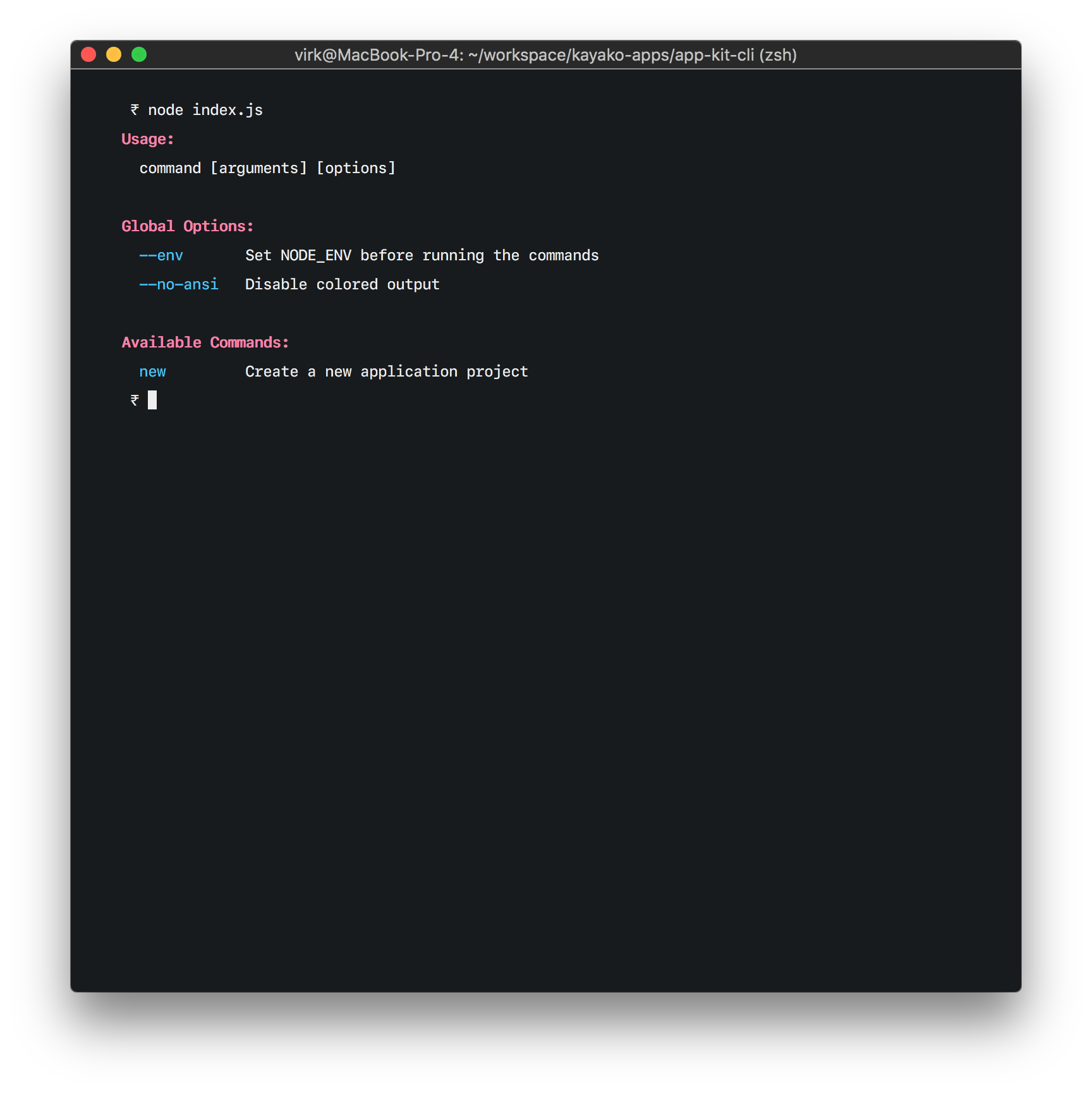
This project makes use of adonis ace and requires atleast Node.js version 8.0 or greater since this project makes use of async/await.
Follow below defined steps to setup this project.
npm install to install all required dependencies.node index.js to make sure all existing commands runs fine.All commands lives inside src/Commands directory and automatically get's registered with ace.
Also there is an example command saved inside example/Command.js file as a reference.
All ace commands are ES6 classes with couple of mandatory static properties and handle method.
'use strict'
const { Command } = require('@adonisjs/ace')
class MyCommand extends Command {
static get signature () {
return 'command:name'
}
static get description () {
return 'Command description'
}
async handle (args, options) {
}
}
module.exports = MyCommand
Signature defines the command name and it's requirements. All required/optional arguments and flags are defined within the signature.
For example:
static get signature () {
return 'new { projectPath }'
}
static get signature () {
return 'new { projectPath? }'
}
static get signature () {
return 'new { projectPath : Path to directory where to create the project }'
}
Flags starts with --.
static get signature () {
return `
new
{ projectPath }
{ --skip-install : Do not install dependencies }
`
}
The command description shown within help output.
The handle method is called when the command is executed. It will receive all the arguments and flags as parameters.
await handle (args, options) {
console.log(args.projectName)
console.log(options.skipInstall)
}
FAQs
Kayako command line tool for creating custom apps
We found that @kayako/kit demonstrated a not healthy version release cadence and project activity because the last version was released a year ago. It has 6 open source maintainers collaborating on the project.
Did you know?

Socket for GitHub automatically highlights issues in each pull request and monitors the health of all your open source dependencies. Discover the contents of your packages and block harmful activity before you install or update your dependencies.

Research
Security News
The Socket Research Team has discovered six new malicious npm packages linked to North Korea’s Lazarus Group, designed to steal credentials and deploy backdoors.

Security News
Socket CEO Feross Aboukhadijeh discusses the open web, open source security, and how Socket tackles software supply chain attacks on The Pair Program podcast.

Security News
Opengrep continues building momentum with the alpha release of its Playground tool, demonstrating the project's rapid evolution just two months after its initial launch.