@kenkou/vue-stripe-elements
Advanced tools
Comparing version 1.0.0 to 1.1.0
| { | ||
| "name": "@kenkou/vue-stripe-elements", | ||
| "version": "1.0.0", | ||
| "version": "1.1.0", | ||
| "private": false, | ||
@@ -8,6 +8,18 @@ "main": "dist/lib.common.js", | ||
| "unpkg": "dist/lib.umd.js", | ||
| "keywords": [ | ||
| "vue", | ||
| "stripe", | ||
| "elements", | ||
| "payment" | ||
| ], | ||
| "author": { | ||
| "url": "https://www.kenkou.de", | ||
| "name": "Kenkou GmbH" | ||
| }, | ||
| "license": "MIT", | ||
| "homepage": "https://github.com/KenkouGmbH/vue-stripe-elements", | ||
| "scripts": { | ||
| "serve": "vue-cli-service serve", | ||
| "build": "vue-cli-service build --target lib --name lib src/lib.js", | ||
| "lint": "vue-cli-service lint" | ||
| "lint": "vue-cli-service lint --fix" | ||
| }, | ||
@@ -14,0 +26,0 @@ "dependencies": { |
@@ -0,1 +1,4 @@ | ||
| [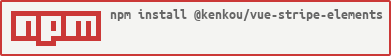](https://nodei.co/npm/@kenkou/vue-stripe-elements/) | ||
| [](https://www.npmjs.com/package/@kenkou/vue-stripe-elements) | ||
| # @kenkou/vue-stripe-elements | ||
@@ -26,13 +29,11 @@ | ||
| <Elements spk="pk_test_xxxxxxxxxxxxxxxxx"> | ||
| <div slot-scope="{ elements }"> | ||
| <card-number :elements="elements" ref="cardNumber"></card-number> | ||
| ... | ||
| <card-cvc :elements="elements" ref="cardCvc"></card-cvc> | ||
| ... | ||
| <card-expiry :elements="elements" ref="cardExpiry"></card-expiry> | ||
| </div> | ||
| <card-number ref="cardNumber" /> | ||
| ... | ||
| <card-cvc /> | ||
| ... | ||
| <card-expiry /> | ||
| </Elements> | ||
| ``` | ||
| Notice the usage of `slot-scope="{ elements }"`, which makes the `elements = stripe.elements(options)` variable available for the children. To access the stripe element created in each component call the `element()` method. To access the stripe instance use `getStripe` to get a promise to it. For example, to tokenize a card do: | ||
| To access the stripe element created in each component call the `element()` method. To access the stripe instance use `getStripe` to get a promise to it. For example, to tokenize a card do: | ||
@@ -60,2 +61,10 @@ ```js | ||
| ## Live demo | ||
| We got a free demo for you! | ||
| [](https://codesandbox.io/s/vue-template-7wqy3?fontsize=14) | ||
| Remember to set the `spk` value inside `data()` function. | ||
| ## Building and running on localhost | ||
@@ -62,0 +71,0 @@ |
| import Vue from 'vue' | ||
| const element = { | ||
| inject: ['elements'], | ||
| // please see https://stripe.com/docs/elements/reference for details | ||
| props: { | ||
| elements: { | ||
| /*elements: { | ||
| type: Promise, // stripe elements promise | ||
| required: true | ||
| }, | ||
| },*/ | ||
| value: { | ||
@@ -11,0 +12,0 @@ type: String, |
Sorry, the diff of this file is too big to display
Sorry, the diff of this file is not supported yet
Fixed alerts
No contributors or author data
MaintenancePackage does not specify a list of contributors or an author in package.json.
Found 1 instance in 1 package
No License Found
License(Experimental) License information could not be found
Found 1 instance in 1 package
No website
QualityPackage does not have a website.
Found 1 instance in 1 package
Improved metrics
- Total package byte prevSize
- increased by3.09%
158377
- Number of low license alerts
- decreased by-100%
0
- Lines of code
- increased by2.46%
4210
- Number of low maintenance alerts
- decreased by-50%
1
- Number of low quality alerts
- decreased by-100%
0
- Number of lines in readme file
- increased by11.25%
89
No dependency changes

