
Security News
How Enterprise Security Is Adapting to AI-Accelerated Threats
Socket CTO Ahmad Nassri discusses why supply chain attacks now target developer machines and what AI means for the future of enterprise security.
@ledgerhq/react-native-hw-transport-ble
Advanced tools
Ledger Hardware Wallet Bluetooth BLE transport for React Native
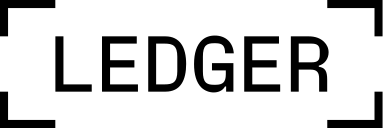
GitHub, Ledger Devs Discord, Developer Portal
Ledger Hardware Wallet Bluetooth BLE transport for React Native.
yarn add @ledgerhq/react-native-hw-transport-ble
You may be using this package to open a Bluetooth connection between your mobile application and the device.
For a smooth and quick integration:
react-native-ble-plx + configure your app for Bluetooth permissions (Open the link for documentation)global.Buffer = require("buffer").Buffer; that can be placed in a polyfill.js and imported with import "./polyfill"; at first line of the main JavaScript entry file.It can sometimes happen that the phone have a broken link, it is in this case recommended to users to go to their phone settings and manually Forget the Nano X. There is at the moment no other ways: there is no programmatic way to unpair a bonded device but you can however have a button that opens that phone settings Bluetooth section.
undefined is not a function(evaluating '\_iterator[typeof Symbol === "function"?Symbol.iterator:"@@iterator"]()')Read again our Pre-requisites, you must set up jsc-android, alternatively you can figure out what polyfills are required. https://github.com/facebook/react-native/issues/15902
@ledgerhq/react-native-hw-transport-ble works like any of our @ledgerhq/hw-transport libraries.
The difference here is that the listen() is costy and you likely don't want to always scan for devices, you would better save a selected device as "known" to suggest it to user later.
Important: you will also have to deal with specifics of Bluetooth BLE, for instance, you need to request the LOCATION permission on Android!
Here is a gist of the most important parts required.
import TransportBLE from "@ledgerhq/react-native-hw-transport-ble";
const subscription = TransportBLE.observeState({
next: e => syncWithUI(e.available),
complete: () => {},
error: () => {}
});
when Bluetooth is available we can continue to...
const subscription = TransportBLE.listen({
complete: () => {
this.setState({ refreshing: false });
},
next: e => {
if (e.type === "add") {
const device = e.descriptor;
addDeviceToTheUI(device);
}
},
error: error => {
this.setState({ error, refreshing: false });
}
});
// NB we also recommend the use of RxJS, you can just wrap it like so:
// Observable.create(TransportBLE.listen).subscribe({ ... })
// In the future of ledgerjs, we might directly returns Observable.
This is the basic idea, obviously you need to call this code in your logic and implement addDeviceToTheUI(device).
In that device object, you can typically use two fields:
device.id: a unique identifier of the device that can later be given to TransportBLE.open(id)device.name: the name of the device (e.g. NanoX A4F5)With this device we can now...
const transport = await TransportBLE.open(device);
// OR
const transport = await TransportBLE.open(deviceId); // deviceId can come from persisted state. It's unique per device
and now we can just use the transport like any other Ledger transport!
Extends Transport
react-native bluetooth BLE implementation
device DevicewriteCharacteristic CharacteristicnotifyObservable Observable<Buffer>deviceModel DeviceModelimport BluetoothTransport from "@ledgerhq/react-native-hw-transport-ble";
communicate with a BLE transport
apdu Bufferlevel anyTODO could add this concept in all transports observe event with { available: bool, string } // available is generic, type is specific an event is emit once and then listened
observer anyScan for bluetooth Ledger devices
observer anyOpen a BLE transport
deviceOrId anyGlobally disconnect a BLE device by its ID
id anyFAQs
Ledger Hardware Wallet Bluetooth BLE transport for React Native
The npm package @ledgerhq/react-native-hw-transport-ble receives a total of 51,439 weekly downloads. As such, @ledgerhq/react-native-hw-transport-ble popularity was classified as popular.
We found that @ledgerhq/react-native-hw-transport-ble demonstrated a healthy version release cadence and project activity because the last version was released less than a year ago. It has 7 open source maintainers collaborating on the project.
Did you know?

Socket for GitHub automatically highlights issues in each pull request and monitors the health of all your open source dependencies. Discover the contents of your packages and block harmful activity before you install or update your dependencies.

Security News
Socket CTO Ahmad Nassri discusses why supply chain attacks now target developer machines and what AI means for the future of enterprise security.

Security News
Learn the essential steps every developer should take to stay secure on npm and reduce exposure to supply chain attacks.

Security News
Experts push back on new claims about AI-driven ransomware, warning that hype and sponsored research are distorting how the threat is understood.