
Research
Recent Trends in Malicious Packages Targeting Discord
The Socket research team breaks down a sampling of malicious packages that download and execute files, among other suspicious behaviors, targeting the popular Discord platform.
@linofischer/react-simple-login
Advanced tools
Readme
This is a simple react based login window.
Use npm to install the package.
npm install @linofischer/react-simple-login
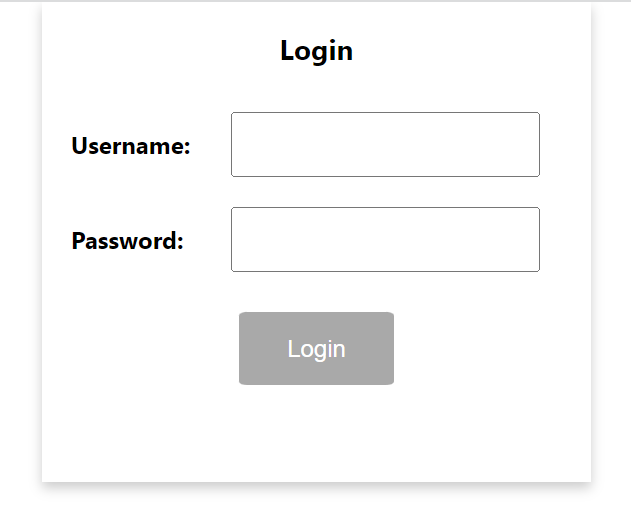
export type LoginProps = {
// Headline of the window
headline?: string;
// Message when the login failed
loginFailedMessage?: string;
// Set the credentials -> the component will check if credentials are
// matching - DO NOT USE THIS IN PRODUCTION!
credentials?: {
// Callback if login was successfull
callback: (loginSuccess: boolean) => void;
password: string;
username?: string;
// If the login was successfull, save a flag in localstorage to
// skip login next time
saveLoginStateToLocalStorage?: boolean = false;
},
// Function to check credentials
checkCredentials?: {
checkPassword: (password: string, username?: string) => Promise<boolean>;
// If a username is needed in the function above
username?: boolean = false;
},
// Get the raw events
formEvents?: {
// Password input field value changed
onPasswordChange: (password: string) => void;
// Login button clicked
onLoginTrigger: (logintriggered: true) => void;
// Username input field value changed
onUsernameChange?: (username: string) => void;
// Show "wrong username/password" message
showLoginFailedMessage?: boolean = true;
}
}
<Login
formEvents={{
onPasswordChange: (password: string) => console.log("password", password),
onUsernameChange: (username: string) => console.log("username", username),
onLoginTrigger: (loginClicked: true) => console.log("loginClicked", loginClicked)
}}
/>
<Login
credentials={{
password: '1234',
username: 'user',
callback:(success: boolean) => {console.log('Login success', success)}
}}
/>
<Login
checkCredentials={{
checkPassword: async (password: string, username: string) => {
// await anyAsyncFunction();
// return resultof anyAsyncFunction
console.log("username", username);
console.log("password", password);
return true;
},
username: true
}}
/>
FAQs
A simple react based login window.
The npm package @linofischer/react-simple-login receives a total of 5 weekly downloads. As such, @linofischer/react-simple-login popularity was classified as not popular.
We found that @linofischer/react-simple-login demonstrated a not healthy version release cadence and project activity because the last version was released a year ago. It has 1 open source maintainer collaborating on the project.
Did you know?

Socket for GitHub automatically highlights issues in each pull request and monitors the health of all your open source dependencies. Discover the contents of your packages and block harmful activity before you install or update your dependencies.

Research
The Socket research team breaks down a sampling of malicious packages that download and execute files, among other suspicious behaviors, targeting the popular Discord platform.

Security News
Socket CEO Feross Aboukhadijeh joins a16z partners to discuss how modern, sophisticated supply chain attacks require AI-driven defenses and explore the challenges and solutions in leveraging AI for threat detection early in the development life cycle.

Security News
NIST's new AI Risk Management Framework aims to enhance the security and reliability of generative AI systems and address the unique challenges of malicious AI exploits.