Metaplex Digital Asset Standard API
(a.k.a. Metaplex Read API)
Open-source specification for interacting with digital assets on Solana.
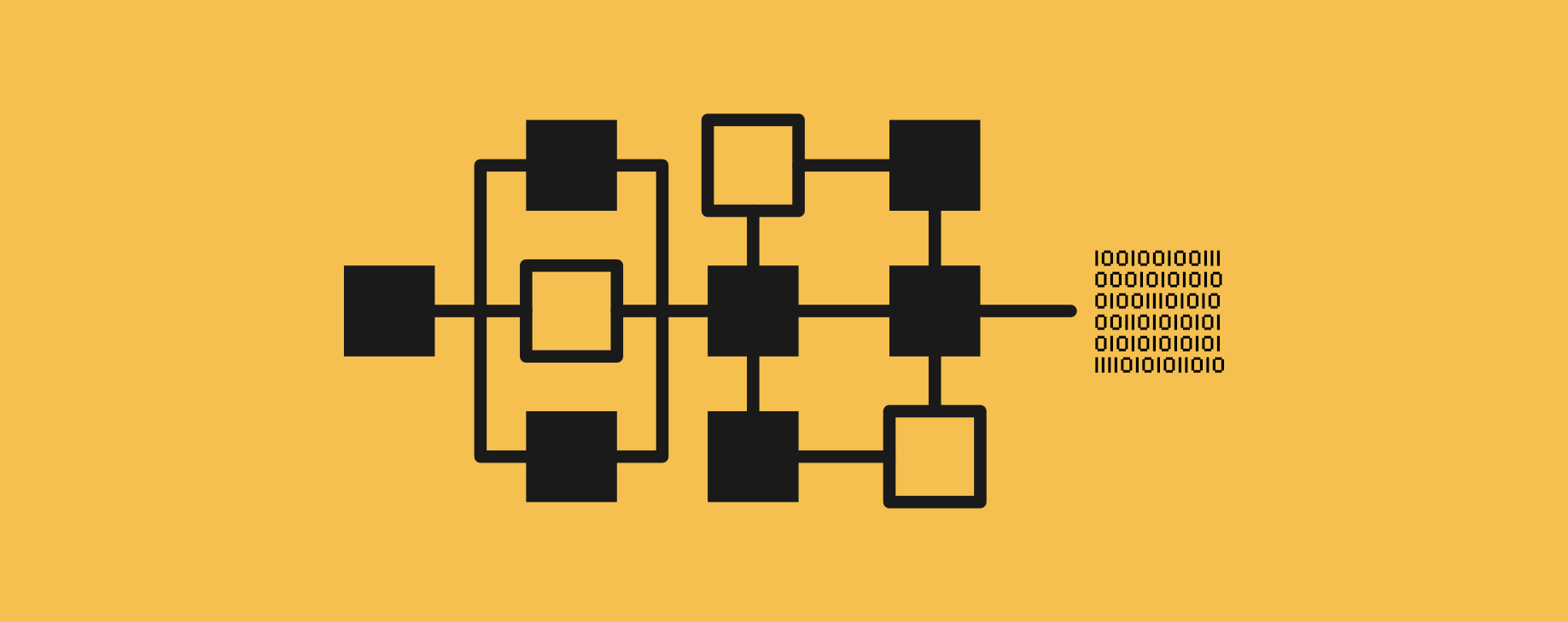
Overview
The state data of uncompressed NFTs is all stored in on-chain accounts. This is expensive at scale. Compressed NFTs save space by encoding the state data into an on-chain Merkle tree. The detailed account data is not stored on-chain, but in data stores managed by RPC providers. The Metaplex Digital Asset Standard (DAS) API represents a unified interface for interacting with digital assets on Solana, supporting both standard (Token Metadata) and compressed (Bubblegum) assets.
The API defines a set of methods that RPCs implement in order to provide asset data. In the majority of cases, the data is indexed using Metaplex Digital Asset RPC infrastructure.
Getting Started
The @metaplex-foundation/digital-asset-standard-api package can be use to interact with Metaplex DAS API.
Examples are provided here and you can learn more about this library's API by reading its generated TypeDoc documentation.
Note
The plugin can be used with any RPC that supports the Metaplex DAS API specification. You might need to contact your RPC provider to "enable" the Metaplex DAS API on your endpoint.
Working with mpl-core
Core assets and collections are also indexed by DAS. It is recommended to use this package in conjunction with the mpl-core-das if you are working with Core assets.
Methods
💡 You can test each method of the API using the OpenRPC playground.
getAsset | Return the metadata information of a compressed/standard asset | ➡ |
getAssetProof | Return the merkle tree proof information for a compressed asset | ➡ |
getAssetsByOwner | Return the list of assets given an owner address | ➡ |
getAssetsByAuthority | Return the list of assets given an authority address | ➡ |
getAssetsByCreator | Return the list of assets given a creator address | ➡ |
getAssetsByGroup | Return the list of assets given a group (key, value) pair | ➡ |
searchAssets | Return the list of assets given a search criteria | ➡ |
Examples
⚠️ You should replace the <ENDPOINT> with the RPC endpoint to use.
📌 getAsset
parameters
typescript
import { publicKey } from '@metaplex-foundation/umi';
import { createUmi } from '@metaplex-foundation/umi-bundle-defaults';
import { dasApi } from '@metaplex-foundation/digital-asset-standard-api';
const umi = createUmi('<ENDPOINT>').use(dasApi());
const assetId = publicKey('8TrvJBRa6Pzb9BDadqroHhWTHxaxK8Ws8r91oZ2jxaVV');
const asset = await umi.rpc.getAsset(assetId);
console.log(asset);
curl
curl --request POST --url "<ENDPOINT>" --header 'Content-Type: application/json' --data '{
"jsonrpc": "2.0",
"method": "getAsset",
"params": [
"8vw7tdLGE3FBjaetsJrZAarwsbc8UESsegiLyvWXxs5A"
],
"id": 0
}'
📌 getAssetProof
parameters
typescript
import { publicKey } from '@metaplex-foundation/umi';
import { createUmi } from '@metaplex-foundation/umi-bundle-defaults';
import { dasApi } from '@metaplex-foundation/digital-asset-standard-api';
const umi = createUmi('<ENDPOINT>').use(dasApi());
const assetId = publicKey('Ez6ezCMkRaUkWS5v6WVcP7uuCWiKadr3W2dHFkoZmteW');
const proof = await umi.rpc.getAssetProof(assetId);
console.log(proof);
curl
curl --request POST --url "<ENDPOINT>" --header 'Content-Type: application/json' --data '{
"jsonrpc": "2.0",
"method": "getAssetProof",
"params": [
"Ez6ezCMkRaUkWS5v6WVcP7uuCWiKadr3W2dHFkoZmteW"
],
"id": 0
}'
📌 getAssetsByAuthority
parameters
authorityAddress | ✅ | The address of the authority of the assets. |
sortBy | | Sorting criteria. This is specified as an object { sortBy: <value>, sortDirection: <vlaue> }, where sortBy is one of ["created", "updated", "recentAction", "none"] and sortDirection is one of ["asc", "desc"] |
limit | | The maximum number of assets to retrieve. |
page | | The index of the "page" to retrieve. |
before | | Retrieve assets before the specified ID. |
after | | Retrieve assets after the specified ID. |
typescript
import { publicKey } from '@metaplex-foundation/umi';
import { createUmi } from '@metaplex-foundation/umi-bundle-defaults';
import { dasApi } from '@metaplex-foundation/digital-asset-standard-api';
const umi = createUmi('<ENDPOINT>').use(dasApi());
const authority = publicKey('mRdta4rc2RtsxEUDYuvKLamMZAdW6qHcwuq866Skxxv');
const assets = await umi.rpc.getAssetsByAuthority({ authority });
console.log(assets.items.length > 0);
curl
curl --request POST --url "<ENDPOINT>" --header 'Content-Type: application/json' --data '{
"jsonrpc": "2.0",
"method": "getAssetsByAuthority",
"params": {
"authorityAddress": "mRdta4rc2RtsxEUDYuvKLamMZAdW6qHcwuq866Skxxv",
"page": 1
},
"id": 0
}'
📌 getAssetsByCreator
parameters
creatorAddress | ✅ | The address of the creator of the assets. |
onlyVerified | | Indicates whether to retrieve only verified assets or not. |
sortBy | | Sorting criteria. This is specified as an object { sortBy: <value>, sortDirection: <vlaue> }, where sortBy is one of ["created", "updated", "recentAction", "none"] and sortDirection is one of ["asc", "desc"] |
limit | | The maximum number of assets to retrieve. |
page | | The index of the "page" to retrieve. |
before | | Retrieve assets before the specified ID. |
after | | Retrieve assets after the specified ID. |
typescript
import { publicKey } from '@metaplex-foundation/umi';
import { createUmi } from '@metaplex-foundation/umi-bundle-defaults';
import { dasApi } from '@metaplex-foundation/digital-asset-standard-api';
const umi = createUmi('<ENDPOINT>').use(dasApi());
const creator = publicKey('D3XrkNZz6wx6cofot7Zohsf2KSsu2ArngNk8VqU9cTY3');
const assets = await umi.rpc.getAssetsByCreator({
creator,
onlyVerified: false,
limit: 10,
});
console.log(assets.items.length > 0);
curl
curl --request POST --url "<ENDPOINT>" --header 'Content-Type: application/json' --data '{
"jsonrpc": "2.0",
"method": "getAssetsByCreator",
"params": {
"creatorAddress": "D3XrkNZz6wx6cofot7Zohsf2KSsu2ArngNk8VqU9cTY3",
"onlyVerified": false,
"limit": 10,
"page": 1
},
"id": 0
}'
📌 getAssetsByGroup
parameters
groupKey | ✅ | The key of the group (e.g., "collection"). |
groupValue | ✅ | The value of the group. |
sortBy | | Sorting criteria. This is specified as an object { sortBy: <value>, sortDirection: <vlaue> }, where sortBy is one of ["created", "updated", "recentAction", "none"] and sortDirection is one of ["asc", "desc"] |
limit | | The maximum number of assets to retrieve. |
page | | The index of the "page" to retrieve. |
before | | Retrieve assets before the specified ID. |
after | | Retrieve assets after the specified ID. |
typescript
import { publicKey } from '@metaplex-foundation/umi';
import { createUmi } from '@metaplex-foundation/umi-bundle-defaults';
import { dasApi } from '@metaplex-foundation/digital-asset-standard-api';
const umi = createUmi('<ENDPOINT>').use(dasApi());
const assets = await umi.rpc.getAssetsByGroup({
groupKey: 'collection',
groupValue: 'J2ZfLdQsaZ3GCmbucJef3cPnPwGcgjDW1SSYtMdq3L9p',
});
console.log(assets.items.length > 0);
curl
curl --request POST --url "<ENDPOINT>" --header 'Content-Type: application/json' --data '{
"jsonrpc": "2.0",
"method": "getAssetsByGroup",
"params": {
"groupKey": "collection",
"groupValue": "J2ZfLdQsaZ3GCmbucJef3cPnPwGcgjDW1SSYtMdq3L9p",
"page": 1
},
"id": 0
}'
📌 getAssetsByOwner
parameters
ownerAddress | ✅ | The address of the owner of the assets. |
sortBy | | Sorting criteria. This is specified as an object { sortBy: <value>, sortDirection: <vlaue> }, where sortBy is one of ["created", "updated", "recentAction", "none"] and sortDirection is one of ["asc", "desc"] |
limit | | The maximum number of assets to retrieve. |
page | | The index of the "page" to retrieve. |
before | | Retrieve assets before the specified ID. |
after | | Retrieve assets after the specified ID. |
typescript
import { publicKey } from '@metaplex-foundation/umi';
import { createUmi } from '@metaplex-foundation/umi-bundle-defaults';
import { dasApi } from '@metaplex-foundation/digital-asset-standard-api';
const umi = createUmi('<ENDPOINT>').use(dasApi());
const owner = publicKey('N4f6zftYsuu4yT7icsjLwh4i6pB1zvvKbseHj2NmSQw');
const assets = await umi.rpc.getAssetsByOwner({
owner,
limit: 10
});
console.log(assets.items.length > 0);
curl
curl --request POST --url "<ENDPOINT>" --header 'Content-Type: application/json' --data '{
"jsonrpc": "2.0",
"method": "getAssetsByOwner",
"params": {
"ownerAddress": "N4f6zftYsuu4yT7icsjLwh4i6pB1zvvKbseHj2NmSQw",
"limit": 10,
"page": 1
},
"id": 0
}'
📌 searchAssets
parameters
negate | | Indicates whether the search criteria should be inverted or not. |
conditionType | | Indicates whether to retrieve all ("all") or any ("any") asset that matches the search criteria. |
interface | | The interface value (one of ["V1_NFT", "V1_PRINT" "LEGACY_NFT", "V2_NFT", "FungibleAsset", "Custom", "Identity", "Executable"]). |
ownerAddress | | The address of the owner. |
ownerType | | Type of ownership ["single", "token"]. |
creatorAddress | | The address of the creator. |
creatorVerified | | Indicates whether the creator must be verified or not. |
authorityAddress | | The address of the authority. |
grouping | | The grouping ["key", "value"] pair. |
delegateAddress | | The address of the delegate. |
frozen | | Indicates whether the asset is frozen or not. |
supply | | The supply of the asset. |
supplyMint | | The address of the supply mint. |
compressed | | Indicates whether the asset is compressed or not. |
compressible | | Indicates whether the asset is compressible or not. |
royaltyTargetType | | Type of royalty ["creators", "fanout", "single"]. |
royaltyTarget | | The target address for royalties. |
royaltyAmount | | The royalties amount. |
burnt | | Indicates whether the asset is burnt or not. |
sortBy | | Sorting criteria. This is specified as an object { sortBy: <value>, sortDirection: <vlaue> }, where sortBy is one of ["created", "updated", "recentAction", "none"] and sortDirection is one of ["asc", "desc"]. |
limit | | The maximum number of assets to retrieve. |
page | | The index of the "page" to retrieve. |
before | | Retrieve assets before the specified ID. |
after | | Retrieve assets after the specified ID. |
jsonUri | | The value for the JSON URI. |
typescript
import { publicKey } from '@metaplex-foundation/umi';
import { createUmi } from '@metaplex-foundation/umi-bundle-defaults';
import { dasApi } from '@metaplex-foundation/digital-asset-standard-api';
const umi = createUmi('<ENDPOINT>').use(dasApi());
const assets = await umi.rpc.searchAssets({
owner: publicKey('N4f6zftYsuu4yT7icsjLwh4i6pB1zvvKbseHj2NmSQw'),
jsonUri: 'https://arweave.net/c9aGs5fOk7gD4wWnSvmzeqgtfxAGRgtI1jYzvl8-IVs/chiaki-violet-azure-common.json',
});
console.log(assets.items.length == 1);
curl
curl --request POST --url "<ENDPOINT>" --header 'Content-Type: application/json' --data '{
"jsonrpc": "2.0",
"method": "searchAssets",
"params": {
"ownerAddress": "N4f6zftYsuu4yT7icsjLwh4i6pB1zvvKbseHj2NmSQw",
"jsonUri": "https://arweave.net/c9aGs5fOk7gD4wWnSvmzeqgtfxAGRgtI1jYzvl8-IVs/chiaki-violet-azure-common.json",
"page": 1
},
"id": 0
}'



