
Security News
npm Adopts OIDC for Trusted Publishing in CI/CD Workflows
npm now supports Trusted Publishing with OIDC, enabling secure package publishing directly from CI/CD workflows without relying on long-lived tokens.
@microlink/react-json-view
Advanced tools
Interactive react component for displaying javascript arrays and JSON objects.
![]()
RJV is a React component for displaying and editing javascript arrays and JSON objects.
This component provides a responsive interface for displaying arrays or JSON in a web browser. NPM offers a distribution of the source that's transpiled to ES5; so you can include this component with any web-based javascript application.
Check out the Interactive Demo
// import the react-json-view component
import ReactJson from '@microlink/react-json-view'
// use the component in your app!
<ReactJson src={my_json_object} />
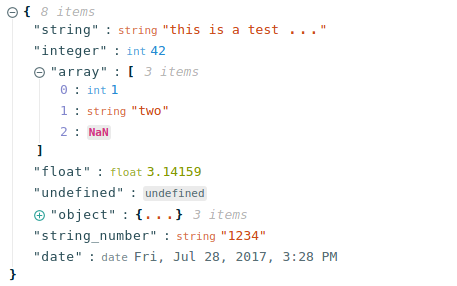
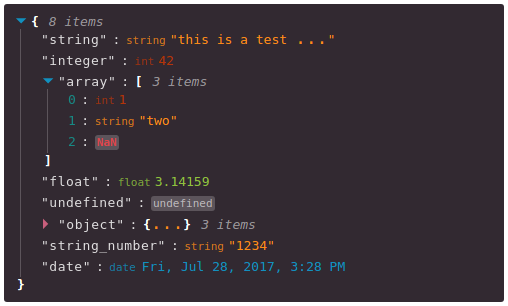
Install this component with NPM.
npm install --save @microlink/react-json-view
Or add to your package.json config file:
"dependencies": {
"@microlink/react-json-view": "latest"
}
| Name | Type | Default | Description |
|---|---|---|---|
src | JSON Object | None | This property contains your input JSON |
name | string | JSX.Element or false | "root" |
theme | string | "rjv-default" | RJV supports base-16 themes. Check out the list of supported themes in the demo. A custom "rjv-default" theme applies by default. |
style | object | {} | Style attributes for react-json-view container. Explicit style attributes will override attributes provided by a theme. |
iconStyle | string | "circle" | Style of expand/collapse icons. Accepted values are "circle", triangle" or "square". |
indentWidth | integer | 4 | Set the indent-width for nested objects |
collapsed | boolean or integer | false | When set to true, all nodes will be collapsed by default. Use an integer value to collapse at a particular depth. |
collapseStringsAfterLength | integer | false | When an integer value is assigned, strings will be cut off at that length. Collapsed strings are followed by an ellipsis. String content can be expanded and collapsed by clicking on the string value. |
shouldCollapse | (field)=>{} | false | Callback function to provide control over what objects and arrays should be collapsed by default. An object is passed to the callback containing name, src, type ("array" or "object") and namespace. |
groupArraysAfterLength | integer | 100 | When an integer value is assigned, arrays will be displayed in groups by count of the value. Groups are displayed with bracket notation and can be expanded and collapsed by clicking on the brackets. |
enableClipboard | boolean or (copy)=>{} | true | When prop is not false, the user can copy objects and arrays to clipboard by clicking on the clipboard icon. Copy callbacks are supported. |
displayObjectSize | boolean | true | When set to true, objects and arrays are labeled with size |
displayDataTypes | boolean | true | When set to true, data type labels prefix values |
onEdit | (edit)=>{} | false | When a callback function is passed in, edit functionality is enabled. The callback is invoked before edits are completed. Returning false from onEdit will prevent the change from being made. see: onEdit docs |
onAdd | (add)=>{} | false | When a callback function is passed in, add functionality is enabled. The callback is invoked before additions are completed. Returning false from onAdd will prevent the change from being made. see: onAdd docs |
defaultValue | string |number |boolean |array |object | null | Sets the default value to be used when adding an item to json |
onDelete | (delete)=>{} | false | When a callback function is passed in, delete functionality is enabled. The callback is invoked before deletions are completed. Returning false from onDelete will prevent the change from being made. see: onDelete docs |
onSelect | (select)=>{} | false | When a function is passed in, clicking a value triggers the onSelect method to be called. |
sortKeys | boolean | false | set to true to sort object keys |
quotesOnKeys | boolean | true | set to false to remove quotes from keys (eg. "name": vs. name:) |
validationMessage | string | "Validation Error" | Custom message for validation failures to onEdit, onAdd, or onDelete callbacks |
displayArrayKey | boolean | true | When set to true, the index of the elements prefix values |
onEdit, onAdd and onDelete props allow users to edit the src variableonEdit is enabled:
Ctrl/Cmd+Click Edit ModeCtrl/Cmd+Enter SubmitRJV now supports base-16 themes!
You can specify a theme name or object when you instantiate your rjv component.
<ReactJson src={my_important_json} theme="monokai" />
Check out the list of supported themes in the component demo.
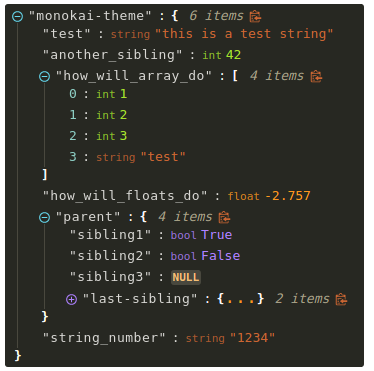
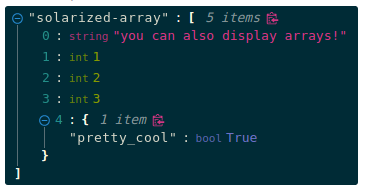
You can supply your own base-16 theme object.
To better understand custom themes, take a look at my example implementation and the base-16 theme styling guidelines.
Pass callback methods to onEdit, onAdd and onDelete props. Your method will be invoked when a user attempts to update your src object.
The following object will be passed to your method:
{
updated_src: src, //new src value
name: name, //new var name
namespace: namespace, //list, namespace indicating var location
new_value: new_value, //new variable value
existing_value: existing_value, //existing variable value
}
Returning false from a callback method will prevent the src from being affected.
FAQs
Interactive react component for displaying javascript arrays and JSON objects.
The npm package @microlink/react-json-view receives a total of 128,618 weekly downloads. As such, @microlink/react-json-view popularity was classified as popular.
We found that @microlink/react-json-view demonstrated a healthy version release cadence and project activity because the last version was released less than a year ago. It has 1 open source maintainer collaborating on the project.
Did you know?

Socket for GitHub automatically highlights issues in each pull request and monitors the health of all your open source dependencies. Discover the contents of your packages and block harmful activity before you install or update your dependencies.

Security News
npm now supports Trusted Publishing with OIDC, enabling secure package publishing directly from CI/CD workflows without relying on long-lived tokens.

Research
/Security News
A RubyGems malware campaign used 60 malicious packages posing as automation tools to steal credentials from social media and marketing tool users.

Security News
The CNA Scorecard ranks CVE issuers by data completeness, revealing major gaps in patch info and software identifiers across thousands of vulnerabilities.