
Security News
OWASP 2025 Top 10 Adds Software Supply Chain Failures, Ranked Top Community Concern
OWASP’s 2025 Top 10 introduces Software Supply Chain Failures as a new category, reflecting rising concern over dependency and build system risks.
@neofreko/vue-drag-and-drop
Advanced tools
A for Vue.js directive for providing drag and drop capabilities to elements and data.
A directive for providing drag and drop capabilities to elements and data.
Available through npm install vue-drag-and-drop or include as an inline script, like in example.html.
This library simply wraps the native drag and drop in html5. There is no support, and probably never will be any, for native "drag and drop" on mobile. See this chart.
The reason for this is that touch devices already have the necessary events (touch events) to implement drag and drop without need the additional apis that the desktop drag and drop has.
If you need a cross-platform solution, you should check out this awesome library called pep!.
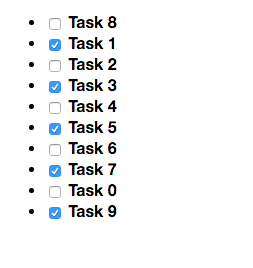
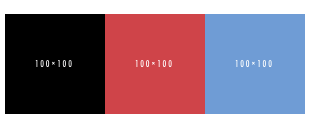
You can load up the example.html file here to test the directive.
Here is how you might typically use this directive:
<li v-for="task in tasks" id="{{ $index }}" v-drag-and-drop drop="handleDrop">{{ task.title }}</li>
This directive assumes you are using it inside of some sort of list of elements.
First, you can see the id. In this case, it is being used to inform us of where in my array of tasks is this item?.
When the list is changed, drop is called, and we run handleDrop (but we can use any function in our methods in the Vue instance), which calls with 2 arguments (draggedElement, droppedOnElement). This way we can do a swap in our data. For the example.html, we use the elements id as the index in our data.
Since we get these 2 elements, we can then do a normal array swapping dance, which looks like this:
var placeholder = this.tasks[draggedElement.id];
this.tasks.$set(draggedElement.id, this.tasks[droppedOnElement.id]);
this.tasks.$set(droppedOnElement.id, placeholder);
You can use whatever you want for the $index attribute. Maybe you want to use data-index? Then just use draggedElement.getAttribute('data-index') to grab the index for that item in your data.
You can see a Vue instance in example.html if you want more details.
FAQs
A for Vue.js directive for providing drag and drop capabilities to elements and data.
We found that @neofreko/vue-drag-and-drop demonstrated a not healthy version release cadence and project activity because the last version was released a year ago. It has 1 open source maintainer collaborating on the project.
Did you know?

Socket for GitHub automatically highlights issues in each pull request and monitors the health of all your open source dependencies. Discover the contents of your packages and block harmful activity before you install or update your dependencies.

Security News
OWASP’s 2025 Top 10 introduces Software Supply Chain Failures as a new category, reflecting rising concern over dependency and build system risks.

Research
/Security News
Socket researchers discovered nine malicious NuGet packages that use time-delayed payloads to crash applications and corrupt industrial control systems.

Security News
Socket CTO Ahmad Nassri discusses why supply chain attacks now target developer machines and what AI means for the future of enterprise security.