@nestjs/cli
Advanced tools
Comparing version 2.0.0-rc.3 to 4.0.0-rc1
| { | ||
| "name": "@nestjs/cli", | ||
| "version": "2.0.0-rc.3", | ||
| "license": "MIT", | ||
| "version": "4.0.0-rc1", | ||
| "description": "Nest CLI", | ||
| "publishConfig": { | ||
@@ -9,15 +9,6 @@ "access": "public" | ||
| "bin": { | ||
| "nest": "index.js" | ||
| "nest": "bin/nest.js" | ||
| }, | ||
| "scripts": { | ||
| "build": "npm run -s build:src && npm run -s build:assets", | ||
| "build:src": "tsc", | ||
| "build:assets": "node scripts/copy.script.js src/commands/generate/templates bin/commands/generate/templates", | ||
| "clean": "node scripts/clean.script.js bin/* && node scripts/clean.script.js coverage/*", | ||
| "clean:build": "npm run -s clean && npm run -s build", | ||
| "coverage": "nyc report --reporter=text-lcov | coveralls", | ||
| "test": "npm run -s test:src && npm run -s test:scripts", | ||
| "test:watch": "nodemon --watch src -e ts --exec \"npm run -s test:src\"", | ||
| "test:src": "nyc mocha src/**/*.spec.ts --require ts-node/register --reporter spec", | ||
| "test:scripts": "mocha scripts/**/*.spec.ts --require ts-node/register --reporter spec" | ||
| "start": "node bin/nest.js" | ||
| }, | ||
@@ -29,46 +20,17 @@ "repository": { | ||
| "author": "ThomRick", | ||
| "license": "MIT", | ||
| "bugs": { | ||
| "url": "https://github.com/nestjs/nest-cli/issues" | ||
| }, | ||
| "homepage": "https://github.com/nestjs/nest-cli#readme", | ||
| "dependencies": { | ||
| "@angular-devkit/core": "^0.4.8", | ||
| "@angular-devkit/schematics-cli": "^0.4.8", | ||
| "@nestjs/schematics": "^4.0.0-rc3", | ||
| "caporal": "^0.6.0", | ||
| "nodemon": "^1.12.1", | ||
| "chalk": "^2.3.2", | ||
| "inquirer": "^5.2.0", | ||
| "os-name": "^2.0.1" | ||
| }, | ||
| "devDependencies": { | ||
| "@types/chai": "^3.5.2", | ||
| "@types/mocha": "^2.2.41", | ||
| "@types/node": "^7.0.48", | ||
| "@types/os-name": "^2.0.0", | ||
| "@types/sinon": "^2.3.2", | ||
| "chai": "^4.0.0", | ||
| "coveralls": "^2.13.1", | ||
| "mocha": "^3.4.2", | ||
| "nyc": "^10.3.2", | ||
| "sinon": "^2.3.6", | ||
| "ts-node": "^3.3.0", | ||
| "typescript": "^2.4.1" | ||
| }, | ||
| "nyc": { | ||
| "include": [ | ||
| "src/**/*.ts" | ||
| ], | ||
| "exclude": [ | ||
| "node_modules/", | ||
| "src/**/*.spec.ts", | ||
| "src/**/test.utils.ts" | ||
| ], | ||
| "extension": [ | ||
| ".ts" | ||
| ], | ||
| "require": [ | ||
| "ts-node/register" | ||
| ], | ||
| "reporter": [ | ||
| "text-summary", | ||
| "html" | ||
| ], | ||
| "sourceMap": true, | ||
| "instrument": true | ||
| } | ||
| "devDependencies": {} | ||
| } |
@@ -1,6 +0,6 @@ | ||
| Tool to manage Nest projects: Modern, powerful web application framework for [Node.js](http://nodejs.org). | ||
| Tool to manage NestJS projects: Modern, powerful web application framework for [Node.js](http://nodejs.org). | ||
| [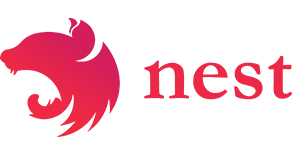](http://kamilmysliwiec.com/) | ||
| # Nest CLI | ||
| # NestJS CLI | ||
@@ -14,10 +14,13 @@ [](https://gitter.im/nestjs/nest-cli?utm_source=badge&utm_medium=badge&utm_campaign=pr-badge&utm_content=badge) | ||
| ## Description | ||
| NestJS is a powerful web framework for [Node.js](http://nodejs.org), which helps you effortlessly build efficient, scalable applications. It uses modern JavaScript, is built with [TypeScript](http://www.typescriptlang.org) and combines best concepts of both OOP (Object Oriented Progamming) and FP (Functional Programming). | ||
| It is not just another framework. You do not have to wait for a large community, because NestJS is built with awesome, popular well-known libraries - [Express](https://github.com/expressjs/express) and [socket.io](https://github.com/socketio/socket.io)! It means, that you could quickly start using framework without worrying about a third party plugins. | ||
| The CLI tool helps to create, manage application architecture entities, build and run your project. | ||
| Nest is a powerful web framework for [Node.js](http://nodejs.org), which helps you effortlessly build efficient, scalable applications. It uses modern JavaScript, is built with [TypeScript](http://www.typescriptlang.org) and combines best concepts of both OOP (Object Oriented Progamming) and FP (Functional Programming). | ||
| ## Installation | ||
| ### NPM : | ||
| It is not just another framework. You do not have to wait for a large community, because Nest is built with awesome, popular well-known libraries - [Express](https://github.com/expressjs/express) and [socket.io](https://github.com/socketio/socket.io)! It means, that you could quickly start using framework without worrying about a third party plugins. | ||
| ``` | ||
| $ npm install -g @nestjs/cli | ||
| ``` | ||
| The CLI tool helps to create, manage application architecture entities, build and run your project. | ||
| ## Installation | ||
| ### Git : | ||
@@ -31,70 +34,3 @@ ``` | ||
| ### npm : | ||
| ```npm install -g @nestjs/cli``` | ||
| ## nestconfig.json | ||
| The nestconfig.json is here to manage the CLI execution like asset generation. | ||
| ```json | ||
| { | ||
| "language": "ts | es (default: ts)", | ||
| "entryFile": "src/main.ts" | ||
| } | ||
| ``` | ||
| ## Commands | ||
| ### new | ||
| Usage : | ||
| `$ nest new <name> [destination] --<repository>` | ||
| Examples : | ||
| * `$ nest new my-app` | ||
| * `$ nest new my-app myapp/` | ||
| * `$ nest new my-app --repository https://github.com/ThomRick/nest-typescript-starter` | ||
| * `$ nest new my-app --r https://github.com/ThomRick/nest-typescript-starter` | ||
| * `$ nest new my-app myapp --r https://github.com/ThomRick/nest-typescript-starter` | ||
| Creates a new Nest application by cloning `https://github.com/nestjs/nest-typescript-starter` Git repository. | ||
| It add default nestconfig.json file if it does not exist. | ||
| ### generate (or `g`) | ||
| Usage : | ||
| `$ nest generate <type> <name>` | ||
| Examples : | ||
| * `$ nest g module cats` | ||
| It creates the asset name folder and put the asset contents from template. | ||
| Managed assets : | ||
| * module | ||
| * controller | ||
| * component / service | ||
| * middleware | ||
| * pipe | ||
| * gateway | ||
| ### serve (or `s`) | ||
| Usage : | ||
| * `$ nest serve` | ||
| It runs a live reload development server. | ||
| ### build (not implemented) | ||
| ### info | ||
| Usage: | ||
| * `$ nest info` | ||
| It prints the current OS and installed nest information | ||
| ### update | ||
| Usage : | ||
| * `$ nest update` | ||
| It updates : | ||
| * @nestjs dependencies | ||
| * devDependencies | ||
| ## Road Map | ||
| https://trello.com/nestcli | ||
| ## Usage | ||
| See the [NestJS documentation](https://docs.nestjs.com/) |
New alerts
Major refactor
Supply chain riskPackage has recently undergone a major refactor. It may be unstable or indicate significant internal changes. Use caution when updating to versions that include significant changes.
Found 1 instance in 1 package
Shell access
Supply chain riskThis module accesses the system shell. Accessing the system shell increases the risk of executing arbitrary code.
Found 1 instance in 1 package
Filesystem access
Supply chain riskAccesses the file system, and could potentially read sensitive data.
Found 1 instance in 1 package
Fixed alerts
Shell access
Supply chain riskThis module accesses the system shell. Accessing the system shell increases the risk of executing arbitrary code.
Found 1 instance in 1 package
Filesystem access
Supply chain riskAccesses the file system, and could potentially read sensitive data.
Found 1 instance in 1 package
No website
QualityPackage does not have a website.
Found 1 instance in 1 package
Improved metrics
- Dev dependency count
- decreased by-100%
0
- Number of low quality alerts
- decreased by-50%
1
- Number of low supply chain risk alerts
- decreased by-83.33%
2
- Number of medium supply chain risk alerts
- decreased by-33.33%
2
Worsened metrics
- Total package byte prevSize
- decreased by-87.42%
20513
- Dependency count
- increased by133.33%
7
- Number of package files
- decreased by-90%
16
- Lines of code
- decreased by-86.69%
446
- Number of lines in readme file
- decreased by-64.65%
35
Dependency changes
+ Added@angular-devkit/core@^0.4.8
+ Addedchalk@^2.3.2
+ Addedinquirer@^5.2.0
+ Added@angular-devkit/core@0.4.9(transitive)
+ Added@angular-devkit/schematics@0.4.9(transitive)
+ Added@angular-devkit/schematics-cli@0.4.9(transitive)
+ Added@nestjs/schematics@4.0.1(transitive)
+ Added@ngtools/json-schema@1.2.0(transitive)
+ Added@schematics/schematics@0.4.9(transitive)
+ Addedajv@5.5.2(transitive)
+ Addedansi-escapes@3.2.0(transitive)
+ Addedanymatch@1.3.2(transitive)
+ Addedarr-diff@2.0.0(transitive)
+ Addedarray-unique@0.2.1(transitive)
+ Addedbraces@1.8.5(transitive)
+ Addedchardet@0.4.2(transitive)
+ Addedchokidar@1.7.0(transitive)
+ Addedcli-cursor@2.1.0(transitive)
+ Addedco@4.6.0(transitive)
+ Addedexpand-brackets@0.1.5(transitive)
+ Addedexpand-range@1.8.2(transitive)
+ Addedexternal-editor@2.2.0(transitive)
+ Addedextglob@0.3.2(transitive)
+ Addedfast-deep-equal@1.1.0(transitive)
+ Addedfast-json-stable-stringify@2.1.0(transitive)
+ Addedfigures@2.0.0(transitive)
+ Addedfilename-regex@2.0.1(transitive)
+ Addedfill-range@2.2.4(transitive)
+ Addedfor-own@0.1.5(transitive)
+ Addedglob-base@0.3.0(transitive)
+ Addedglob-parent@2.0.0(transitive)
+ Addediconv-lite@0.4.24(transitive)
+ Addedinquirer@5.2.0(transitive)
+ Addedis-dotfile@1.0.3(transitive)
+ Addedis-equal-shallow@0.1.3(transitive)
+ Addedis-extglob@1.0.0(transitive)
+ Addedis-glob@2.0.1(transitive)
+ Addedis-number@2.1.04.0.0(transitive)
+ Addedis-posix-bracket@0.1.1(transitive)
+ Addedis-primitive@2.0.0(transitive)
+ Addedjson-schema-traverse@0.3.1(transitive)
+ Addedmath-random@1.0.4(transitive)
+ Addedmicromatch@2.3.11(transitive)
+ Addedmimic-fn@1.2.0(transitive)
+ Addedmute-stream@0.0.7(transitive)
+ Addedobject.omit@2.0.1(transitive)
+ Addedonetime@2.0.1(transitive)
+ Addedparse-glob@3.0.4(transitive)
+ Addedpreserve@0.2.0(transitive)
+ Addedrandomatic@3.1.1(transitive)
+ Addedregex-cache@0.4.4(transitive)
+ Addedrestore-cursor@2.0.0(transitive)
+ Addedrxjs@5.5.126.6.7(transitive)
+ Addedsafer-buffer@2.1.2(transitive)
+ Addedsymbol-observable@1.0.11.2.0(transitive)
+ Addedtmp@0.0.33(transitive)
+ Addedtslib@1.14.1(transitive)
- Removednodemon@^1.12.1
- Removedansi-align@2.0.0(transitive)
- Removedanymatch@2.0.0(transitive)
- Removedbalanced-match@1.0.2(transitive)
- Removedboxen@1.3.0(transitive)
- Removedbrace-expansion@1.1.11(transitive)
- Removedcamelcase@4.1.0(transitive)
- Removedcapture-stack-trace@1.0.2(transitive)
- Removedchokidar@2.1.8(transitive)
- Removedci-info@1.6.0(transitive)
- Removedcli-boxes@1.0.0(transitive)
- Removedconcat-map@0.0.1(transitive)
- Removedconfigstore@3.1.5(transitive)
- Removedcreate-error-class@3.0.2(transitive)
- Removedcross-spawn@5.1.0(transitive)
- Removedcrypto-random-string@1.0.0(transitive)
- Removeddebug@3.2.7(transitive)
- Removeddeep-extend@0.6.0(transitive)
- Removeddot-prop@4.2.1(transitive)
- Removedduplexer3@0.1.5(transitive)
- Removedexeca@0.7.0(transitive)
- Removedget-stream@3.0.0(transitive)
- Removedglob-parent@3.1.0(transitive)
- Removedglobal-dirs@0.1.1(transitive)
- Removedgot@6.7.1(transitive)
- Removedignore-by-default@1.0.1(transitive)
- Removedimport-lazy@2.1.0(transitive)
- Removedimurmurhash@0.1.4(transitive)
- Removedini@1.3.8(transitive)
- Removedis-ci@1.2.1(transitive)
- Removedis-extglob@2.1.1(transitive)
- Removedis-glob@3.1.04.0.3(transitive)
- Removedis-installed-globally@0.1.0(transitive)
- Removedis-npm@1.0.0(transitive)
- Removedis-obj@1.0.1(transitive)
- Removedis-path-inside@1.0.1(transitive)
- Removedis-redirect@1.0.0(transitive)
- Removedis-retry-allowed@1.2.0(transitive)
- Removedis-stream@1.1.0(transitive)
- Removedisexe@2.0.0(transitive)
- Removedlatest-version@3.1.0(transitive)
- Removedlowercase-keys@1.0.1(transitive)
- Removedlru-cache@4.1.5(transitive)
- Removedmake-dir@1.3.0(transitive)
- Removedminimatch@3.1.2(transitive)
- Removedms@2.1.3(transitive)
- Removednodemon@1.19.4(transitive)
- Removednormalize-path@3.0.0(transitive)
- Removednpm-run-path@2.0.2(transitive)
- Removedp-finally@1.0.0(transitive)
- Removedpackage-json@4.0.1(transitive)
- Removedpath-dirname@1.0.2(transitive)
- Removedpath-is-inside@1.0.2(transitive)
- Removedpath-key@2.0.1(transitive)
- Removedpify@3.0.0(transitive)
- Removedprepend-http@1.0.4(transitive)
- Removedpseudomap@1.0.2(transitive)
- Removedpstree.remy@1.1.8(transitive)
- Removedrc@1.2.8(transitive)
- Removedregistry-auth-token@3.4.0(transitive)
- Removedregistry-url@3.1.0(transitive)
- Removedsemver-diff@2.1.0(transitive)
- Removedshebang-command@1.2.0(transitive)
- Removedshebang-regex@1.0.0(transitive)
- Removedstrip-eof@1.0.0(transitive)
- Removedstrip-json-comments@2.0.1(transitive)
- Removedterm-size@1.2.0(transitive)
- Removedtimed-out@4.0.1(transitive)
- Removedtouch@3.1.1(transitive)
- Removedundefsafe@2.0.5(transitive)
- Removedunique-string@1.0.0(transitive)
- Removedunzip-response@2.0.1(transitive)
- Removedupath@1.2.0(transitive)
- Removedupdate-notifier@2.5.0(transitive)
- Removedurl-parse-lax@1.0.0(transitive)
- Removedwhich@1.3.1(transitive)
- Removedwidest-line@2.0.1(transitive)
- Removedwrite-file-atomic@2.4.3(transitive)
- Removedxdg-basedir@3.0.0(transitive)
- Removedyallist@2.1.2(transitive)
