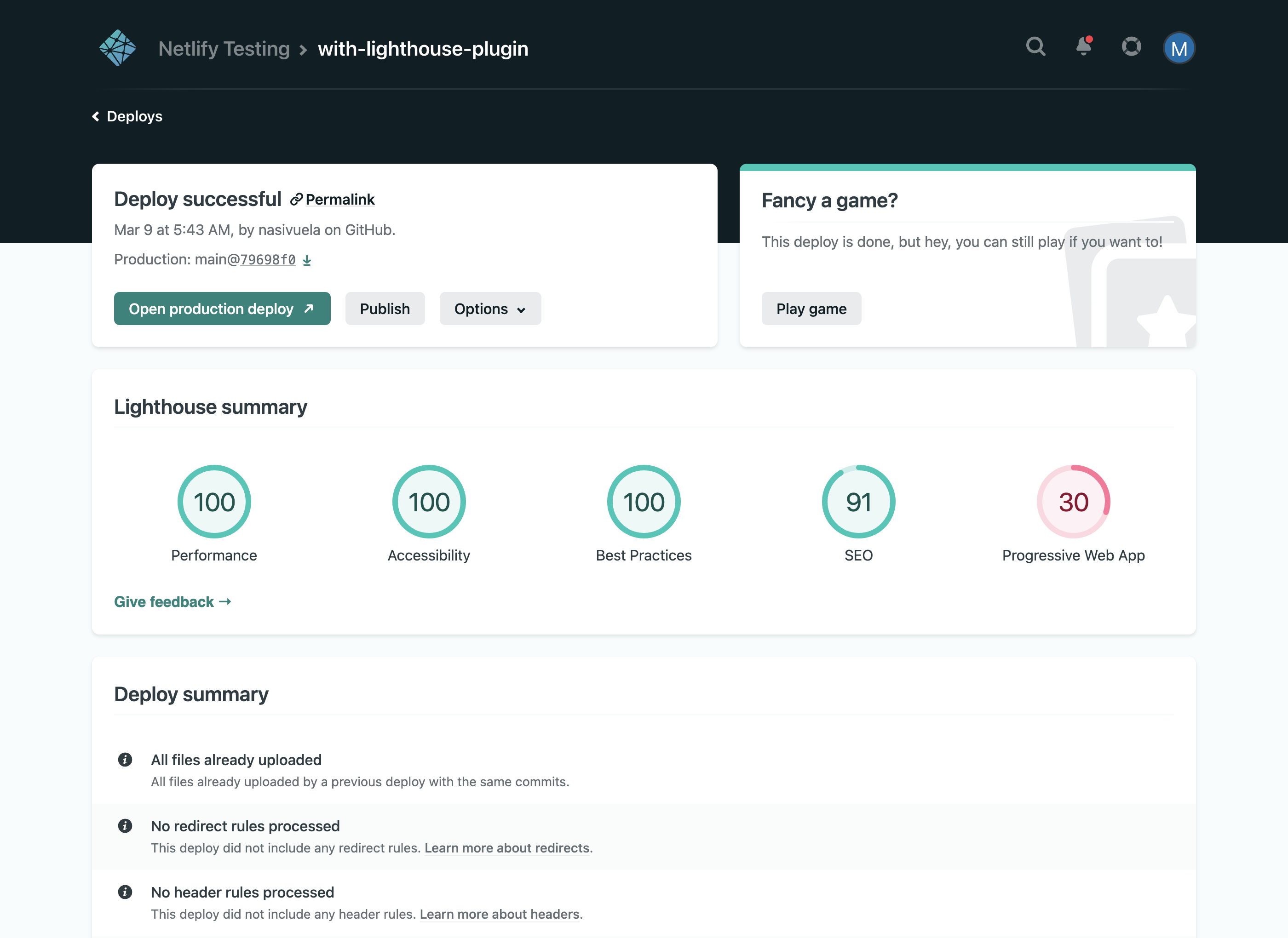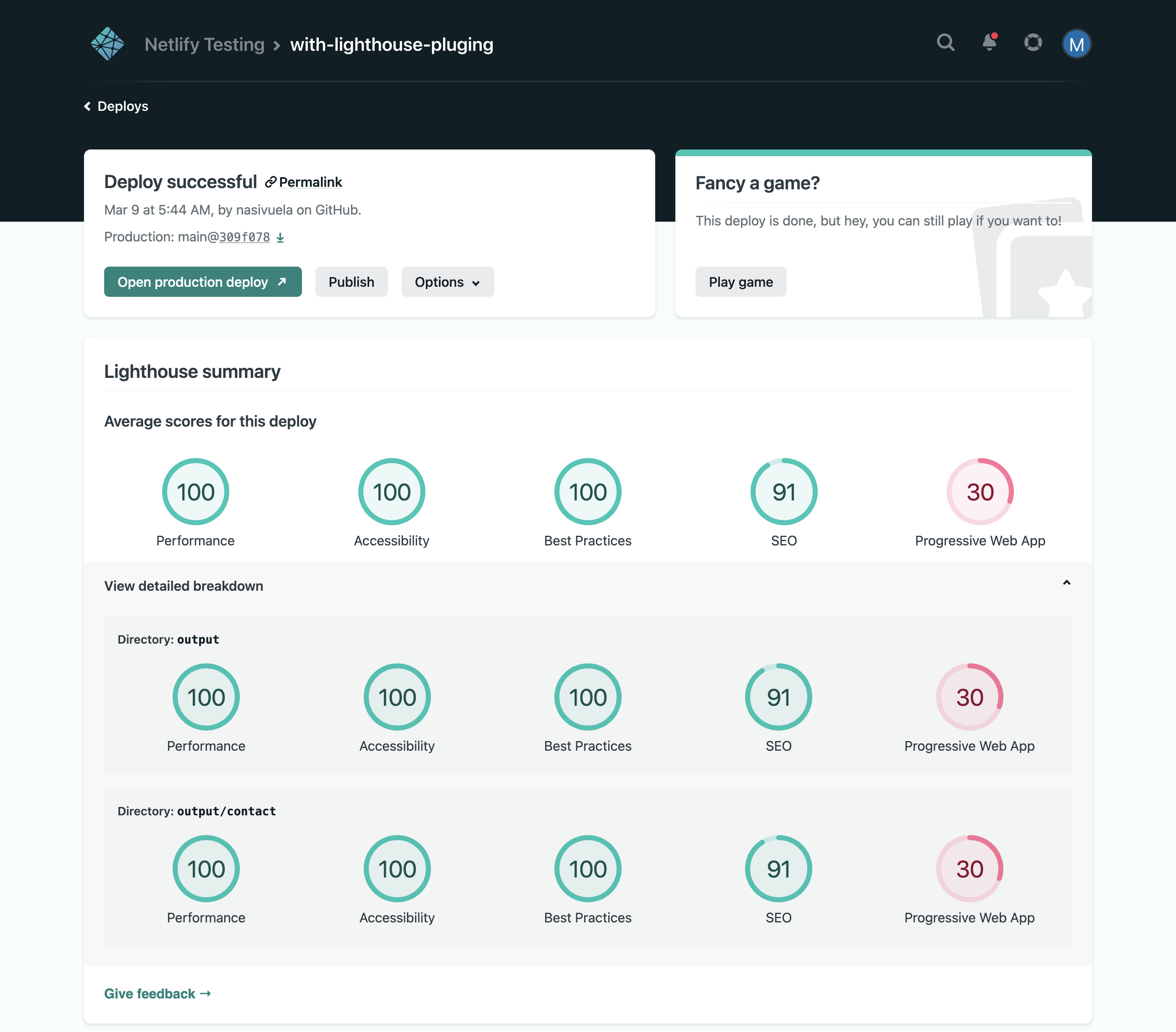Netlify Plugin Lighthouse
A Netlify plugin to generate a lighthouse report for every deploy
Usage
You can install this plugin in the Netlify UI from this direct in-app installation link or from the Plugins directory.
You can also install it manually:
From your project's base directory, use npm, yarn, or any other Node.js package manager to add the plugin to devDependencies in package.json.
npm install -D @netlify/plugin-lighthouse
Then add the plugin to your netlify.toml configuration file:
[[plugins]]
package = "@netlify/plugin-lighthouse"
[plugins.inputs.thresholds]
performance = 0.9
accessibility = 0.9
best-practices = 0.9
seo = 0.9
pwa = 0.9
[plugins.inputs]
output_path = "reports/lighthouse.html"
By default, the plugin will serve and audit the build directory of the site.
You can customize the behavior via the audits input:
[[plugins]]
package = "@netlify/plugin-lighthouse"
[plugins.inputs.thresholds]
performance = 0.9
[[plugins.inputs.audits]]
path = "route1"
output_path = "reports/route1.html"
[[plugins.inputs.audits]]
url = "https://www.example.com"
[plugins.inputs.audits.thresholds]
performance = 0.8
The lighthouse report results are automatically printed to the Deploy log in the Netlify UI. For example:
2:35:07 PM: ────────────────────────────────────────────────────────────────
2:35:07 PM: 2. onPostBuild command from @netlify/plugin-lighthouse
2:35:07 PM: ────────────────────────────────────────────────────────────────
2:35:07 PM:
2:35:07 PM: Serving and scanning site from directory dist
...
2:35:17 PM: {
2:35:17 PM: results: [
2:35:17 PM: { title: 'Performance', score: 0.91, id: 'performance' },
2:35:17 PM: { title: 'Accessibility', score: 0.93, id: 'accessibility' },
2:35:17 PM: { title: 'Best Practices', score: 0.93, id: 'best-practices' },
2:35:17 PM: { title: 'SEO', score: 0.81, id: 'seo' },
2:35:17 PM: { title: 'Progressive Web App', score: 0.4, id: 'pwa' }
2:35:17 PM: ]
2:35:17 PM: }
Running Locally
Fork and clone this repo.
Create a .env file based on the example and run
yarn install
yarn local
Lighthouse Score Visualizations (Labs feature)
When you install the Lighthouse Build Plugin on your site and enable this experimental feature, you can view the Lighthouse scores for each of your builds on your site's Deploy Details page with a much richer format.
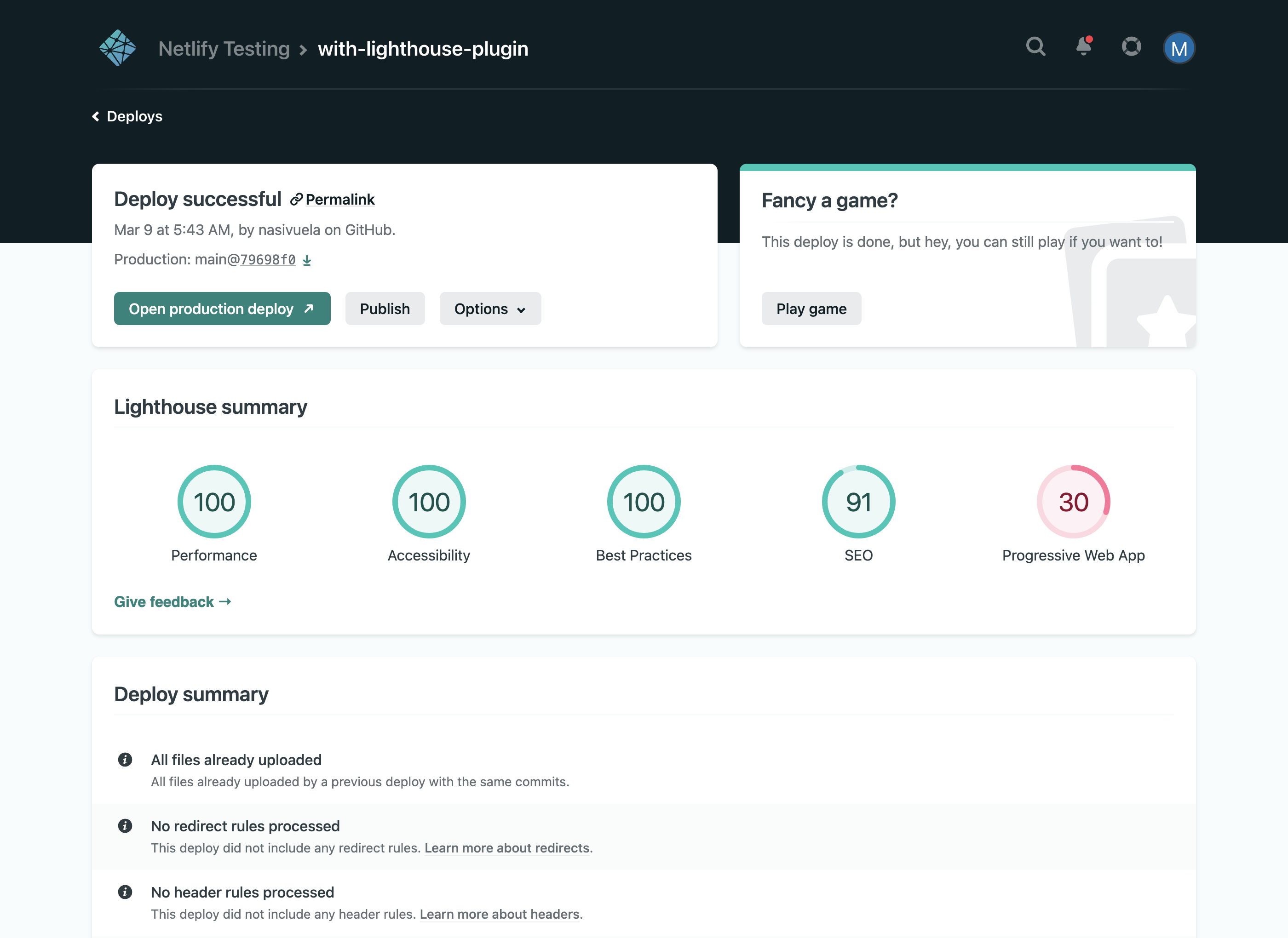
If you have multiple audits (directories, paths, etc) defined in your build, we will display a roll-up of the average Lighthouse scores for all the current build's audits plus the results for each individual audit.
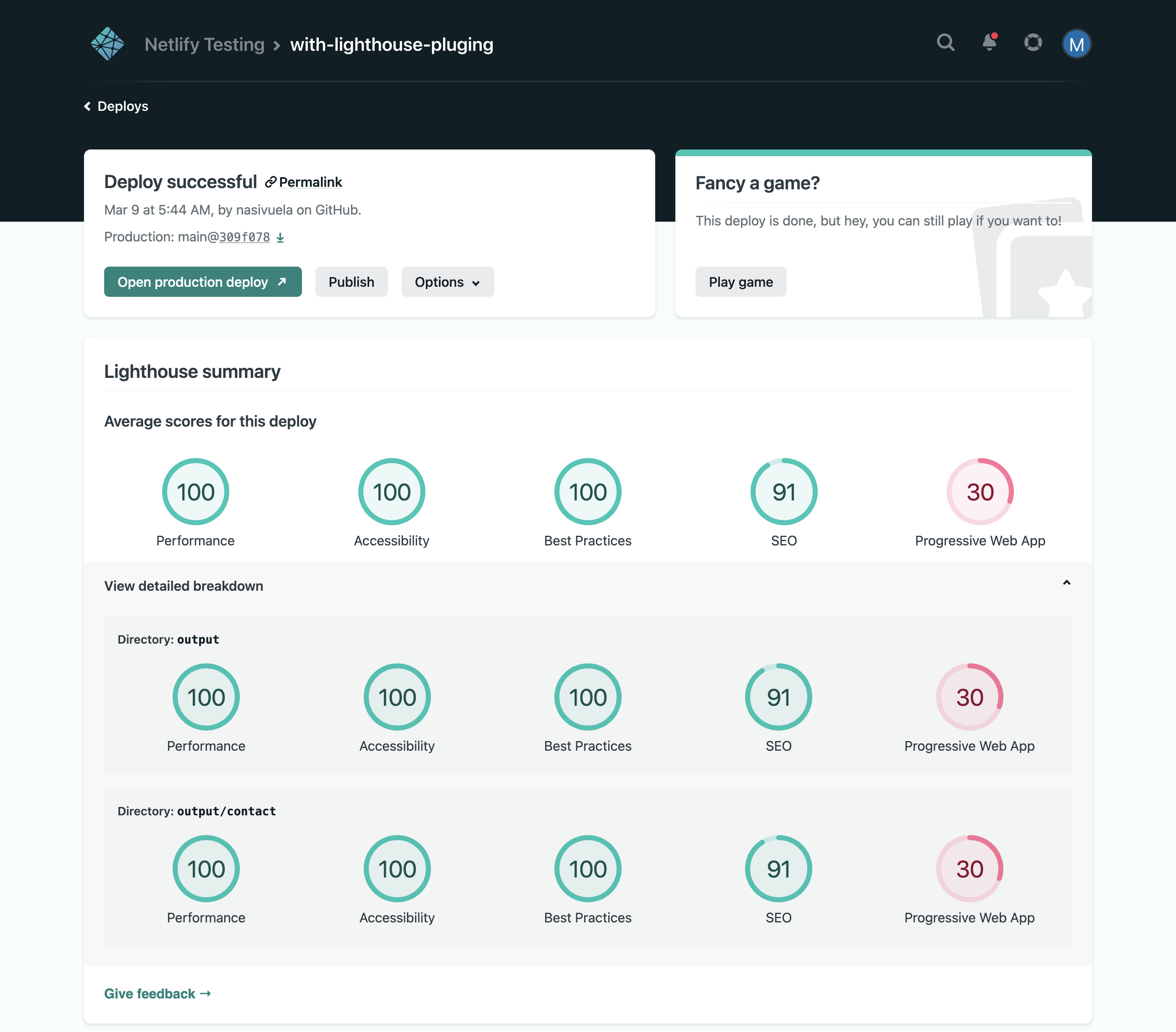
Some items of note:
- The Lighthouse Build Plugin must be installed on your site(s) in order for these score visualizations to be displayed.
- This Labs feature is currently only enabled at the user-level, so it will need to be enabled for each individual team member that wishes to see the Lighthouse scores displayed.
We have a lot planned for this feature and will be adding functionality regularly, but we'd also love to hear your thoughts. Please share your feedback about this experimental feature and tell us what you think.