
Research
Malicious npm Packages Impersonate Flashbots SDKs, Targeting Ethereum Wallet Credentials
Four npm packages disguised as cryptographic tools steal developer credentials and send them to attacker-controlled Telegram infrastructure.
一个内置 loading 动画的命令行文本输出工具。
$ npm i @ntbl/log --save
const Log = require('@ntbl/log')
const log = Log({
name: 'dots', // 动画类型
interval: 80, // 循环时间
color: 'green' // 颜色
})
// 开始
log.start(data => `${data.frame} downloading data from a remote server`)
// 两秒后,停止并清除它
setTimeout(() => log.stop(), 2000)
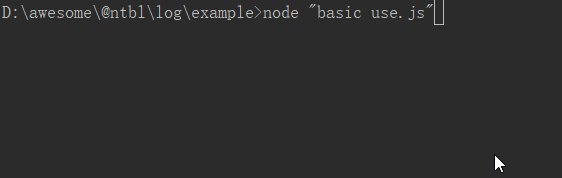
// 或者,保留动画最后一帧
setTimeout(() => log.stop(true), 2000)
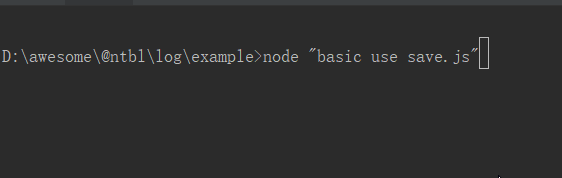
// 在同一行打印文本
log.log('在一行覆盖式输入文本')
// 清除
log.clear()
log 内置了所有 cli-spinners 动画。
// 默认为 dots
Log('dots')
// 或者
Log({
name: 'earth'
})
您还可以发挥无穷的想象力为 log 添加有趣生动的自定义动画。
比如,我们添加一个 步枪 动画。
const log = require('@ntbl/log')()
log.addSpinner('rifle', {
"interval": 80,
"frames": [
"▅ ",
"▅︻ ",
"▅︻┳┷ ",
"▅︻┳┷一一",
"▅︻┳┷一 ",
"▅︻┳┷ ",
"▅︻ ",
"▅ ",
]
})
log.start({
name: 'rifle',
color: 'red',
text: data => `${data.frame} a custom rifle`
})
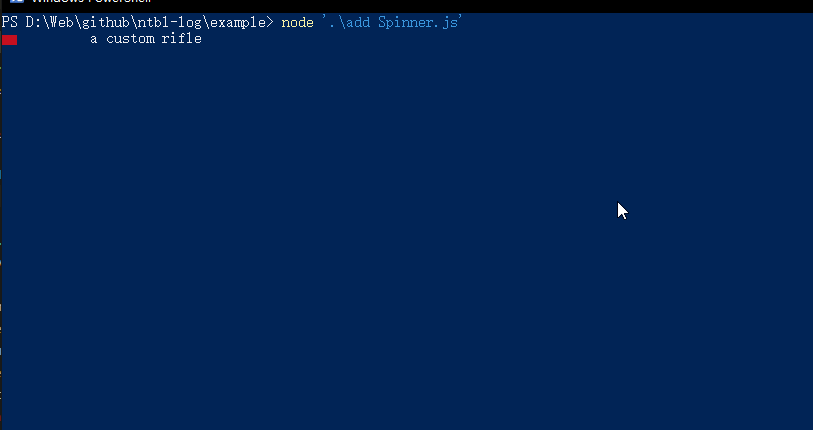
状态器帮助你把分散在不同时刻的消息集中在一起,并以语义化的方式进行使用。
const log = require('@ntbl/log')()
// 注册一个消息
log.register('request', {
// 你可以自定义你的任何状态
downloading: data => `${data.frame} downloading data from a remote server`,
completed: '√ download completed',
})
// 使用
log.request.downloading()
// 注意,最后一条状态会被保留
setTimeout(() => log.request.completed(), 2000)
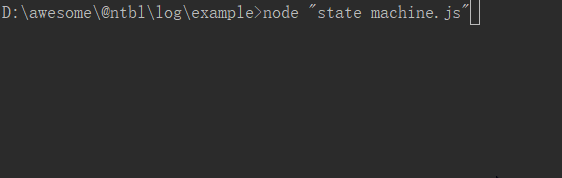
自定义状态还可以是一个对象,满足某些个性化的设置。
Log.register('request', {
downloading: {
name: 'earth', // 使用 earth 动画
interval: 50, // 更快一些
color: 'red', // 红色!
text: data => `${data.frame} downloading data from a remote server`
}
})
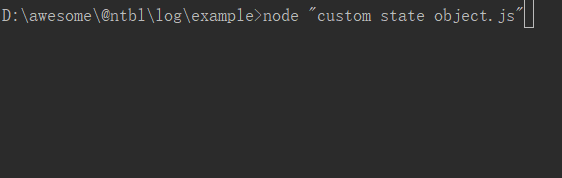
默认情况下,当你更换状态时内部会使用 log.stop() 停止并清除上一个状态的消息。如果你需要保留它,你可以这么做。
const log = require('@ntbl/log')()
log.register('request', {
hello: {
text: '( ̄︶ ̄)↗ Hello World!',
// 开启保留
save: true,
},
downloading: data => `${data.frame} downloading data from a remote server`,
completed: '√ download completed',
})
// 状态更换后,保留这条消息
log.request.hello()
setTimeout(() => log.request.downloading(), 500)
// 这一条也会被保留
// 因为状态会一直被持续
setTimeout(() => log.request.completed(), 2000)
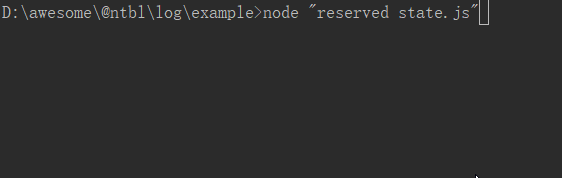
如果,你的消息是动态生成的,你还可以传入参数。
const log = require('@ntbl/log')()
log.register('request', {
// 传入的参数都会保存在 args 中
downloading: data => `${data.frame} downloading from ${data.args[0]} data from a remote server`,
completed: '√ download completed',
})
log.request.downloading('www.baidu.com')
setTimeout(() => log.request.completed(), 2000)
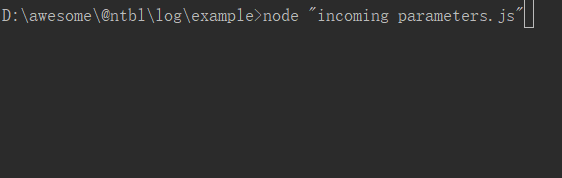
log 支持一键开启或关闭文本输出了,这是为测试进行优化的功能。
log 在输出文本时会更新命令行界面,当进行排错或测试时,使用 console 等函数输出的文本会被覆盖。为了保证其正常使用,我们可以:
log.config.disabled = true
现在,当前实例所有的文本输出都被禁用了。
FAQs
一个内置 loading 动画的命令行文本输入工具。
We found that @ntbl/log demonstrated a not healthy version release cadence and project activity because the last version was released a year ago. It has 2 open source maintainers collaborating on the project.
Did you know?

Socket for GitHub automatically highlights issues in each pull request and monitors the health of all your open source dependencies. Discover the contents of your packages and block harmful activity before you install or update your dependencies.

Research
Four npm packages disguised as cryptographic tools steal developer credentials and send them to attacker-controlled Telegram infrastructure.

Security News
Ruby maintainers from Bundler and rbenv teams are building rv to bring Python uv's speed and unified tooling approach to Ruby development.

Security News
Following last week’s supply chain attack, Nx published findings on the GitHub Actions exploit and moved npm publishing to Trusted Publishers.