
Research
Security News
Lazarus Strikes npm Again with New Wave of Malicious Packages
The Socket Research Team has discovered six new malicious npm packages linked to North Korea’s Lazarus Group, designed to steal credentials and deploy backdoors.
@papercups-io/chat-widget
Advanced tools
Papercups chat widget
Available at https://app.papercups.io/demo
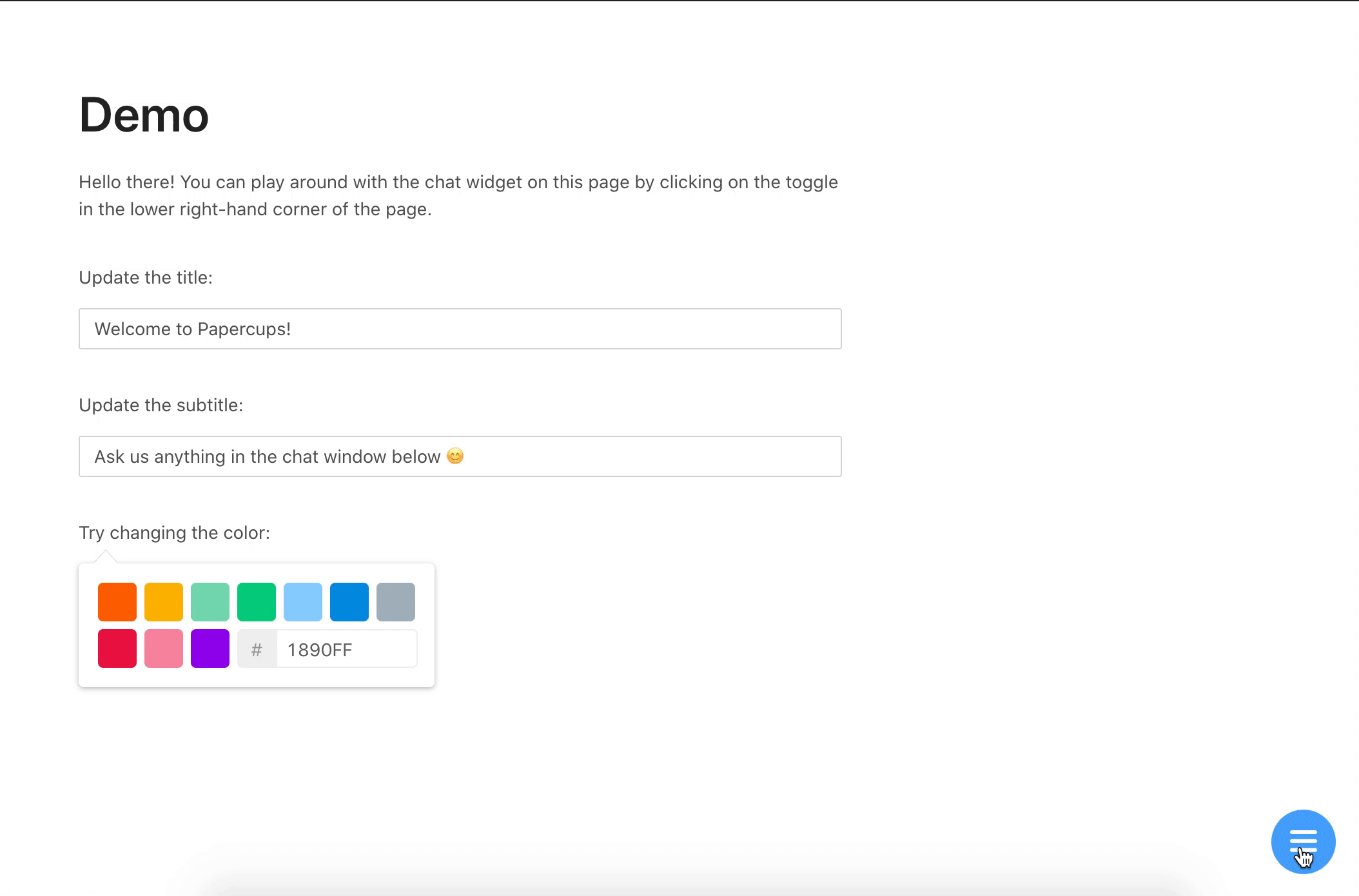
npm install --save @papercups-io/chat-widget
First, sign up at https://app.papercups.io/register to get your account token. Your account token is what you will use to pass in as the accountId prop below.
Paste the code below between your <head> and </head> tags:
<script>
window.Papercups = {
config: {
accountId: 'xxxxxxxx-xxxx-xxxx-xxxx-xxxxxxxxxxx',
title: 'Welcome to Papercups!',
subtitle: 'Ask us anything in the chat window below 😊',
newMessagePlaceholder: 'Start typing...',
primaryColor: '#13c2c2',
// Optionally pass in a default greeting
greeting: 'Hi there! How can I help you?',
// Optionally pass in metadata to identify the customer
customer: {
name: 'Test User',
email: 'test@test.com',
external_id: '123',
},
// Optionally specify the base URL
baseUrl: 'https://app.papercups.io',
// Add this if you want to require the customer to enter
// their email before being able to send you a message
requireEmailUpfront: true,
},
};
</script>
<script
type="text/javascript"
async
defer
src="https://app.papercups.io/widget.js"
></script>
Place the code below in any pages on which you would like to render the widget. If you'd like to render it in all pages by default, place it in the root component of your app.
import React from 'react';
import ChatWidget from '@papercups-io/chat-widget';
const ExamplePage = () => {
return (
<>
{/*
Put <ChatWidget /> at the bottom of whatever pages you would
like to render the widget on, or in your root/router component
if you would like it to render on every page
*/}
<ChatWidget
accountId='xxxxxxxx-xxxx-xxxx-xxxx-xxxxxxxxxxx'
title='Welcome to Papercups!'
subtitle='Ask us anything in the chat window below 😊'
newMessagePlaceholder='Start typing...'
primaryColor='#13c2c2'
// Optionally pass in a default greeting
greeting='Hi there! How can I help you?'
// Optionally pass in metadata to identify the customer
customer={{
name: 'Test User',
email: 'test@test.com',
external_id: '123',
}}
// Optionally specify the base URL
baseUrl='https://app.papercups.io'
// Add this if you want to require the customer to enter
// their email before being able to send you a message
requireEmailUpfront
/>
</>
);
};
To build the project, run npm start in the root directory. (If you're running it for the first time, you'll have to run npm install first.)
To test it out, use the /example directory:
cd example
npm install
npm start
This will start a development server on localhost:3000 by default, and open up the example app in your browser.
When creating a pull request, be sure to include a screenshot! 🎨
MIT © Papercups
FAQs
Papercups chat widget
The npm package @papercups-io/chat-widget receives a total of 409 weekly downloads. As such, @papercups-io/chat-widget popularity was classified as not popular.
We found that @papercups-io/chat-widget demonstrated a not healthy version release cadence and project activity because the last version was released a year ago. It has 2 open source maintainers collaborating on the project.
Did you know?

Socket for GitHub automatically highlights issues in each pull request and monitors the health of all your open source dependencies. Discover the contents of your packages and block harmful activity before you install or update your dependencies.

Research
Security News
The Socket Research Team has discovered six new malicious npm packages linked to North Korea’s Lazarus Group, designed to steal credentials and deploy backdoors.

Security News
Socket CEO Feross Aboukhadijeh discusses the open web, open source security, and how Socket tackles software supply chain attacks on The Pair Program podcast.

Security News
Opengrep continues building momentum with the alpha release of its Playground tool, demonstrating the project's rapid evolution just two months after its initial launch.