
Security News
tea.xyz Spam Plagues npm and RubyGems Package Registries
Tea.xyz, a crypto project aimed at rewarding open source contributions, is once again facing backlash due to an influx of spam packages flooding public package registries.
@promisepending/logger.js
Advanced tools
Readme
Originally made for twitch.js, we decided to make it in a separate package, so that it can be used in other projects without the need to install the entire twitch.js package or copy and maintain the code.
npm install @promisepending/logger.js
yarn add @promisepending/logger.js
const { Logger } = require('@promisepending/logger.js');
// or
import { Logger } from '@promisepending/logger.js';
const logger = new Logger({
prefix: 'Logger.JS', // This will be the prefix of all logs (default: null)
disableFatalCrash: true, // If true, the logger will not crash the process when a fatal error occurs (default: false)
allLineColored: true, // If true, the whole line will be colored instead of only the prefix (default: false)
coloredBackground: false, // If true, the background of the lines will be colored instead of the text (default: false)
debug: false, // If true, the logger will log debug messages (default: false)
fileProperties: { // This is the configuration of the log files
enable: true, // If true, the logger will log to files (default: false) [NOTE: If false all below options will be ignored]
logFolderPath: './logs', // This is the path of the folder where the log files will be saved (default: './logs')
enableLatestLog: true, // If true, the logger will save the latest log in a file (default: true)
enableDebugLog: true, // If true, the logger will save the debug logs in a file (default: false)
enableErrorLog: true, // If true, the logger will save the error logs in a file (default: false)
enableFatalLog: true, // If true, the logger will save the fatal logs in a file (default: true)
generateHTMLLog: true, // If true, the logger will generate a HTML file with the logs otherwise a .log file (default: false)
compressLogFilesAfterNewExecution: true, // If true, the logger will compress the log files to zip after a new execution (default: true)
},
});
After creating the logger instance, you can use the methods to log your messages, as shown below:
logger.info('This is an info message');
logger.warn('This is a warning message');
logger.error('This is an error message');
logger.debug('This is a debug message');
logger.fatal('This is a fatal message');
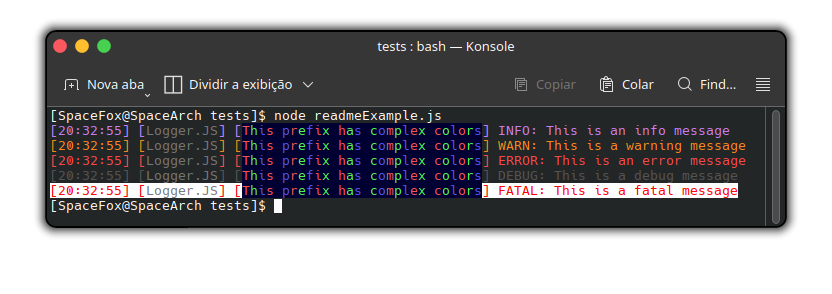
This project is licensed under the MIT License - see the LICENSE file for details.
See the CHANGELOG file for details.
Contributions is what makes the open source community an amazing place and its a wonderful place to learn, inspire and create. Any contribution you make will be very much appreciated.
git checkout -b feature/AmazingFeature)git commit -m 'Add some AmazingFeature')git push origin feature/AmazingFeature)|
LoboMetalurgico |
SpaceFox |
Made with 💜 By PromisePending™'s team.
FAQs
A better logger
The npm package @promisepending/logger.js receives a total of 13 weekly downloads. As such, @promisepending/logger.js popularity was classified as not popular.
We found that @promisepending/logger.js demonstrated a healthy version release cadence and project activity because the last version was released less than a year ago. It has 2 open source maintainers collaborating on the project.
Did you know?

Socket for GitHub automatically highlights issues in each pull request and monitors the health of all your open source dependencies. Discover the contents of your packages and block harmful activity before you install or update your dependencies.

Security News
Tea.xyz, a crypto project aimed at rewarding open source contributions, is once again facing backlash due to an influx of spam packages flooding public package registries.

Security News
As cyber threats become more autonomous, AI-powered defenses are crucial for businesses to stay ahead of attackers who can exploit software vulnerabilities at scale.

Security News
UnitedHealth Group disclosed that the ransomware attack on Change Healthcare compromised protected health information for millions in the U.S., with estimated costs to the company expected to reach $1 billion.