
Product
Introducing Socket Firewall Enterprise: Flexible, Configurable Protection for Modern Package Ecosystems
Socket Firewall Enterprise is now available with flexible deployment, configurable policies, and expanded language support.
@react-email/link
Advanced tools
A hyperlink to web pages, email addresses, or anything else a URL can address
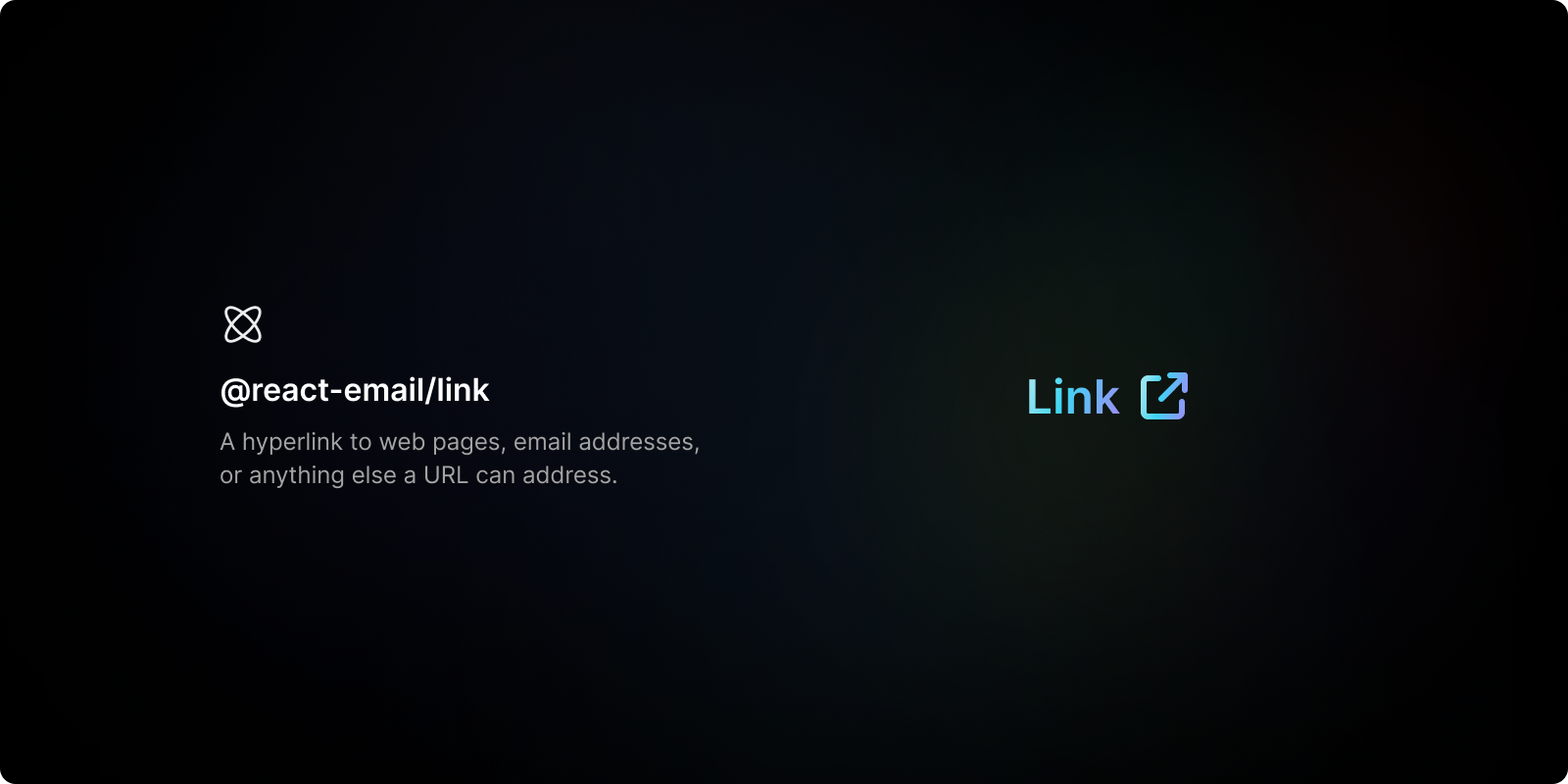
Install component from your command line.
yarn add @react-email/link -E
npm install @react-email/link -E
Add the component to your email template. Include styles where needed.
import { Link } from "@react-email/link";
const Email = () => {
return <Link href="https://example.com">Example</Link>;
};
| Name | Type | Default | Description |
|---|---|---|---|
| href | string | Link to be triggered when the button is clicked | |
| target | string | _blank | Specify the target attribute for the button link |
This component was tested using the most popular email clients.
| Gmail ✔ | Apple Mail ✔ | Outlook ✔ | Yahoo! Mail ✔ | HEY ✔ | Superhuman ✔ |
MIT License
react-router-dom is a popular package for handling routing in React applications. It provides a `Link` component that is used to create navigational links within a React app. Unlike @react-email/link, it is not specifically designed for email links but for in-app navigation.
react-mailchimp-subscribe is a package for integrating Mailchimp subscription forms in React applications. It includes components for creating subscription links and forms. While it focuses on email subscriptions, it does not provide the same level of customization for email links as @react-email/link.
FAQs
A hyperlink to web pages, email addresses, or anything else a URL can address
We found that @react-email/link demonstrated a healthy version release cadence and project activity because the last version was released less than a year ago. It has 3 open source maintainers collaborating on the project.
Did you know?

Socket for GitHub automatically highlights issues in each pull request and monitors the health of all your open source dependencies. Discover the contents of your packages and block harmful activity before you install or update your dependencies.

Product
Socket Firewall Enterprise is now available with flexible deployment, configurable policies, and expanded language support.

Security News
Open source dashboard CNAPulse tracks CVE Numbering Authorities’ publishing activity, highlighting trends and transparency across the CVE ecosystem.

Product
Detect malware, unsafe data flows, and license issues in GitHub Actions with Socket’s new workflow scanning support.