
Research
Security News
Lazarus Strikes npm Again with New Wave of Malicious Packages
The Socket Research Team has discovered six new malicious npm packages linked to North Korea’s Lazarus Group, designed to steal credentials and deploy backdoors.
@slashid/remix
Advanced tools
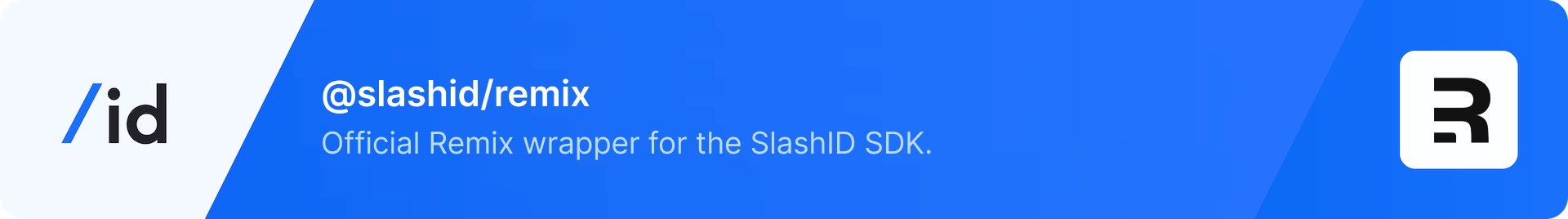
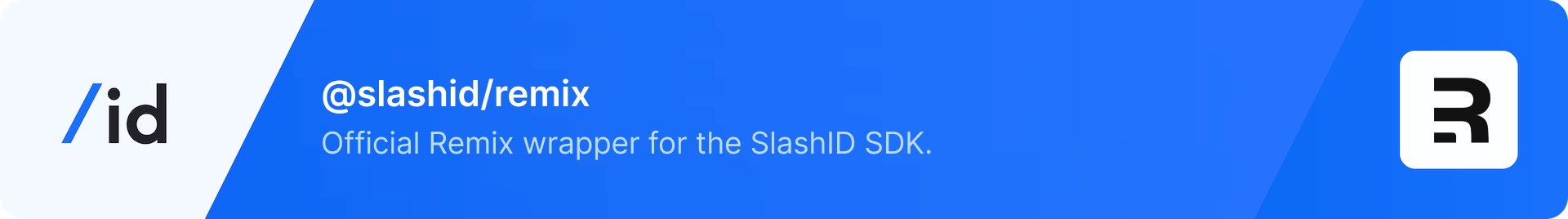

Check out our developer docs for guides and API documentation.
@slashid/remix requires Remix v2.
You will need to sign up to SlashID and create an organization, once you've done this you'll find your organization ID in Settings -> General.
@slashid/remixOnce you have a Remix application ready to go, you need to install the SlashID Remix SDK. This SDK provides a prebuilt log-in & sign-up form, control components and hooks - tailor made for Remix.
npm install @slashid/remix
In your Remix application create a file app/slashid.ts.
In this file create the SlashID application primitives and re-export them, you'll use them later.
// app/slashid.ts
import { createSlashIDApp } from '@slashid/remix'
export const {
SlashIDApp,
slashIDRootLoader,
slashIDLoader
} = createSlashIDApp({ oid: "YOUR_ORGANIZATION_ID" });
Tip: oid is your organization ID, you can find it in the SlashID console under Settings -> General.
slashIDRootLoaderTo configure SlashID in your Remix application you'll need to update your root loader. With a small change you'll have easy access to authentication in all of your Remix routes.
Import the slashIDRootLoader you created in the previous step, invoke it and export it as loader.
// root.ts
import { LoaderFunction } from "@remix-run/node";
import {
Links,
LiveReload,
Meta,
Outlet,
Scripts,
ScrollRestoration,
useLoaderData,
} from "@remix-run/react";
import { slashIDRootLoader } from "~/slashid";
export const loader: LoaderFunction = slashIDRootLoader();
export default function App() {
return (
<html lang="en">
<head>
<meta charSet="utf-8" />
<meta name="viewport" content="width=device-width, initial-scale=1" />
<Meta />
<Links />
</head>
<body>
<Outlet />
<ScrollRestoration />
<Scripts />
<LiveReload />
</body>
</html>
);
}
If you need to load additional data via the root loader, you can simply pass a loader function to slashIDRootLoader. You can even check for authentication right here in the root loader.
// root.ts
import { slashIDRootLoader } from "~/slashid"
import { getUser } from '@slashid/remix'
export const loader: LoaderFunction = slashIDRootLoader((args) => {
const user = getUser(args)
if (user) {
// the user is logged in
}
// fetch data
return {
hello: "world!" // your data
}
});
<SlashIDApp>In step 2 you created SlashIDApp, it provides authentication state to your React component tree. There is no configuration, just add it to your Remix application.
// root.tsx
import { SlashIDApp } from '~/slashid'
export default function App() {
return (
<html lang="en">
<head>
<meta charSet="utf-8" />
<meta name="viewport" content="width=device-width, initial-scale=1" />
<Meta />
<Links />
</head>
<body>
{/* Wrap the contents of your <body> with SlashIDApp */}
<SlashIDApp>
<Outlet />
<ScrollRestoration />
<Scripts />
<LiveReload />
</SlashIDApp>
</body>
</html>
);
}
SlashID offers a prebuilt form that works for both log-in and sign-up. Users with an account can log-in here and users without one need to simply complete the form to create their account.
// routes/login.tsx
import {
ConfigurationProvider,
Form,
type Factor,
} from "@slashid/remix";
const factors: Factor[] = [
{ method: "email_link" }
];
export default function LogIn() {
return (
<div style={{ width: "500px" }}>
<ConfigurationProvider factors={factors}>
<Form />
</ConfigurationProvider>
</div>
);
}
After the user has logged in, you might want to redirect them to another page. You can this with a loader.
When authentication has complete the form will tell the loader to run again, refreshing the authentication context, and triggering the redirect.
// routes/login.tsx
import { slashIDLoader } from '~/slashid'
export const loader = slashIDLoader((args) => {
const user = getUser(args)
if (user) {
return redirect("index") // redirect to your desired destination
}
return {}
})
To protect your routes you can use the slashIDLoader you created in step 2. This utility is a wrapper for your loaders that provides authentication state to your loader code.
You'll check if the user exists, and if not redirect them to the login page.
The useSlashID() hook provides authentication state & helper functions to your React code, here you'll implement logOut too.
// routes/_index.tsx
import { slashIDLoader } from '~/slashid'
import { getUser, useSlashID } from '@slashid/remix'
export const loader = slashIDLoader((args) => {
const user = getUser(args)
if (!user) {
return redirect("login")
}
return {}
})
export default function Index() {
const { logOut } = useSlashID()
return (
<div>
<h1>Index</h1>
<p>You are logged in!</p>
<button onClick={logOut}>
Log out
</button>
</div>
)
}
SlashID has several Control Components that allow you to conditionally show or hide content based on the users authentication state.
You'll implement <LoggedIn>, <LoggedOut>, and provide the option to log-out by implementing the logOut helper function from the useSlashID() hook.
// routes/_index.tsx
import { LoggedIn, LoggedOut, useSlashID } from '@slashid/remix'
import { useNavigate } from "@remix-run/react";
export default function Index() {
const { logOut } = useSlashID()
const navigate = useNavigate();
return (
<div>
<LoggedIn>
You are logged in!
<button onClick={logOut}>
Log out
</button>
</LoggedIn>
<LoggedOut>
{navigate("login")}
</LoggedOut>
</div>
)
}
FAQs
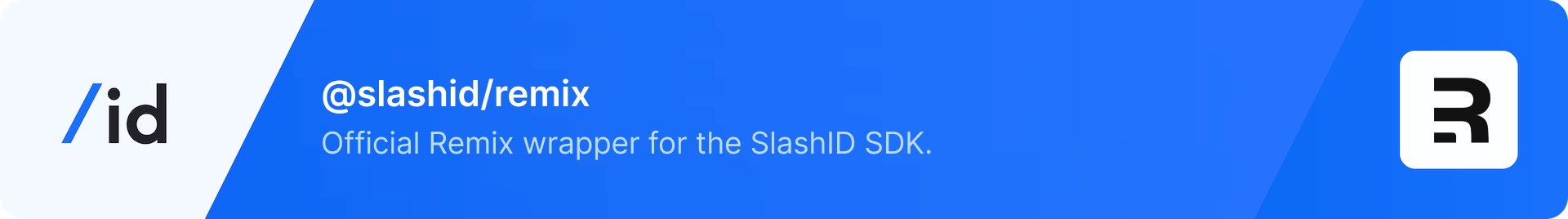
We found that @slashid/remix demonstrated a healthy version release cadence and project activity because the last version was released less than a year ago. It has 0 open source maintainers collaborating on the project.
Did you know?

Socket for GitHub automatically highlights issues in each pull request and monitors the health of all your open source dependencies. Discover the contents of your packages and block harmful activity before you install or update your dependencies.

Research
Security News
The Socket Research Team has discovered six new malicious npm packages linked to North Korea’s Lazarus Group, designed to steal credentials and deploy backdoors.

Security News
Socket CEO Feross Aboukhadijeh discusses the open web, open source security, and how Socket tackles software supply chain attacks on The Pair Program podcast.

Security News
Opengrep continues building momentum with the alpha release of its Playground tool, demonstrating the project's rapid evolution just two months after its initial launch.