
Research
/Security News
Toptal’s GitHub Organization Hijacked: 10 Malicious Packages Published
Threat actors hijacked Toptal’s GitHub org, publishing npm packages with malicious payloads that steal tokens and attempt to wipe victim systems.
@smarthtmlelements/smart-bootstrap
Advanced tools
Material Design Bootstrap Web Components with CSS3 Variables

npm install @smarthtmlelemnets/smart-bootstrap
Copy-paste the stylesheet into your before all othernpm stylesheets to load our CSS.
<link rel="stylesheet" href="src/styles/smart.bootstrap.css">
or
import 'src/styles/smart.bootstrap.css';
<script src="src/smart.element.js"></script>
<script src="src/smart.bootstrap.js"></script>
or
import 'src/smart.element.js'
import 'src/smart.bootstrap.js'
The package extends Bootstrap by adding Material Design and CSS3 Variables for Styling.
The Boostrap components are rewritten from scratch and are built as Web Components by using the Smart Framework.
The Bootstrap SCSS is rewritten with CSS3 Variables and Material Design is added.
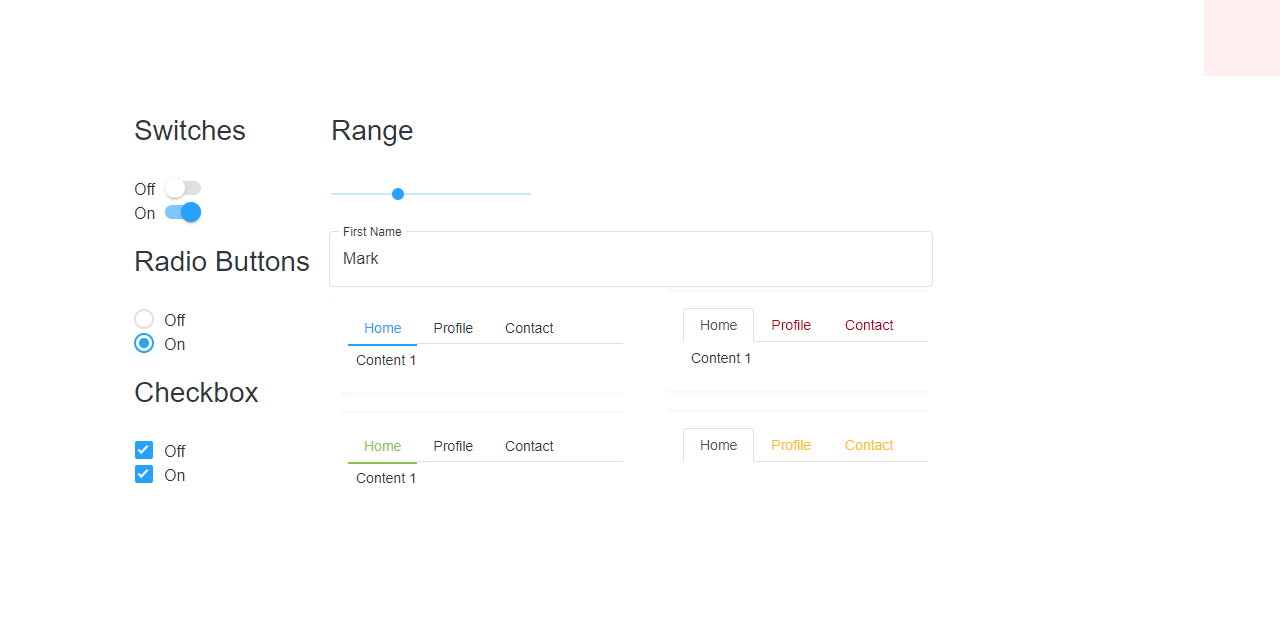
Material Design Bootstrap Button Web Component

<bootstrap-button style-mode="primary">Primary</bootstrap-button>
<bootstrap-button style-mode="secondary">Secondary</bootstrap-button>
<bootstrap-button style-mode="success">Success</bootstrap-button>
<bootstrap-button style-mode="danger">Danger</bootstrap-button>
<bootstrap-button style-mode="warning">Warning</bootstrap-button>
<bootstrap-button style-mode="info">Info</bootstrap-button>
<bootstrap-button style-mode="light">Light</bootstrap-button>
<bootstrap-button style-mode="dark">Dark</bootstrap-button>
<bootstrap-button style-mode="link">Link</bootstrap-button>
Material Design Bootstrap CheckBox Web Component
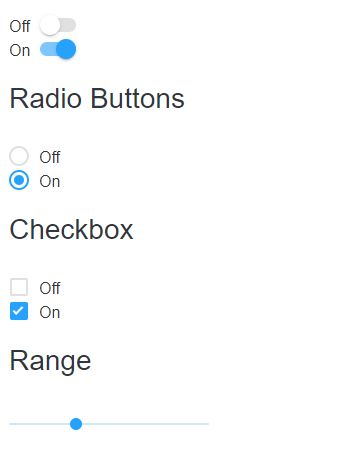
<bootstrap-check-box checked>Checked</bootstrap-check-box>
<bootstrap-check-box>Unchecked</bootstrap-check-box>
Material Design Bootstrap Radio Button Web Component
<bootstrap-radio-button checked> Active</bootstrap-radio-button>
<bootstrap-radio-button>Radio</bootstrap-radio-button>
<bootstrap-radio-button>Radio</bootstrap-radio-button>
Material Design Bootstrap DropDown Web Component
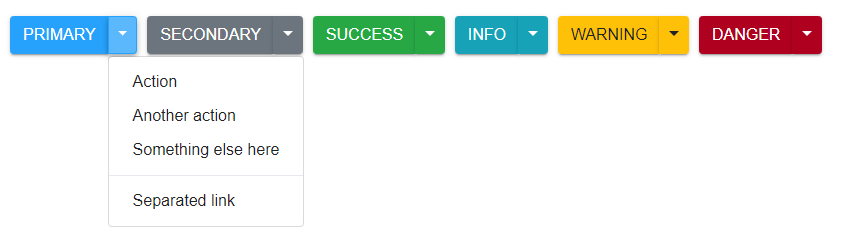
<bootstrap-drop-down label="Dropdown button">
<a class="dropdown-item" href="#">Action</a>
<a class="dropdown-item" href="#">Another action</a>
<a class="dropdown-item" href="#">Something else here</a>
</bootstrap-drop-down>
Material Design Bootstrap Split Button Web Component
<bootstrap-split-button label="Dropdown button">
<a class="dropdown-item" href="#">Action</a>
<a class="dropdown-item" href="#">Another action</a>
<a class="dropdown-item" href="#">Something else here</a>
</bootstrap-split-button>
Material Design Bootstrap Input Group Web Component
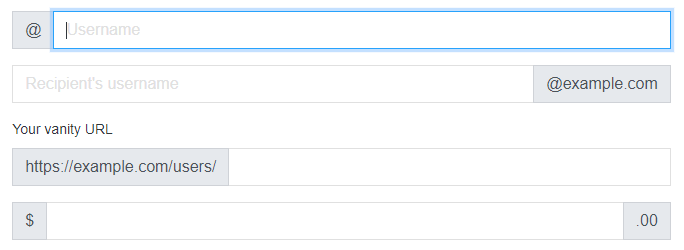
<bootstrap-input-group class="mb-3">
<span class="input-group-text" id="basic-addon1">@</span>
<input type="text" class="form-control" placeholder="Username" aria-label="Username"
aria-describedby="basic-addon1">
</bootstrap-input-group>
<bootstrap-input-group class="mb-3">
<input type="text" class="form-control" placeholder="Recipient's username"
aria-label="Recipient's username" aria-describedby="basic-addon2">
<span class="input-group-text" id="basic-addon2">@example.com</span>
</bootstrap-input-group>
<label for="basic-url">Your vanity URL</label>
<bootstrap-input-group class="mb-3">
<span class="input-group-text" id="basic-addon3">https://example.com/users/</span>
</bootstrap-input-group>
<bootstrap-input-group class="mb-3">
<span class="input-group-text">$</span>
<input type="text" class="form-control" aria-label="Amount (to the nearest dollar)">
<span class="input-group-text">.00</span>
</bootstrap-input-group>
<bootstrap-input-group>
<span class="input-group-text">With textarea</span>
<textarea class="form-control" aria-label="With textarea"></textarea>
</bootstrap-input-group>
Material Design Bootstrap Modal Web Component
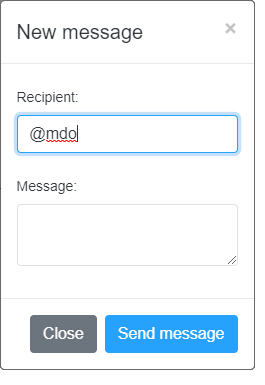
<bootstrap-modal id="exampleModalLive" class="fade">
<div class="modal-header">
<h5 class="modal-title" id="exampleModalLabel">Modal title</h5>
<button type="button" class="close" data-dismiss="modal" aria-label="Close">
<span aria-hidden="true">×</span>
</button>
</div>
<div class="modal-body">
<p>Modal body text goes here.</p>
</div>
<div class="modal-footer">
<button type="button" class="btn btn-secondary" data-dismiss="modal">Close</button>
<button type="button" class="btn btn-primary">Save changes</button>
</div>
</bootstrap-modal>
Material Design Bootstrap Tabs Web Component
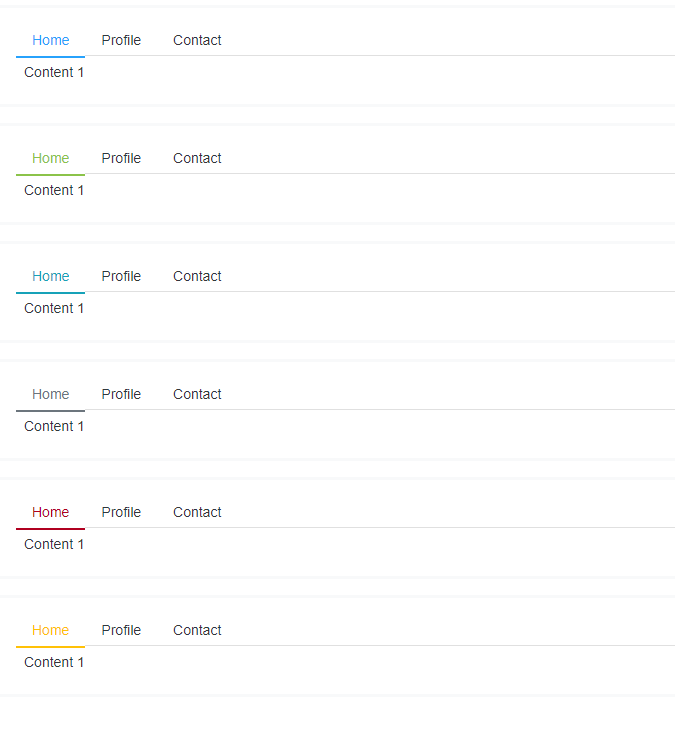
<bootstrap-tabs style-mode="warning" role="tablist">
<a class="nav-link active" id="home-tab" data-toggle="tab" href="#home13" role="tab"
aria-controls="home13" aria-selected="true">Home</a>
<a class="nav-link" id="profile-tab" data-toggle="tab" href="#profile13" role="tab"
aria-controls="profile13" aria-selected="false">Profile</a>
<a class="nav-link" id="contact-tab" data-toggle="tab" href="#contact13" role="tab"
aria-controls="contact13" aria-selected="false">Contact</a>
</bootstrap-tabs>
<div class="tab-content" id="myTabContent">
<div class="tab-pane fade show active" id="home13" role="tabpanel" aria-labelledby="home-tab">
Content 1
</div>
<div class="tab-pane fade" id="profile13" role="tabpanel" aria-labelledby="profile-tab">
Content 2
</div>
<div class="tab-pane fade" id="contact13" role="tabpanel" aria-labelledby="contact-tab">
Content 3
</div>
</div>
Material Design Bootstrap Input Web Component

<bootstrap-input placeholder="Primary" style-mode="primary"></bootstrap-input>
Material Design Bootstrap TextArea Web Component
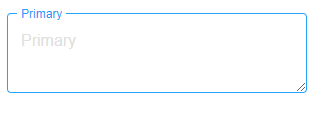
<bootstrap-textarea placeholder="Primary" style-mode="primary"></bootstrap-textarea>
Material Design Bootstrap Range Web Component
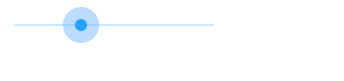
<bootstrap-range></bootstrap-range>
Material Design Progress Web Component
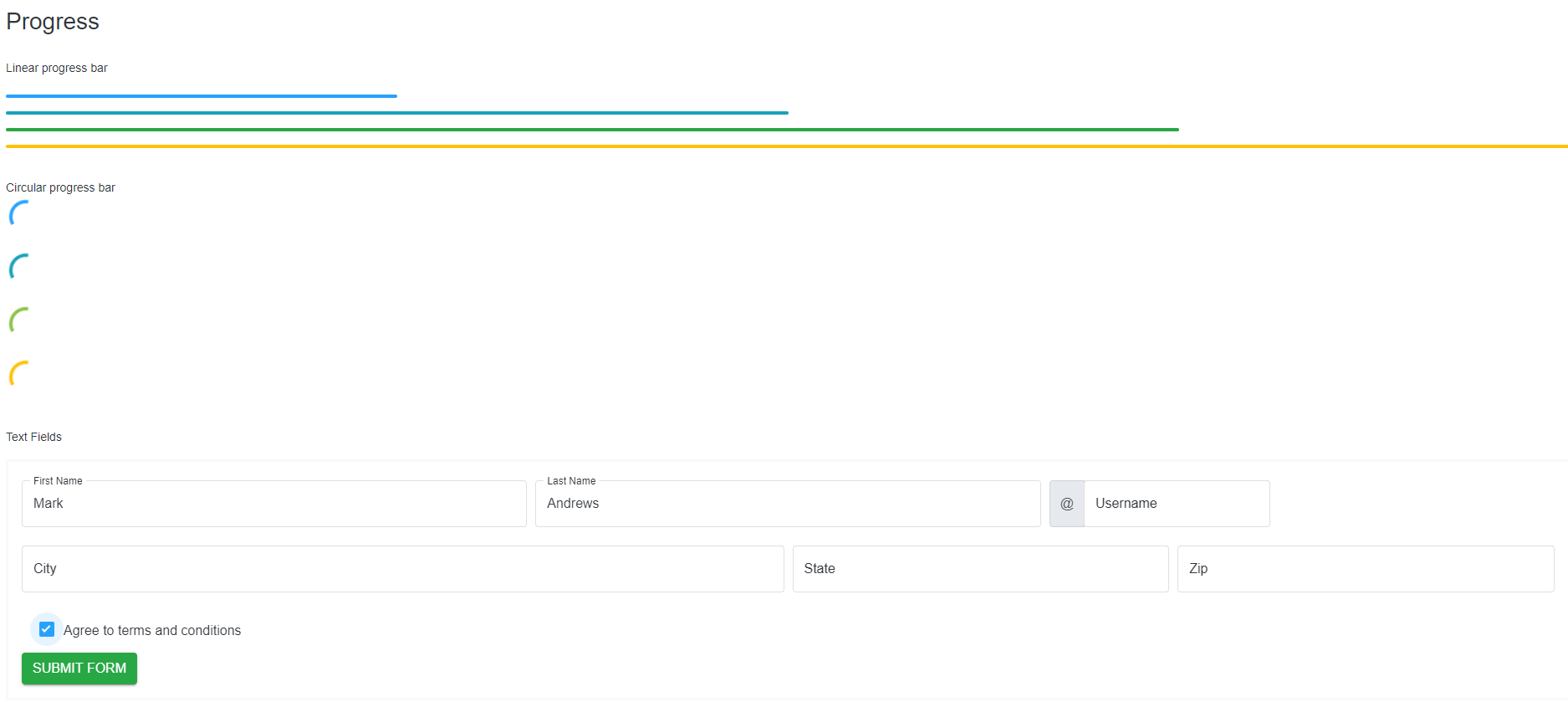
<bootstrap-progress></bootstrap-progress>
Material Design Circular Progress Web Component
<bootstrap-circular></bootstrap-circular>
Material Design File Input Web Component
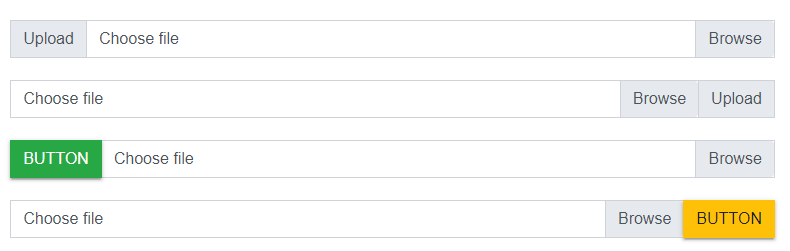
<bootstrap-file-input></bootstrap-file-input>
Material Design Bootstrap Switch Button Web Component

<bootstrap-switch-button></bootstrap-switch-button>
src/
Javascript files.
src/styles/
Apache License 2.0
FAQs
Material Design Bootstrap Web Components with CSS3 Variables
The npm package @smarthtmlelements/smart-bootstrap receives a total of 10 weekly downloads. As such, @smarthtmlelements/smart-bootstrap popularity was classified as not popular.
We found that @smarthtmlelements/smart-bootstrap demonstrated a not healthy version release cadence and project activity because the last version was released a year ago. It has 2 open source maintainers collaborating on the project.
Did you know?

Socket for GitHub automatically highlights issues in each pull request and monitors the health of all your open source dependencies. Discover the contents of your packages and block harmful activity before you install or update your dependencies.

Research
/Security News
Threat actors hijacked Toptal’s GitHub org, publishing npm packages with malicious payloads that steal tokens and attempt to wipe victim systems.

Research
/Security News
Socket researchers investigate 4 malicious npm and PyPI packages with 56,000+ downloads that install surveillance malware.

Security News
The ongoing npm phishing campaign escalates as attackers hijack the popular 'is' package, embedding malware in multiple versions.