
Security News
Insecure Agents Podcast: Certified Patches, Supply Chain Security, and AI Agents
Socket CEO Feross Aboukhadijeh joins Insecure Agents to discuss CVE remediation and why supply chain attacks require a different security approach.
@storybook/addon-docs
Advanced tools
Storybook Docs: Document UI components automatically with stories and MDX
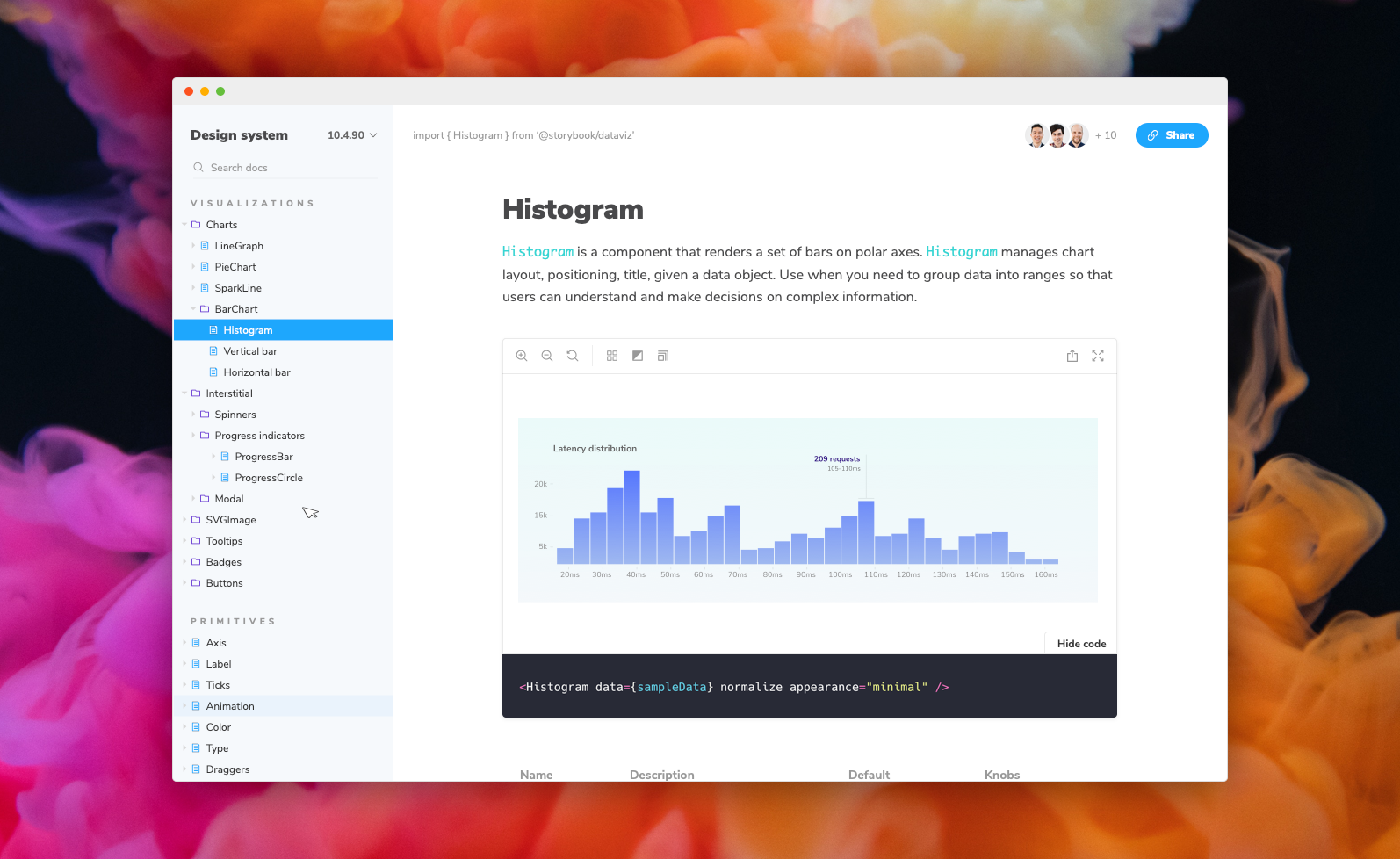
migration guide: This page documents the method to configure Storybook introduced recently in 7.0.0, consult the migration guide if you want to migrate to this format of configuring Storybook.
Storybook Docs transforms your Storybook stories into world-class component documentation.
DocsPage. Out of the box, all your stories get a DocsPage. DocsPage is a zero-config aggregation of your component stories, text descriptions, docgen comments, props tables, and code examples into clean, readable pages.
MDX. If you want more control, MDX allows you to write long-form markdown documentation and include stories in one file. You can also use it to write pure documentation pages and embed them inside your Storybook alongside your stories.
Just like Storybook, Docs supports every major view layer including React, Vue 3, Angular, HTML, Web components, Svelte, and many more.
Read on to learn more:
When you install Docs, every story gets a DocsPage. DocsPage pulls information from your stories, components, source code, and story metadata to construct a sensible, zero-config default.
Click on the Docs tab to see it:
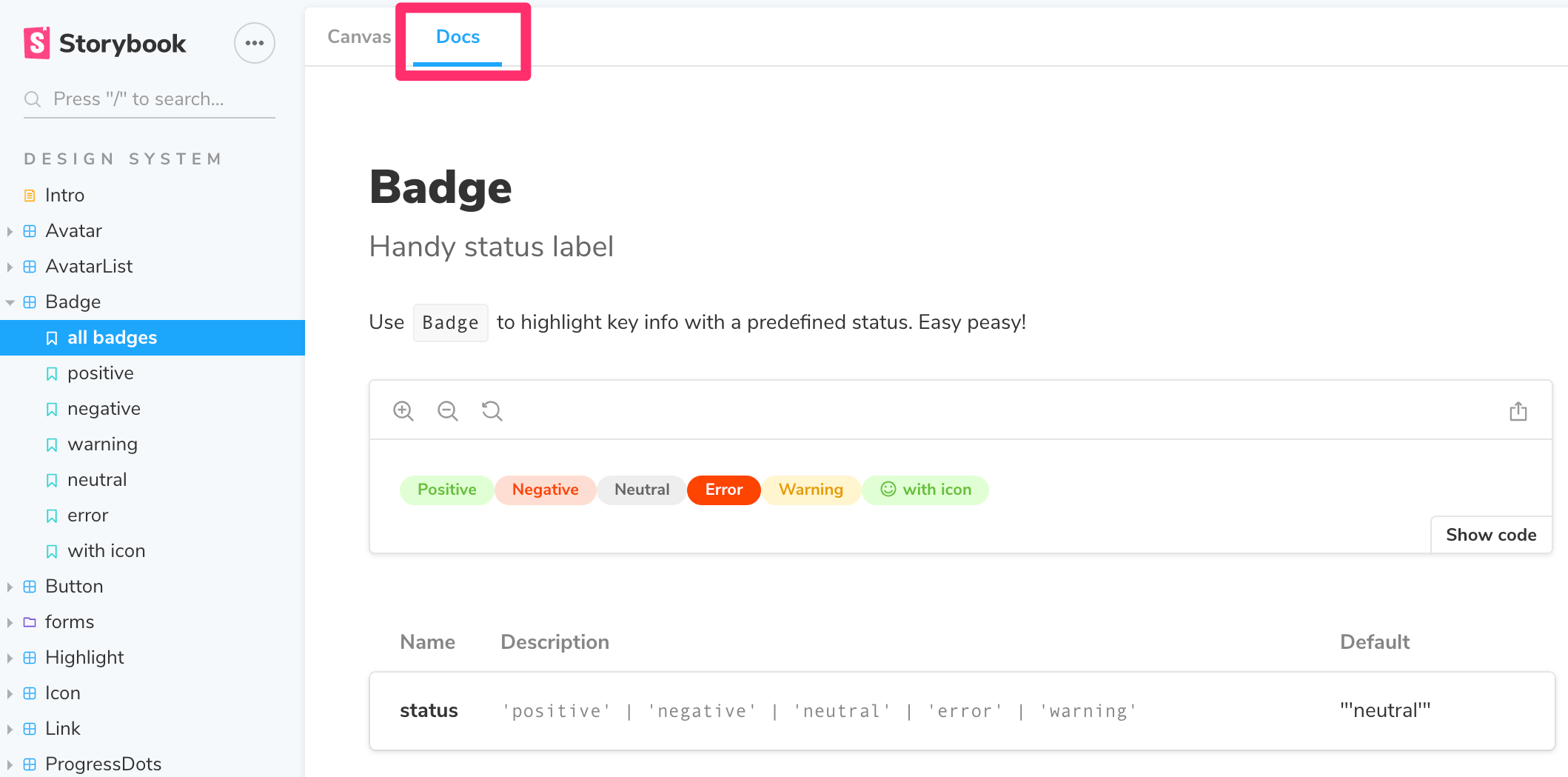
For more information on how it works, see the DocsPage reference.
MDX is a syntax for writing long-form documentation with stories side-by-side in the same file. In contrast to DocsPage, which provides smart documentation out of the box, MDX gives you full control over your component documentation.
Here's an example file:
import { Meta, Story, Canvas } from '@storybook/addon-docs/blocks';
import * as CheckboxStories from './Checkbox.stories';
<Meta title="MDX/Checkbox" of={CheckboxStories} />
# Checkbox
With `MDX` we can include a story for `Checkbox` right in the middle of our
markdown documentation.
<Canvas>
<Story of={CheckboxStories.Unchecked} />
</Canvas>
And here's how that's rendered in Storybook:
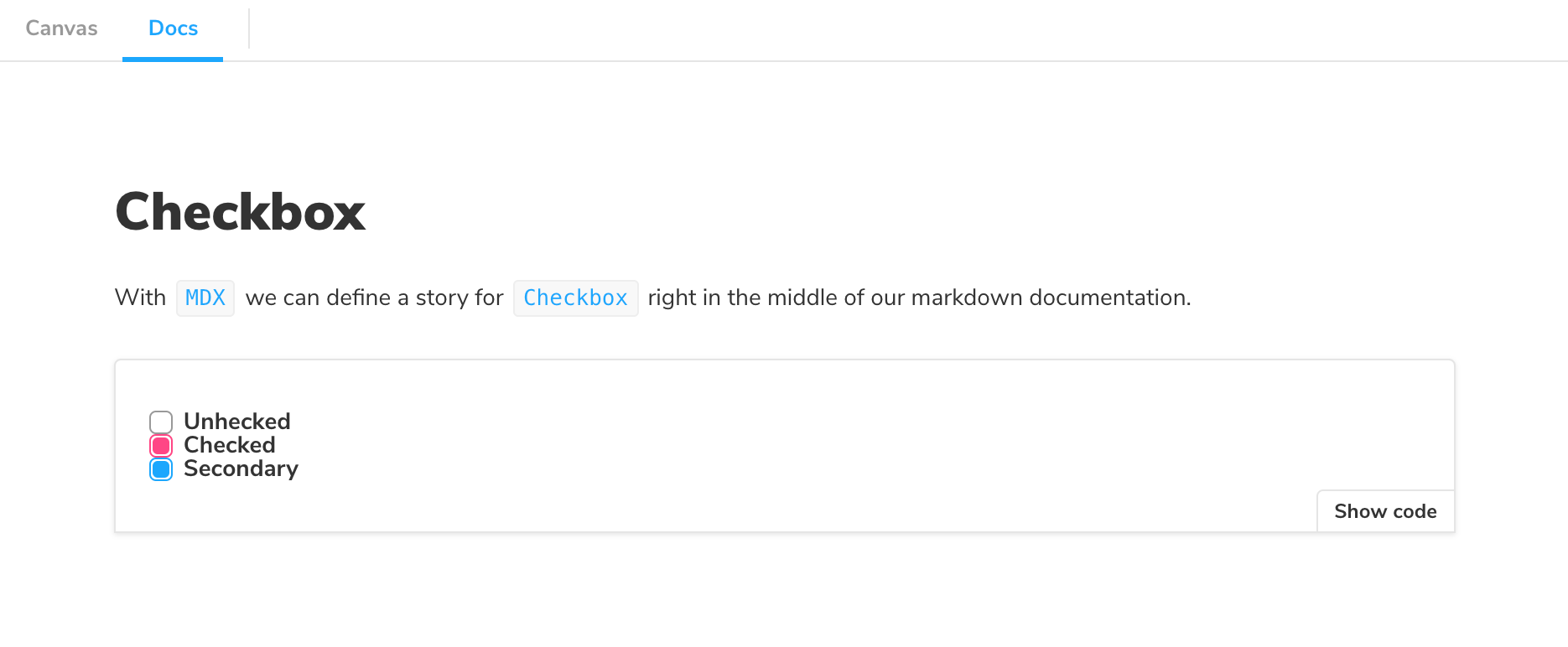
For more information on MDX, see the MDX reference.
Storybook Docs supports all view layers that Storybook supports except for React Native (currently). There are some framework-specific features as well, such as props tables and inline story rendering. The following page captures the current state of support:
Note: # = WIP support
Want to add enhanced features to your favorite framework? Check out this dev guide
First add the package. Make sure that the versions for your @storybook/* packages match:
yarn add -D @storybook/addon-docs
Docs has peer dependencies on react. If you want to write stories in MDX, you may need to add this dependency as well:
yarn add -D react
Then add the following to your .storybook/main.js:
export default {
stories: [
'../src/**/*.mdx', // 👈 Add this, to match your project's structure
'../src/**/*.stories.@(js|jsx|ts|tsx)',
],
addons: [
'@storybook/addon-docs', // 👈 Also add this
],
};
The addon-docs preset has a few configuration options that can be used to configure its babel/webpack loading behavior. Here's an example of how to use the preset with options:
export default {
addons: [
{
name: '@storybook/addon-docs',
options: {
csfPluginOptions: null,
mdxPluginOptions: {},
},
},
],
};
csfPluginOptions is an object for configuring @storybook/csf-plugin. When set to null it tells docs not to run the csf-plugin at all, which can be used as an optimization, or if you're already using csf-plugin in your main.js.
With the release of version 7.0, it is no longer possible to import
.mdfiles directly into Storybook using thetranscludeMarkdownoption. Instead, we recommend using theMarkdownDoc Block for importing Markdown files into your Storybook documentation.
As of SB6 TypeScript is zero-config and should work with SB Docs out of the box. For advanced configuration options, refer to the Props documentation.
Want to learn more? Here are some more articles on Storybook Docs:
Learn more about Storybook at storybook.js.org.
React Styleguidist is a component development environment with a living style guide. It allows developers to document components with Markdown and showcase usage examples. It differs from @storybook/addon-docs in that it is a standalone tool rather than an addon to Storybook, and it focuses more on the style guide aspect.
Docz leverages MDX to allow developers to write documentation and demos for their components. It is similar to @storybook/addon-docs in its use of MDX, but it is a standalone documentation tool that provides its own UI and does not require Storybook.
Docusaurus is a static site generator that can be used to create documentation websites. It supports Markdown and MDX and can be used to document React components, but it is not specifically tied to component stories like @storybook/addon-docs. It is more general-purpose and can be used for a wide range of documentation needs.
FAQs
Storybook Docs: Document UI components automatically with stories and MDX
The npm package @storybook/addon-docs receives a total of 5,551,080 weekly downloads. As such, @storybook/addon-docs popularity was classified as popular.
We found that @storybook/addon-docs demonstrated a healthy version release cadence and project activity because the last version was released less than a year ago. It has 12 open source maintainers collaborating on the project.
Did you know?

Socket for GitHub automatically highlights issues in each pull request and monitors the health of all your open source dependencies. Discover the contents of your packages and block harmful activity before you install or update your dependencies.

Security News
Socket CEO Feross Aboukhadijeh joins Insecure Agents to discuss CVE remediation and why supply chain attacks require a different security approach.

Security News
Tailwind Labs laid off 75% of its engineering team after revenue dropped 80%, as LLMs redirect traffic away from documentation where developers discover paid products.

Security News
The planned feature introduces a review step before releases go live, following the Shai-Hulud attacks and a rocky migration off classic tokens that disrupted maintainer workflows.