
Security News
OWASP 2025 Top 10 Adds Software Supply Chain Failures, Ranked Top Community Concern
OWASP’s 2025 Top 10 introduces Software Supply Chain Failures as a new category, reflecting rising concern over dependency and build system risks.
@syncfusion/ej2-react-gantt
Advanced tools
The React Gantt component is a project planning and management tool used to display and manage hierarchical tasks with timeline details. It helps assess how long a project should take, determine the resources needed, manage the dependencies between tasks, and plan the order in which the tasks should be completed.
Getting Started . Online demos . Learn more
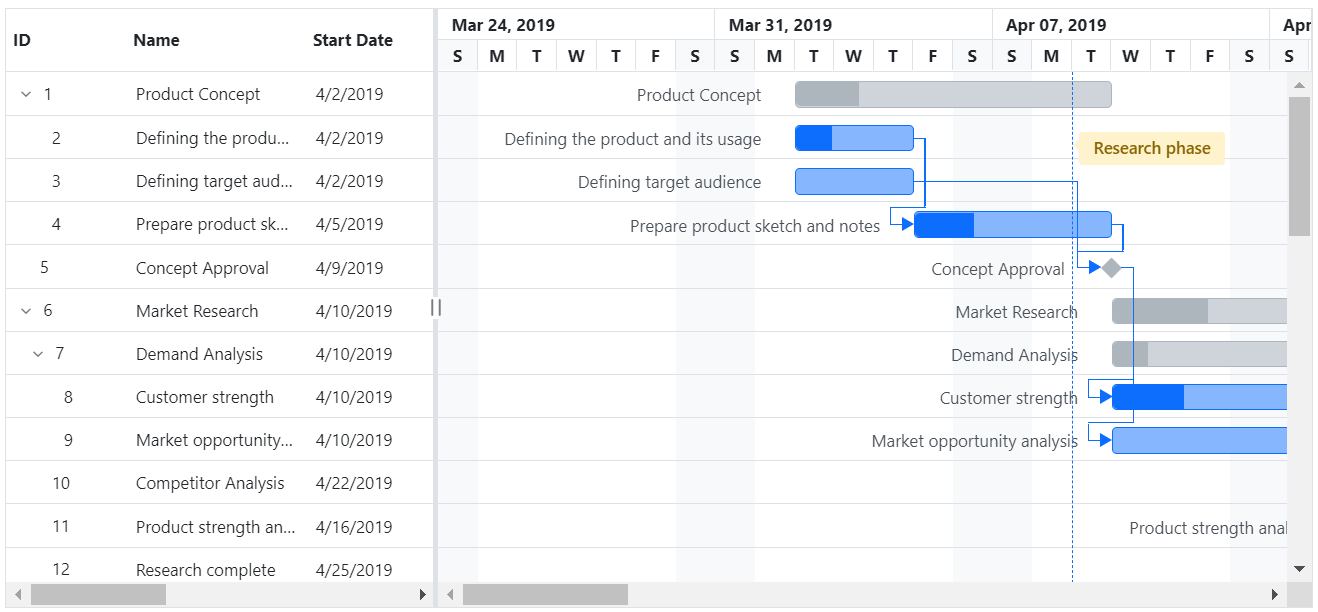
Trusted by the world's leading companies

You can use create-react-app to setup applications. To create React app use the following command.
npx create-react-app my-app --template typescript
cd my-app
npm start
All Syncfusion react packages are published in the npmjs.com registry. To install the react gantt package, use the following command.
npm install @syncfusion/ej2-react-gantt --save
Add CSS references needed for a Gantt in src/App.css from the ../node_modules/@syncfusion package folder.
@import '../node_modules/@syncfusion/ej2-base/styles/material.css';
@import '../node_modules/@syncfusion/ej2-buttons/styles/material.css';
@import '../node_modules/@syncfusion/ej2-calendars/styles/material.css';
@import '../node_modules/@syncfusion/ej2-dropdowns/styles/material.css';
@import '../node_modules/@syncfusion/ej2-inputs/styles/material.css';
@import '../node_modules/@syncfusion/ej2-lists/styles/material.css';
@import '../node_modules/@syncfusion/ej2-layouts/styles/material.css';
@import '../node_modules/@syncfusion/ej2-navigations/styles/material.css';
@import '../node_modules/@syncfusion/ej2-popups/styles/material.css';
@import '../node_modules/@syncfusion/ej2-splitbuttons/styles/material.css';
@import '../node_modules/@syncfusion/ej2-grids/styles/material.css';
@import '../node_modules/@syncfusion/ej2-treegrid/styles/material.css';
@import '../node_modules/@syncfusion/ej2-react-gantt/styles/material.css';
In the src/App.tsx file, use the following code snippet to render the Syncfusion React Gantt component and import App.css to apply styles to the gantt:
import { GanttComponent } from '@syncfusion/ej2-react-gantt';
import './App.css';
function App() {
let data = [
{
TaskID: 1,
TaskName: 'Project Initiation',
StartDate: new Date('04/02/2019'),
EndDate: new Date('04/21/2019'),
subtasks: [
{ TaskID: 2, TaskName: 'Identify Site location', StartDate: new Date('04/02/2019'), Duration: 4, Progress: 50 },
{ TaskID: 3, TaskName: 'Perform Soil test', StartDate: new Date('04/02/2019'), Duration: 4, Progress: 50 },
{ TaskID: 4, TaskName: 'Soil test approval', StartDate: new Date('04/02/2019'), Duration: 4, Progress: 50 },
]
},
{
TaskID: 5,
TaskName: 'Project Estimation',
StartDate: new Date('04/02/2019'),
EndDate: new Date('04/21/2019'),
subtasks: [
{ TaskID: 6, TaskName: 'Develop floor plan for estimation', StartDate: new Date('04/04/2019'), Duration: 3, Progress: 50 },
{ TaskID: 7, TaskName: 'List materials', StartDate: new Date('04/04/2019'), Duration: 3, Progress: 50 },
{ TaskID: 8, TaskName: 'Estimation approval', StartDate: new Date('04/04/2019'), Duration: 3, Progress: 50 }
]
}];
let taskSettings = {id: 'TaskID', name: 'TaskName', startDate: 'StartDate', endDate: 'EndDate', duration: 'Duration', progress: 'Progress', child: 'subtasks' };
return <GanttComponent dataSource={data} treeColumnIndex={1} taskFields={taskSettings}></GanttComponent>
};
export default App;
Gantt component is also offered in the following list of frameworks.
 JavaScript |  Angular |  Vue |  ASP.NET Core |  ASP.NET MVC |
|---|
Product support is available through following mediums.
Check the changelog here. Get minor improvements and bug fixes every week to stay up to date with frequent updates.
This is a commercial product and requires a paid license for possession or use. Syncfusion® licensed software, including this component, is subject to the terms and conditions of Syncfusion® EULA. To acquire a license for 140+ React UI components, you can purchase or start a free 30-day trial.
A free community license is also available for companies and individuals whose organizations have less than $1 million USD in annual gross revenue and five or fewer developers.
See LICENSE FILE for more info.
© Copyright 2025 Syncfusion® Inc. All Rights Reserved. The Syncfusion® Essential Studio® license and copyright applies to this distribution.
FAQs
Essential JS 2 Gantt Component for React
The npm package @syncfusion/ej2-react-gantt receives a total of 8,475 weekly downloads. As such, @syncfusion/ej2-react-gantt popularity was classified as popular.
We found that @syncfusion/ej2-react-gantt demonstrated a healthy version release cadence and project activity because the last version was released less than a year ago. It has 3 open source maintainers collaborating on the project.
Did you know?

Socket for GitHub automatically highlights issues in each pull request and monitors the health of all your open source dependencies. Discover the contents of your packages and block harmful activity before you install or update your dependencies.

Security News
OWASP’s 2025 Top 10 introduces Software Supply Chain Failures as a new category, reflecting rising concern over dependency and build system risks.

Research
/Security News
Socket researchers discovered nine malicious NuGet packages that use time-delayed payloads to crash applications and corrupt industrial control systems.

Security News
Socket CTO Ahmad Nassri discusses why supply chain attacks now target developer machines and what AI means for the future of enterprise security.