
Security News
GitHub Actions Pricing Whiplash: Self-Hosted Actions Billing Change Postponed
GitHub postponed a new billing model for self-hosted Actions after developer pushback, but moved forward with hosted runner price cuts on January 1.
@testing-library/vue
Advanced tools
Simple and complete Vue DOM testing utilities that encourage good testing practices.
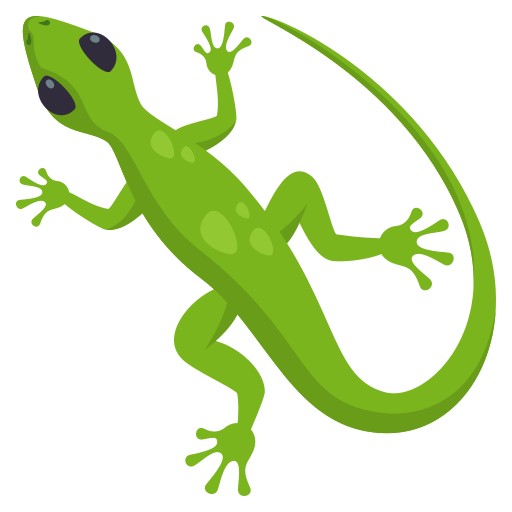
Simple and complete Vue.js testing utilities that encourage good testing practices.
Vue Testing Library is a lightweight adapter built on top of DOM Testing Library and @vue/test-utils.
This module is distributed via npm and should be installed as one of your
project's devDependencies:
npm install --save-dev @testing-library/vue
This library has peerDependencies listings for Vue 3 and
@vue/compiler-sfc.
You may also be interested in installing jest-dom so you can use the custom
Jest matchers.
If you're using Vue 2, please install version 5 of the library:
npm install --save-dev @testing-library/vue@^5
<template>
<p>Times clicked: {{ count }}</p>
<button @click="increment">increment</button>
</template>
<script>
export default {
name: 'Button',
data: () => ({
count: 0,
}),
methods: {
increment() {
this.count++
},
},
}
</script>
import {render, screen, fireEvent} from '@testing-library/vue'
import Button from './Button'
test('increments value on click', async () => {
// The `render` method renders the component into the document.
// It also binds to `screen` all the available queries to interact with
// the component.
render(Button)
// queryByText returns the first matching node for the provided text
// or returns null.
expect(screen.queryByText('Times clicked: 0')).toBeTruthy()
// getByText returns the first matching node for the provided text
// or throws an error.
const button = screen.getByText('increment')
// Click a couple of times.
await fireEvent.click(button)
await fireEvent.click(button)
expect(screen.queryByText('Times clicked: 2')).toBeTruthy()
})
You might want to install
jest-domto add handy assertions such as.toBeInTheDocument(). In the example above, you could writeexpect(screen.getByText('Times clicked: 0')).toBeInTheDocument().
Using
byTextqueries it's not the only nor the best way to query for elements. Read Which query should I use? to discover alternatives. In the example above,getByRole('button', {name: 'increment'})is possibly the best option to get the button element.
You'll find examples of testing with different situations and popular libraries in the test directory.
Some included are:
Feel free to contribute with more examples!
The more your tests resemble the way your software is used, the more confidence they can give you.
We try to only expose methods and utilities that encourage you to write tests that closely resemble how your Vue components are used.
Utilities are included in this project based on the following guiding principles:
At the end of the day, what we want is for this library to be pretty light-weight, simple, and understandable.
Please note that TypeScript 4.X is required.
The TypeScript type definitions are in the types directory.
If you want to lint test files that use Vue Testing Library, you can use the official plugin: eslint-plugin-testing-library.
Looking to contribute? Look for the Good First Issue label.
Please file an issue for bugs, missing documentation, or unexpected behavior.
Please file an issue to suggest new features. Vote on feature requests by adding a 👍. This helps maintainers prioritize what to work on.
For questions related to using the library, please visit a support community instead of filing an issue on GitHub.
vue-test-utils is the official testing utility library for Vue.js. It provides more detailed and lower-level utilities compared to @testing-library/vue, which focuses on testing from the user's perspective.
Jest is a JavaScript testing framework that works with any JavaScript project. While it is not specific to Vue, it can be used in conjunction with vue-test-utils or @testing-library/vue to provide a complete testing solution.
Cypress is an end-to-end testing framework that can be used to test Vue applications. It provides a more comprehensive testing approach, including integration and end-to-end tests, compared to the component-focused @testing-library/vue.
FAQs
Simple and complete Vue DOM testing utilities that encourage good testing practices.
The npm package @testing-library/vue receives a total of 200,167 weekly downloads. As such, @testing-library/vue popularity was classified as popular.
We found that @testing-library/vue demonstrated a not healthy version release cadence and project activity because the last version was released a year ago. It has 15 open source maintainers collaborating on the project.
Did you know?

Socket for GitHub automatically highlights issues in each pull request and monitors the health of all your open source dependencies. Discover the contents of your packages and block harmful activity before you install or update your dependencies.

Security News
GitHub postponed a new billing model for self-hosted Actions after developer pushback, but moved forward with hosted runner price cuts on January 1.

Research
Destructive malware is rising across open source registries, using delays and kill switches to wipe code, break builds, and disrupt CI/CD.

Security News
Socket CTO Ahmad Nassri shares practical AI coding techniques, tools, and team workflows, plus what still feels noisy and why shipping remains human-led.