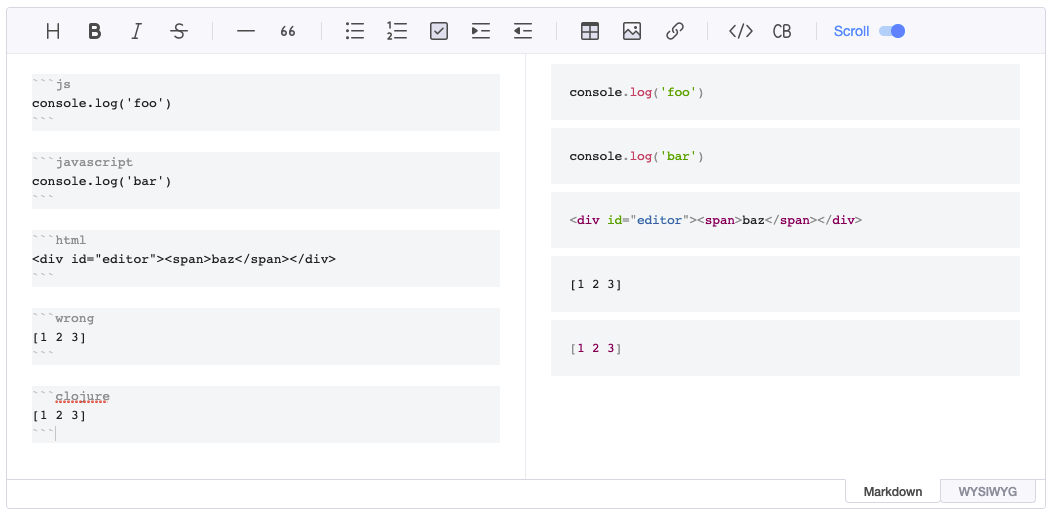TOAST UI Editor : Code Syntax Highlight Plugin
This is a plugin of TOAST UI Editor to highlight code syntax.

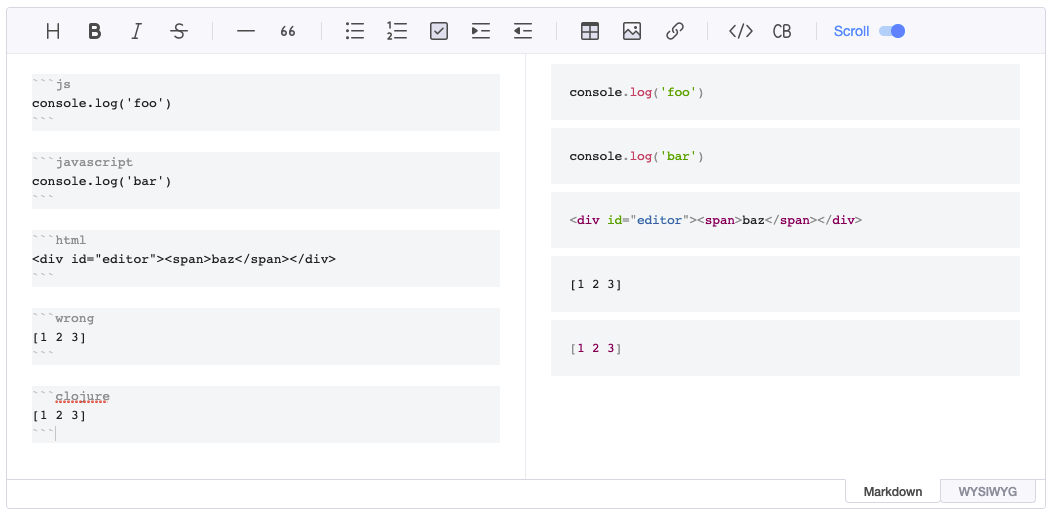
🚩 Table of Contents
📁 Bundle File Structure
Serve with npm
Files Distributed on npm
- node_modules/
- @toast-ui/
- editor-plugin-code-syntax-highlight/
- dist/
- toastui-editor-plugin-code-syntax-highlight-all.js
- toastui-editor-plugin-code-syntax-highlight.js
- toastui-editor-plugin-code-syntax-highlight.css
Files Distributed on CDN
- uicdn.toast.com/
- editor-plugin-code-syntax-highlight/
- latest/
- toastui-editor-plugin-code-syntax-highlight.js
- toastui-editor-plugin-code-syntax-highlight.min.js
- toastui-editor-plugin-code-syntax-highlight-all.js
- toastui-editor-plugin-code-syntax-highlight-all.min.js
- toastui-editor-plugin-code-syntax-highlight.css
- toastui-editor-plugin-code-syntax-highlight.min.css
📦 Usage npm
To use the plugin, @toast-ui/editor must be installed.
Ref. Getting Started
Install
$ npm install @toast-ui/editor-plugin-code-syntax-highlight
Import Plugin
Along with the plugin, the plugin's dependency style must be imported.
The code-syntax-highlight plugin has prismjs as a dependency, and you need to add a CSS file of prismjs.
ES Modules
import 'prismjs/themes/prism.css';
import '@toast-ui/editor-plugin-code-syntax-highlight/dist/toastui-editor-plugin-code-syntax-highlight.css';
import codeSyntaxHighlight from '@toast-ui/editor-plugin-code-syntax-highlight';
CommonJS
require('prismjs/themes/prism.css');
require('@toast-ui/editor-plugin-code-syntax-highlight/dist/toastui-editor-plugin-code-syntax-highlight.css');
const codeSyntaxHighlight = require('@toast-ui/editor-plugin-code-syntax-highlight');
Create Instance
When you set up a plugin function, you must set it with an option. The option has highlighter, and you need to import prismjs before creating an instance and set it to the value of that option.
The main bundle file of prismjs contains just several language pack it supports. So we provides the bundle file(toastui-editor-plugin-code-syntax-highlight-all.js) to import all languages you need in prismjs.
Basic
Import All Languages
import 'prismjs/themes/prism.css';
import '@toast-ui/editor-plugin-code-syntax-highlight/dist/toastui-editor-plugin-code-syntax-highlight.css';
import Editor from '@toast-ui/editor';
import codeSyntaxHighlight from '@toast-ui/editor-plugin-code-syntax-highlight/dist/toastui-editor-plugin-code-syntax-highlight-all.js';
const editor = new Editor({
plugins: [codeSyntaxHighlight]
});
Import Only Languages You Need
You need to import the language files you want to use in the code block and register them in the prismjs object. A list of available language files can be found here.
import 'prismjs/themes/prism.css';
import '@toast-ui/editor-plugin-code-syntax-highlight/dist/toastui-editor-plugin-code-syntax-highlight.css';
import Prism from 'prismjs';
import 'prismjs/components/prism-clojure.js';
import Editor from '@toast-ui/editor';
import codeSyntaxHighlight from '@toast-ui/editor-plugin-code-syntax-highlight';
const editor = new Editor({
plugins: [[codeSyntaxHighlight, { highlighter: Prism }]]
});
With Viewer
As with creating an editor instance, you need to import prismjs and pass it to the highlighter option.
import 'prismjs/themes/prism.css';
import '@toast-ui/editor-plugin-code-syntax-highlight/dist/toastui-editor-plugin-code-syntax-highlight.css';
import Prism from 'prismjs';
import Viewer from '@toast-ui/editor/dist/toastui-editor-viewer';
import codeSyntaxHighlight from '@toast-ui/editor-plugin-code-syntax-highlight';
const viewer = new Viewer({
plugins: [[codeSyntaxHighlight, { highlighter: Prism }]]
});
or
import 'prismjs/themes/prism.css';
import '@toast-ui/editor-plugin-code-syntax-highlight/dist/toastui-editor-plugin-code-syntax-highlight.css';
import Prism from 'prismjs';
import Editor from '@toast-ui/editor';
import codeSyntaxHighlight from '@toast-ui/editor-plugin-code-syntax-highlight';
const viewer = Editor.factory({
viewer: true,
plugins: [[codeSyntaxHighlight, { highlighter: Prism }]]
});
🗂 Usage CDN
Include Files
To use the plugin, the CDN files(CSS, Script) of @toast-ui/editor must be included.
Create Instance
Basic
First, include the editor file. And include the plugin file as needed. If you want to include all language files provided by prismjs, see the first title(Include All Languages). If you want to register and use only the languages you need, see the second title(Include Only Languages You Need).
Include All Languages
By including the all version of the plugin, all languages of prismjs are available in the code block.
...
<head>
...
<link
rel="stylesheet"
href="https://cdnjs.cloudflare.com/ajax/libs/prism/1.23.0/themes/prism.min.css"
/>
<link
rel="stylesheet"
href="https://uicdn.toast.com/editor-plugin-code-syntax-highlight/latest/toastui-editor-plugin-code-syntax-highlight.min.css"
/>
...
</head>
<body>
...
<script src="https://uicdn.toast.com/editor/latest/toastui-editor-all.min.js"></script>
<script src="https://uicdn.toast.com/editor-plugin-code-syntax-highlight/latest/toastui-editor-plugin-code-syntax-highlight-all.min.js"></script>
...
</body>
...
const { Editor } = toastui;
const { codeSyntaxHighlight } = Editor.plugin;
const instance = new Editor({
plugins: [codeSyntaxHighlight]
});
Include Only Languages You Need
If you include the normal version of the plugin, only the languages you need are available. At this time, you should also include the language files of prismjs, and if you only include it, the languages available to the plugin are registered.
Note : The CDN provided by prismjs contains several language files. If you want to add other language files, you can use cdnjs to add each language file or upload a file containing only the language you need on this page.
...
<head>
...
<link
rel="stylesheet"
href="https://cdnjs.cloudflare.com/ajax/libs/prism/1.23.0/themes/prism.min.css"
/>
<link
rel="stylesheet"
href="https://uicdn.toast.com/editor-plugin-code-syntax-highlight/latest/toastui-editor-plugin-code-syntax-highlight.min.css"
/>
...
</head>
<body>
...
<script src="https://uicdn.toast.com/editor/latest/toastui-editor-all.min.js"></script>
<script src="https://cdnjs.cloudflare.com/ajax/libs/prism/1.23.0/prism.min.js"></script>
<script src="https://cdnjs.cloudflare.com/ajax/libs/prism/1.23.0/components/prism-clojure.min.js"></script>
<script src="https://uicdn.toast.com/editor-plugin-code-syntax-highlight/latest/toastui-editor-plugin-code-syntax-highlight.min.js"></script>
...
</body>
...
With Viewer
The way to include the plugin and the language files of prismjs is the same as above.
Use Option of Editor
const { Editor } = tosatui;
const { codeSyntaxHighlight } = Editor.plugin;
const editor = Editor.factory({
plugins: [codeSyntaxHighlight],
viewer: true
});
Use Viewer
Include the Viewer file instead of the Editor.
...
<head>
...
<link
rel="stylesheet"
href="https://cdnjs.cloudflare.com/ajax/libs/prism/1.23.0/themes/prism.min.css"
/>
<link
rel="stylesheet"
href="https://uicdn.toast.com/editor-plugin-code-syntax-highlight/latest/toastui-editor-plugin-code-syntax-highlight.min.css"
/>
...
</head>
<body>
...
<script src="https://uicdn.toast.com/editor/latest/toastui-editor-viewer.min.js"></script>
<script src="https://uicdn.toast.com/editor-plugin-code-syntax-highlight/latest/toastui-editor-plugin-code-syntax-highlight-all.min.js"></script>
...
</body>
...
const Viewer = toastui.Editor;
const { codeSyntaxHighlight } = Viewer.plugin;
const viewer = new Viewer({
plugins: [codeSyntaxHighlight]
});