
Research
Malicious npm Packages Impersonate Flashbots SDKs, Targeting Ethereum Wallet Credentials
Four npm packages disguised as cryptographic tools steal developer credentials and send them to attacker-controlled Telegram infrastructure.
@tool-kid/express-query-adapter
Advanced tools

Easily transform an Express req.query into your favourite query tool


Contributing
·
License
npm install @tool-kid/express-query-adapter
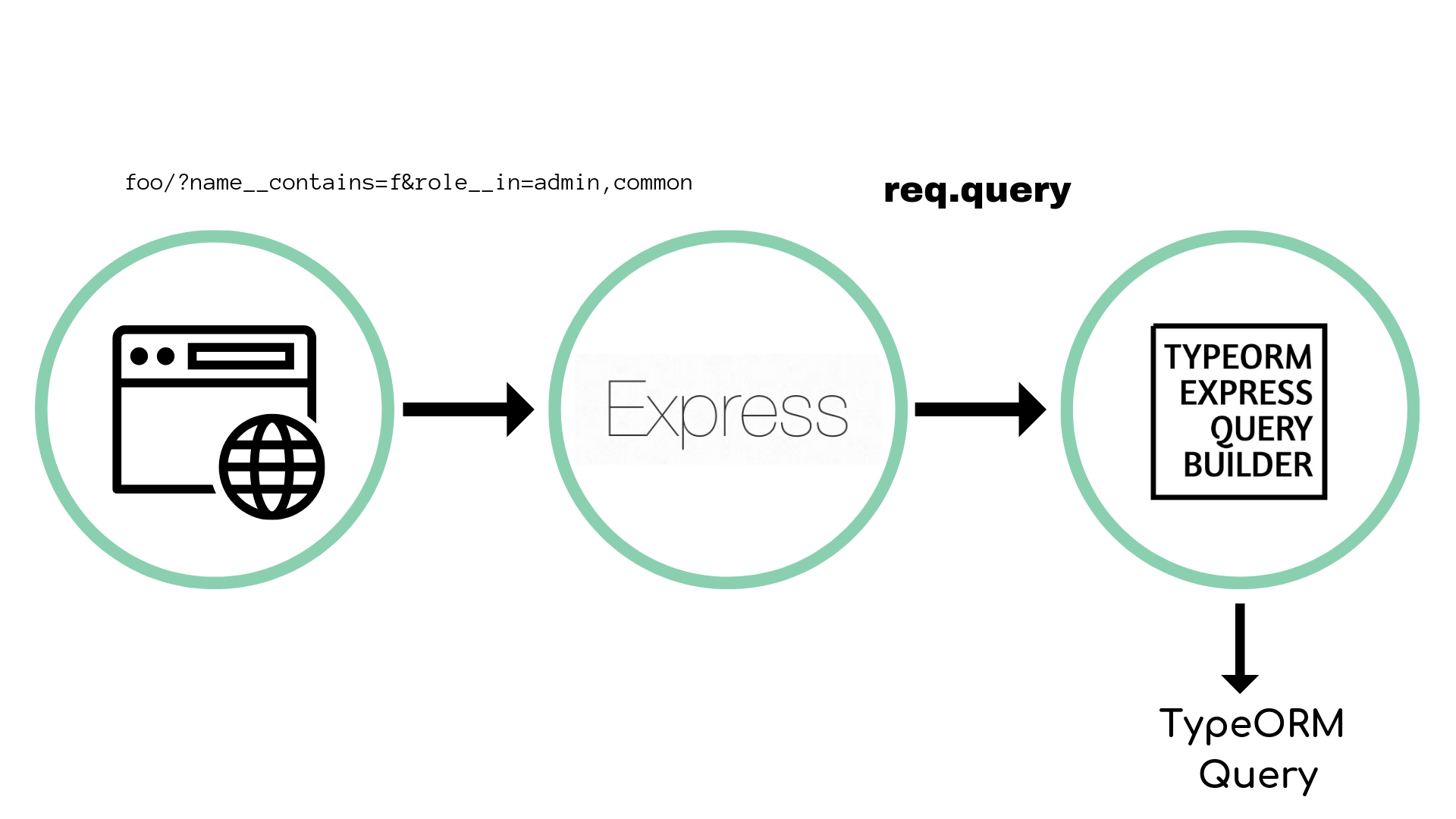
Use getQueryBuilder exported from package and pass your req.query as an argument:
import { getQueryBuilder } from '@tool-kid/express-query-adapter';
const builder = await getQueryBuilder({ adapter: 'typeorm' });
const builtQuery = builder.build(req.query);
// Now your query is built, pass it to your favourite tool
const results = await fooRepository.find(builtQuery);
Given the following url query string:
foo/?name__contains=foo&role__in=admin,common&age__gte=18&page=3&limit=10
It will be transformed into:
{
where: {
foo: Like('%foo%'),
role: In(['admin', 'common']),
age: MoreThanOrEqual(18)
},
skip: 20,
take: 10
}
GET foo/?name__contains=foo&role__in=admin,common&age__gte=18&page=3&limit=10
POST foo/?name__contains=foo&role__in=admin,common&age__gte=18&page=3&limit=10
app.get('/foo', (req, res) => {
const qb = await getQueryBuilder({ adapter: 'typeorm' });
const built = qb.build(req.query); // => Parsed into req.query
});
POST foo/, body: {
"name__contains": "foo",
"role__in": "admin,common",
"age__gte": 18,
"page": 3,
"limit": 10
}
app.post('/foo', (req, res) => {
const qb = await getQueryBuilder({ adapter: 'typeorm' });
const built = qb.build(req.query); // => Parsed into req.body
});
| Lookup | Behaviour | Example |
|---|---|---|
| (none) | Return entries that match with value | foo=raul |
| contains | Return entries that contains value | foo__contains=lopez |
| startswith | Return entries that starts with value | foo__startswith=r |
| endswith | Return entries that ends with value | foo__endswith=dev |
| icontains | Return entries that contains value and ignoring case | foo__icontains=Lopez |
| istartswith | Return entries that starts with value and ignoring case | foo__istartswith=R |
| iendswith | Return entries that ends with value and ignoring case | foo__iendswith=Dev |
| isnull | Return entries with null value | foo__isnull |
| lt | Return entries with value less than or equal to provided | foo__lt=18 |
| lte | Return entries with value less than provided | foo__lte=18 |
| gt | Returns entries with value greater than provided | foo__gt=18 |
| gte | Return entries with value greater than or equal to provided | foo__gte=18 |
| in | Return entries that match with values in list | foo__in=admin,common |
| between | Return entries in range (numeric, dates) | foo__between=1,27 |
Notice: you can use negative logic prefixing lookup with __not.
Example:
foo__not__contains=value
| Option | Default | Behaviour | Example |
|---|---|---|---|
| pagination | true | If true, paginate results. If false, disable pagination | pagination=false |
| page | 1 | Return entries for page page | page=2 |
| limit | 25 | Return entries for page page paginated by size limit | limit=15 |
| Option | Default | Behaviour | Example |
|---|---|---|---|
| order | - | Order for fields:+: Ascendant -: Descendant | order=+foo,-name,+surname |
| Option | Default | Behaviour | Example |
|---|---|---|---|
| select | - | Fields to select as response. If no provided, it select all fields. | select=name,surname,foo.nested |
| with | - | Entity relations to attach to query | with=posts,comments |
If you need to disable some capabilities, you can do using shortcuts to enable|disable by default or provide a custom Profile.
A Profile describe capabilities that can be used by clients & its behaviour.
const qb = getQueryBuilder({ adapter: 'typeorm', profile: 'enabled' | 'disabled' | ConfigProgile });
const builtQuery = builder.build(req.query);
ConfigProfile object looks like:
const customProfile: ConfigProfile = {
options: {
pagination: {
status: 'enabled',
paginate: true,
itemsPerPage: 25,
},
ordering: {
status: 'enabled',
},
relations: {
status: 'enabled',
},
select: {
status: 'enabled',
},
},
policy: 'skip',
};
| Field | Default | Behaviour | Type |
|---|---|---|---|
| options | 'enabled' | Profile options | ProfileOptions |
| policy | 'skip' | Policy to apply in cases client try use disabled options | FindPolicyType |
FAQs
Unknown package
We found that @tool-kid/express-query-adapter demonstrated a not healthy version release cadence and project activity because the last version was released a year ago. It has 1 open source maintainer collaborating on the project.
Did you know?

Socket for GitHub automatically highlights issues in each pull request and monitors the health of all your open source dependencies. Discover the contents of your packages and block harmful activity before you install or update your dependencies.

Research
Four npm packages disguised as cryptographic tools steal developer credentials and send them to attacker-controlled Telegram infrastructure.

Security News
Ruby maintainers from Bundler and rbenv teams are building rv to bring Python uv's speed and unified tooling approach to Ruby development.

Security News
Following last week’s supply chain attack, Nx published findings on the GitHub Actions exploit and moved npm publishing to Trusted Publishers.