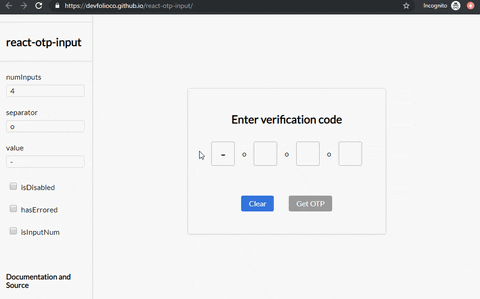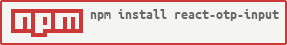react-otp-input




A fully customizable, one-time password input component for the web built with React.
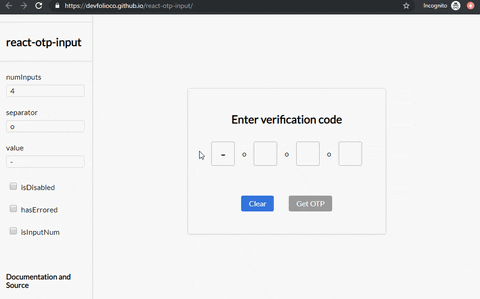
Live Demo
CodeSandbox
Installation
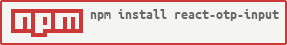
To install the latest stable version:
npm install --save react-otp-input
Basic usage:
import React, { Component } from 'react';
import OtpInput from 'react-otp-input';
export default class App extends Component {
state = { otp: '' };
handleChange = (otp) => this.setState({ otp });
render() {
return (
<OtpInput
value={this.state.otp}
onChange={this.handleChange}
numInputs={6}
separator={<span>-</span>}
/>
);
}
}
API
Name
| Type | Required | Default | Description |
|---|
| numInputs | number | true | 4 | Number of OTP inputs to be rendered. |
| onChange | function | true | console.log | Returns OTP code typed in inputs. |
| value | string / number | true | '' | The value of the OTP passed into the component. |
| placeholder | string | false | none | Specify an expected value of each input. The length of this string should be equal to numInputs. |
| separator | component
| false | none | Provide a custom separator between inputs by passing a component. For instance, <span>-</span> would add - between each input. |
| containerStyle | style (object) / className (string) | false | none | Style applied or class passed to container of inputs. |
| inputStyle | style (object) / className (string) | false | none | Style applied or class passed to each input. |
| focusStyle | style (object) / className (string) | false | none | Style applied or class passed to inputs on focus. |
| isDisabled | boolean | false | false | Disables all the inputs. |
| disabledStyle | style (object) / className (string) | false | none | Style applied or class passed to each input when disabled. |
| hasErrored | boolean | false | false | Indicates there is an error in the inputs. |
| errorStyle | style (object) / className (string) | false | none | Style applied or class passed to each input when errored. |
| shouldAutoFocus | boolean | false | false | Auto focuses input on initial page load. |
| isInputNum | boolean | false | false | Restrict input to only numbers. |
| isInputSecure | boolean | false | false | Masks input characters. |
| data-cy | string | false | - | Test attribute passed to the inputs. |
| data-testid | string | false | - | Test attribute passed to the inputs. |
Breaking changes when porting to v1.0.0
react-otp-input is now a controlled component to facilitate functionalities that weren't possible before from the application using it, such as clearing or pre-assigning values. For v1.0.0 and above, a value prop needs to be passed in the component for it to function as expected.
Development
To run the development server:
npm run dev
Checklist


Contributing


Feel free to open issues and pull requests!
License

Contributors ✨
Thanks goes to these wonderful people (emoji key):
This project follows the all-contributors specification. Contributions of any kind welcome!