
Product
Introducing SSO
Streamline your login process and enhance security by enabling Single Sign-On (SSO) on the Socket platform, now available for all customers on the Enterprise plan, supporting 20+ identity providers.
@xeokit/xeokit-sdk
Advanced tools
Readme
xeokit is a JavaScript software development kit created by xeolabs for viewing high-detail, full-precision 3D engineering and BIM models in the browser.
npm i @xeokit/xeokit-sdk
The xeokit SDK lets us develop our own browser-based BIM viewer, which we can fully customize and extend with plugins. Let's create a Viewer with a WebIFCLoaderPlugin to view a IFC model in the browser, then view a sample IFC model from the Open IFC Model Database.
This is just one way to load our models into xeokit. We can also load multiple models from other formats, including CityJSON, glTF, LAZ and OBJ, as well as xeokit's own native highly-compressed XKT format, which we can pre-convert offline from other formats.
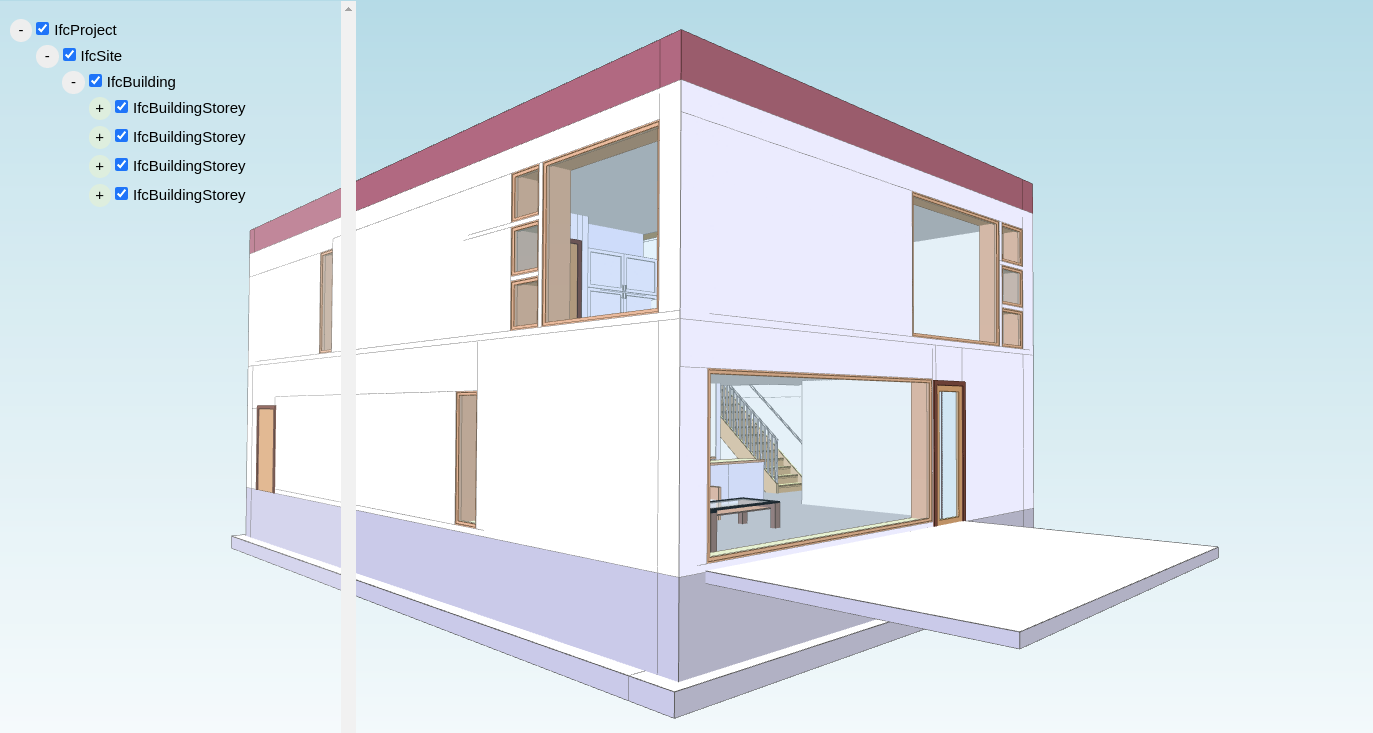
<!doctype html>
<html>
<head>
<meta charset="utf-8">
<meta http-equiv="X-UA-Compatible" content="IE=edge,chrome=1">
<meta name="viewport" content="width=device-width, initial-scale=1">
<title>xeokit Example</title>
<style>
body {
margin: 0;
width: 100%;
height: 100%;
user-select: none;
}
#myCanvas {
width: 100%;
height: 100%;
position: absolute;
background: lightblue;
background-image: linear-gradient(lightblue, white);
}
</style>
</head>
<body>
<canvas id="myCanvas"></canvas>
</body>
<script id="source" type="module">
import {Viewer, WebIFCLoaderPlugin} from
"https://cdn.jsdelivr.net/npm/@xeokit/xeokit-sdk/dist/xeokit-sdk.es.min.js";
const viewer = new Viewer({
canvasId: "myCanvas",
transparent: true
});
viewer.camera.eye = [-3.933, 2.855, 27.018];
viewer.camera.look = [4.400, 3.724, 8.899];
viewer.camera.up = [-0.018, 0.999, 0.039];
const webIFCLoader = new WebIFCLoaderPlugin(viewer, {
wasmPath: "https://cdn.jsdelivr.net/npm/@xeokit/xeokit-sdk/dist/"
});
const model = webIFCLoader.load({
src: "Duplex.ifc",
edges: true
});
</script>
</html>
FAQs
Web Programming Toolkit for 3D/2D BIM and AEC Graphics
The npm package @xeokit/xeokit-sdk receives a total of 2,089 weekly downloads. As such, @xeokit/xeokit-sdk popularity was classified as popular.
We found that @xeokit/xeokit-sdk demonstrated a healthy version release cadence and project activity because the last version was released less than a year ago. It has 1 open source maintainer collaborating on the project.
Did you know?

Socket for GitHub automatically highlights issues in each pull request and monitors the health of all your open source dependencies. Discover the contents of your packages and block harmful activity before you install or update your dependencies.

Product
Streamline your login process and enhance security by enabling Single Sign-On (SSO) on the Socket platform, now available for all customers on the Enterprise plan, supporting 20+ identity providers.

Security News
Tea.xyz, a crypto project aimed at rewarding open source contributions, is once again facing backlash due to an influx of spam packages flooding public package registries.

Security News
As cyber threats become more autonomous, AI-powered defenses are crucial for businesses to stay ahead of attackers who can exploit software vulnerabilities at scale.