
Product
Introducing Socket Firewall Enterprise: Flexible, Configurable Protection for Modern Package Ecosystems
Socket Firewall Enterprise is now available with flexible deployment, configurable policies, and expanded language support.
@yeepay/figma-developer-mcp
Advanced tools
Give your coding agent access to your Figma data. Implement designs in any framework in one-shot.
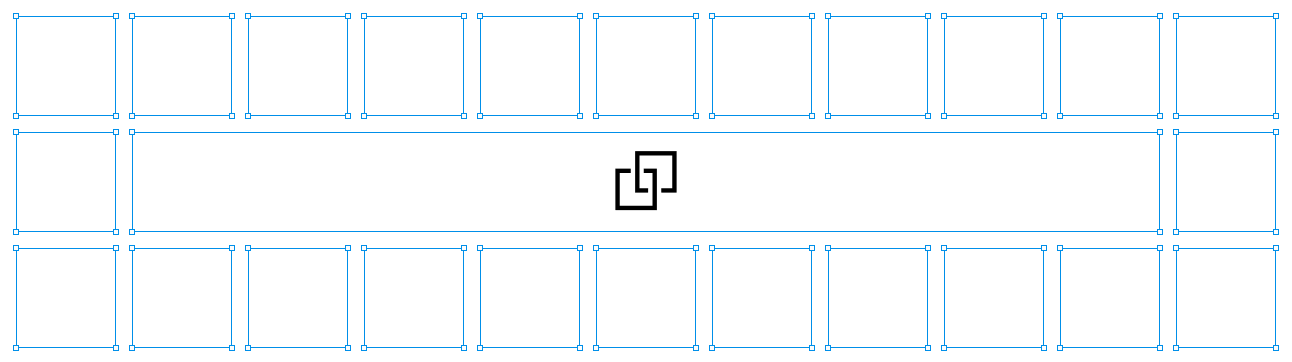
通过此 Model Context Protocol 服务器,为 Cursor 和其他 AI 驱动的编码工具提供 Figma 文件访问权限。
当 Cursor 可以访问 Figma 设计数据时,它比粘贴截图等替代方法更能一次性准确实现设计。
此 MCP 服务器专为与 Cursor 一起使用而设计。在从 Figma API 响应上下文之前,它会简化和翻译响应,以便只向模型提供最相关的布局和样式信息。
减少提供给模型的上下文数量有助于提高 AI 的准确性并使响应更具相关性。
许多代码编辑器和其他 AI 客户端使用配置文件来管理 MCP 服务器。
可以通过将以下内容添加到配置文件中来设置 figma-developer-mcp 服务器。
注意:您需要创建 Figma 访问令牌才能使用此服务器。有关如何创建 Figma API 访问令牌的说明,请参见此处。
{
"mcpServers": {
"Framelink Figma MCP": {
"command": "npx",
"args": ["-y", "figma-developer-mcp", "--figma-api-key=YOUR-KEY", "--stdio", "--ui=ant-design-vue"]
}
}
}
{
"mcpServers": {
"Framelink Figma MCP": {
"command": "cmd",
"args": ["/c", "npx", "-y", "figma-developer-mcp", "--figma-api-key=YOUR-KEY", "--stdio", "--ui=ant-design-vue"]
}
}
}
或者您可以在 env 字段中设置 FIGMA_API_KEY 和 PORT。
有关如何配置 Framelink Figma MCP 服务器的更多信息,请参阅 Framelink 文档。
FAQs
Give your coding agent access to your Figma data. Implement designs in any framework in one-shot.
We found that @yeepay/figma-developer-mcp demonstrated a healthy version release cadence and project activity because the last version was released less than a year ago. It has 9 open source maintainers collaborating on the project.
Did you know?

Socket for GitHub automatically highlights issues in each pull request and monitors the health of all your open source dependencies. Discover the contents of your packages and block harmful activity before you install or update your dependencies.

Product
Socket Firewall Enterprise is now available with flexible deployment, configurable policies, and expanded language support.

Security News
Open source dashboard CNAPulse tracks CVE Numbering Authorities’ publishing activity, highlighting trends and transparency across the CVE ecosystem.

Product
Detect malware, unsafe data flows, and license issues in GitHub Actions with Socket’s new workflow scanning support.