
Product
Introducing Tier 1 Reachability: Precision CVE Triage for Enterprise Teams
Socket’s new Tier 1 Reachability filters out up to 80% of irrelevant CVEs, so security teams can focus on the vulnerabilities that matter.
ClientStorage
Advanced tools
Bulletproof persistent browser storage, works with disabled Cookies and/or localStorage
String, Array, Object, and Boolean support as values;localStorage and cookies;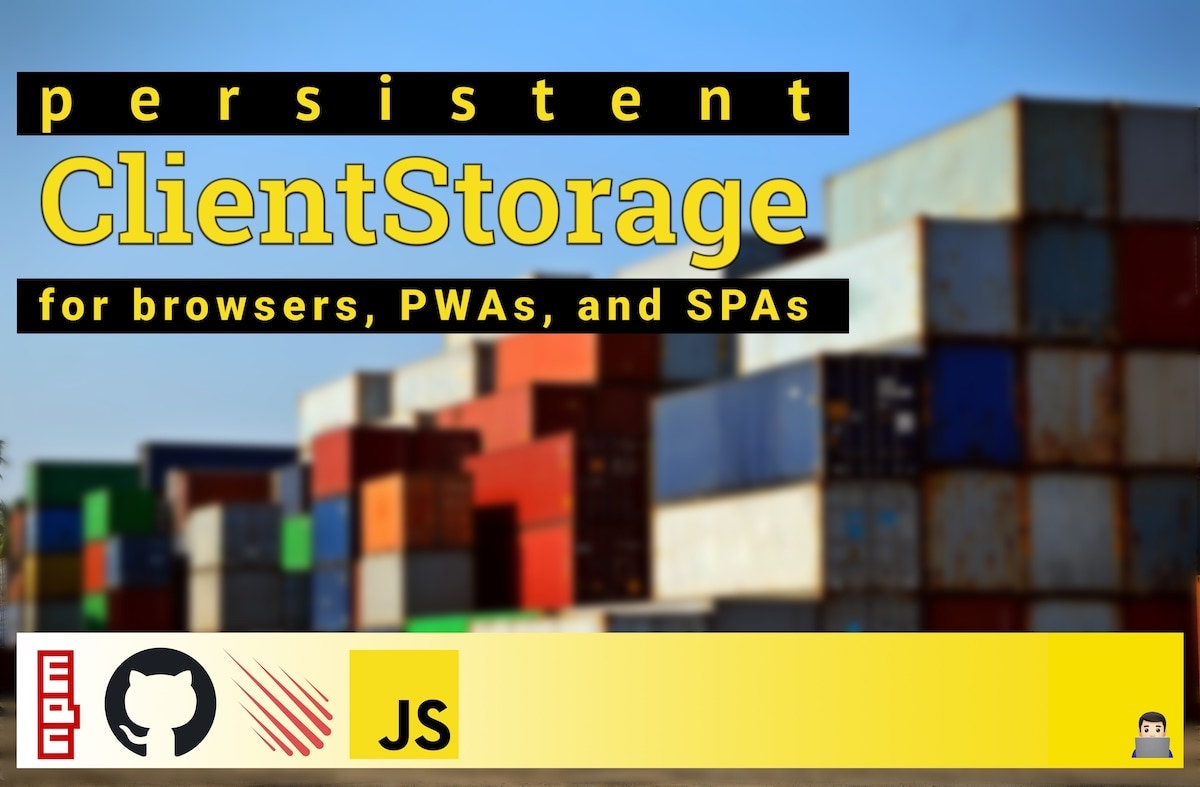
npm install --save ClientStorage
# Via Atmosphere
meteor add ostrio:cstorage
# Via NPM
meteor npm install --save ClientStorage
var ClientStorage = require('ClientStorage').ClientStorage;
var clientStorage = new ClientStorage();
import { ClientStorage } from 'ClientStorage';
const clientStorage = new ClientStorage();
import { ClientStorage } from 'meteor/ostrio:cstorage';
const clientStorage = new ClientStorage();
clientStorage.get('key') - Read a record. If the key doesn't exist a undefined value will be returned;
key - {String} - Record's key;clientStorage.set('key', value[, ttl]) - Create/overwrite a value in storage;
key - {String} - Record's key;value - {String|[mix]|Boolean|Object} - Record's value (content);ttl - {Number} — [Optional] Record's TTL in seconds;clientStorage.remove('key') - Remove a record;
key - {String} - Record's key;clientStorage.has('key') - Check whether a record exists, returns a boolean value;
key - {String} - Record's key;clientStorage.keys() - Returns an array of all storage keys;clientStorage.empty() - Empty storage (remove all key/value pairs). Use with caution! (May remove cookies which weren't set by you).By default ClientStorage package handle selecting storage driver in the next order (descending priority):
localStoragecookiesjs (JS Object driven storage)To alter priority pass "preferred driver" to new ClientStorage(driverName) constructor.
cookies only:Pass cookies as an argument to new instance of ClientStorage:
const { clientStorage } = require('ClientStorage');
var cookiesStorage = new ClientStorage('cookies');
cookiesStorage.has('locale'); // false
cookiesStorage.set('locale', 'en_US'); // true
localStorage only:Pass localStorage as an argument to new instance of ClientStorage:
const { clientStorage } = require('ClientStorage');
var locStorage = new ClientStorage('localStorage');
locStorage.has('locale'); // false
locStorage.set('locale', 'en_US'); // true
js only:Pass js (in-memory js object) as an argument to new instance of ClientStorage:
const { clientStorage } = require('ClientStorage');
var jsStorage = new ClientStorage('js');
jsStorage.has('locale'); // false
jsStorage.set('locale', 'en_US'); // true
Note: All instances are sharing same cookie and localStorage records!
Persistent ReactiveVar implementation:
import { ReactiveVar } from 'meteor/reactive-var';
import { ClientStorage } from 'meteor/ostrio:cstorage';
const clientStorage = new ClientStorage();
const persistentReactive = (name, initial = undefined) => {
let reactive;
if (clientStorage.has(name)) {
reactive = new ReactiveVar(clientStorage.get(name));
} else {
clientStorage.set(name, initial);
reactive = new ReactiveVar(initial);
}
reactive.set = function (newValue) {
let oldValue = reactive.curValue;
if ((reactive.equalsFunc || ReactiveVar._isEqual)(oldValue, newValue)) {
return;
}
reactive.curValue = newValue;
clientStorage.set(name, newValue);
reactive.dep.changed();
};
return reactive;
};
const layout = persistentReactive('ui-layout', 'two-columns');
layout.get(); // two-columns
layout.set('single-column');
const clientStorage = new (require('ClientStorage').ClientStorage);
clientStorage.set('locale', 'en'); // true
clientStorage.set('country', 'usa'); // true
clientStorage.set('gender', 'male'); // true
clientStorage.get('gender'); // male
clientStorage.has('locale'); // true
clientStorage.has('city'); // false
clientStorage.keys(); // ['locale', 'country', 'gender']
clientStorage.remove('locale'); // true
clientStorage.get('locale'); // undefined
clientStorage.keys(); // ['country', 'gender']
clientStorage.empty(); // true
clientStorage.keys(); // []
clientStorage.empty(); // false
# Default
meteor test-packages ./
# With custom port
meteor test-packages ./ --port 8888
# With local MongoDB and custom port
MONGO_URL="mongodb://127.0.0.1:27017/client-storage-tests" meteor test-packages ./ --port 8888
FAQs
Bulletproof persistent browser storage, works with disabled Cookies and/or localStorage
We found that ClientStorage demonstrated a not healthy version release cadence and project activity because the last version was released a year ago. It has 1 open source maintainer collaborating on the project.
Did you know?

Socket for GitHub automatically highlights issues in each pull request and monitors the health of all your open source dependencies. Discover the contents of your packages and block harmful activity before you install or update your dependencies.

Product
Socket’s new Tier 1 Reachability filters out up to 80% of irrelevant CVEs, so security teams can focus on the vulnerabilities that matter.

Research
/Security News
Ongoing npm supply chain attack spreads to DuckDB: multiple packages compromised with the same wallet-drainer malware.

Security News
The MCP Steering Committee has launched the official MCP Registry in preview, a central hub for discovering and publishing MCP servers.