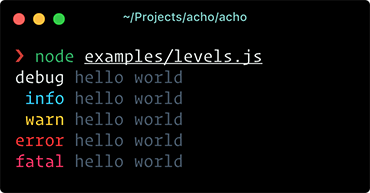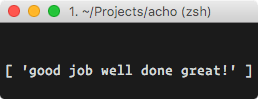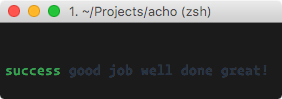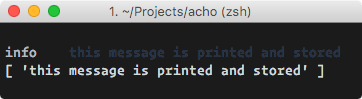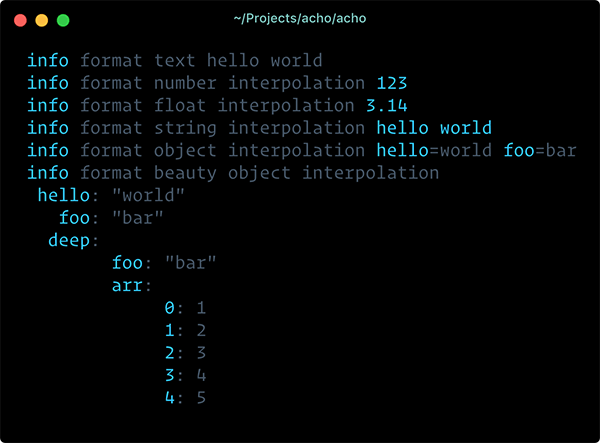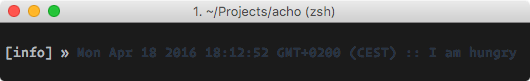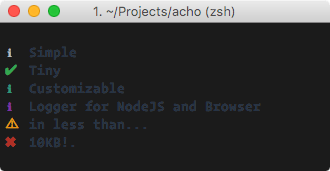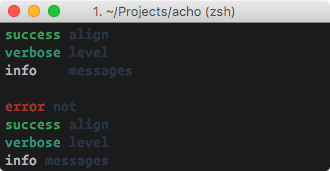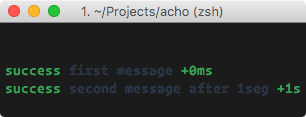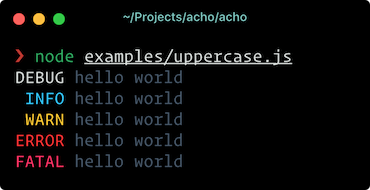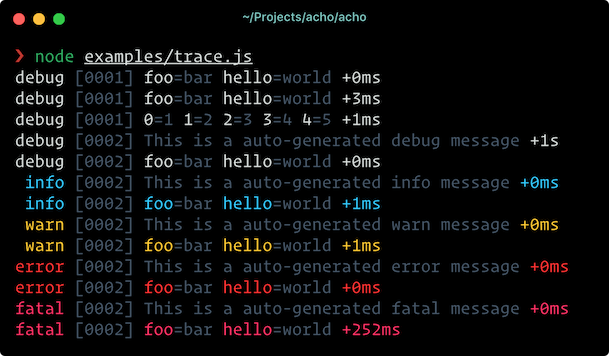acho







The <hackeable /> Log
Features
- Different log levels skins.
- Beauty object interpolation.
- Diff & log trace support.
- Easy to customize, easy to hack.
Install
npm install acho
Usage
Logging levels
Examples
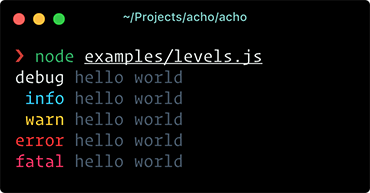
The first thing you need to do is create a new log instance:
const acho = require('acho')
const log = acho()
Then you can print a log based on the level:
const acho = require('acho')
const log = acho()
acho.info('hello world')
All methods are chainables:
const acho = require('acho')
const log = acho()
acho
.info('hello world')
.error('something bad happens')
Establishing the loglevel is a good way to filter out undesired information from output. The available levels by default are:
fatal : Display calls to .fatal() messages.error : Display calls to .fatal(), .error() messages.warn : Display calls from .fatal(), .error(), .warn() messages.info : Display calls from .fatal(), .error(), .warn(), info() messages.debug : Display calls from .fatal(), .error(), .warn(), info(), debug() messages.
Additionally exists two special levels:
muted : Avoid all output.all : Allow print all message types.
The default log level is all. You can define it in the constructor:
const acho = require('acho')
const log = acho({ level: 'debug' })
or at runtime:
log.level = 'debug'
Internal Store
Sometimes, when you are interacting with a logger you need to store the logs to be used later instead of print all of them.
We define .push as accumulator for store the log internally:
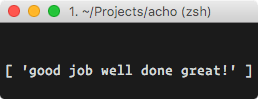
const acho = require('acho')
const log = acho()
log.push('success', 'good job', 'well done', 'great!')
console.log(log.messages.success)
If you want to print previously stored messages, just call the method .print:
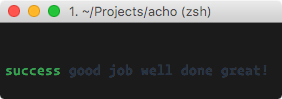
or you can retrieve the logs programatically from the internal storage at acho.messages
The method .add combine .push and .print actions in one: It store the message internally but also print the log.
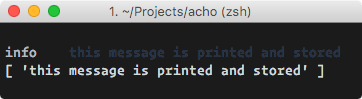
log.add('info', 'this message is printed and stored')
console.log(acho.messages.info)
Formatters
Examples
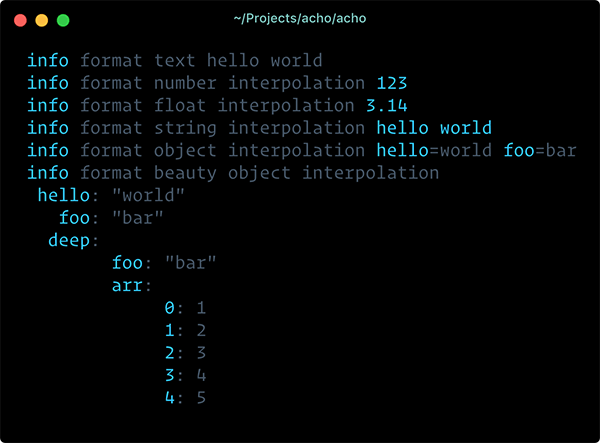
We use printf-style formatting. Below are the officially supported formatters:
%s | String. |
%d | Number (both integer and float). |
%j | JSON serialization in one line |
%J | JSON pretty object in multiple lines |
%% | Single percent sign ('%'). This does not consume an argument. |
By default, the %j is applied when you pass an object to be logged:
const acho = require('acho')
const log = acho()
log.info({ hello: 'world', foo: 'bar' })
If you want to use a different formatter, use printf markup:
const acho = require('acho')
const log = acho()
log.info('formatting with object interpolation %J', {
hello: 'world',
foo: 'bar',
deep: {
foo: 'bar',
arr: [1, 2, 3, 4, 5]
}
})
Customization
Examples
One of the acho compromise is be easy to adapt. You can completely customize all the library functionalities.
For example, suppose you want to add a timestamp before your logs:
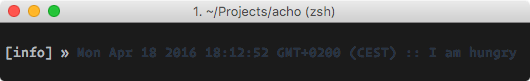
const acho = require('acho')
const log = acho({
outputType: type => `[${type}]`,
outputMessage: message => `${Date.now()} :: ${message}`
})
acho.info('I am hungry')
That's all.
API
acho([options])
It creates a logger instance.
options
keyword
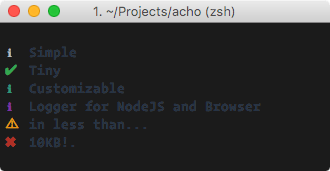
Type: string
Default: loglevel
Instead of print the type log level, print the keyword. By default this behavior is not activated.
You can pass the special keyword symbol to show an unicode icon. This is special behavior for CLI programs.
align
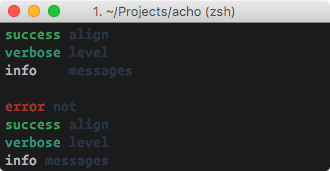
Type: string
Default: ' '
It adds an alignment separator between the type of the message and the message.
You can provide your own separator or disable it providing a false.
diff
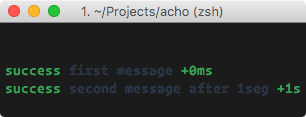
Type: boolean
Default: false
Prints trace between log from the same level. Specially useful to debug timings.
upper
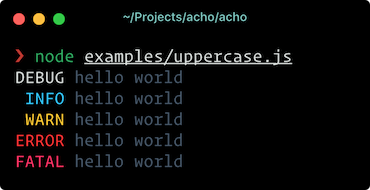
Type: boolean
Default: false.
Enable or disable print log level in upper case.
trace
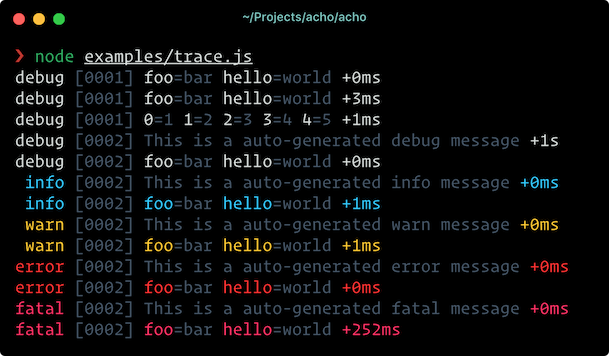
Type: boolean|number
Default: false.
Prints a numeric counter trace associated with each log line.
The value provided is the minimum quantity of time in milliseconds to consider print a different counter.
offset
Type: number
Default: 2.
The amount of left whitespace between the property key and all of it's sub-properties.
This option is only applied under JSON pretty object in multiple lines (%J).
depth
Type: number
Default: Infinity.
Colapses all properties deeper than specified by depth.
This option is only applied under JSON pretty object in multiple lines (%J).
level
Type: string
Default: all
Provides the logging level. This sets from what level print logs using tranport.
Additionally you can provide muted to express don't print logs.
transport
Type: function
Default: console.log
Defines where write the log message.
types
Type: object
You can provide the types and priorities.
messages
Type: object
It provides a initial internal store state per each log level. This option is useful when you want to integrate the logger with the ouptut of a delayed function.
print
Type: function
Provides a function that determines how to print the messages. By default uses .generateMessage for generate the mesage that will be outputted.
outputType
Type: function
Provides a function to customize the type in the output.
outputMessage
Type: function
Provides a function to customize the message in the output.
generateMessage
Type: function
Provides a function that generate the message to be outputted. It combines other internal methods for generate the output (as .isPrintable or .colorize) and normally you are not interested in the definition of it, but you can provide it as option as well.
generateTypeMessage
Type: function
Provides a function used to generate the type message.
.push(<type>, <message>)
Store a message of given type internally.
type
Type: string
message
Type: string
.add(<type>, <message>)
Store a message of given type internally and also output it.
type
Type: string
message
Type: string
For each level you have a function following the pattern:
.print()
Prints all messages internally stored.
.[loglevel](<message>)
For each log level that you declared in the constructor (or the default log levels provides by the library if you don't declare nothing) will be created a function with the same name to output a message with these log level.
message
Type: string
License
acho © Kiko Beats, Released under the MIT License.
Authored and maintained by Kiko Beats with help from contributors.
kikobeats.com · GitHub Kiko Beats · Twitter @kikobeats
<small>4.0.6 (2020-04-02)</small>
- build: remove git add from git pre hooks (0573269)
- build: update dependencies (375aeb7)
- fix(package): update chalk to version 4.0.0 (a1a0009)